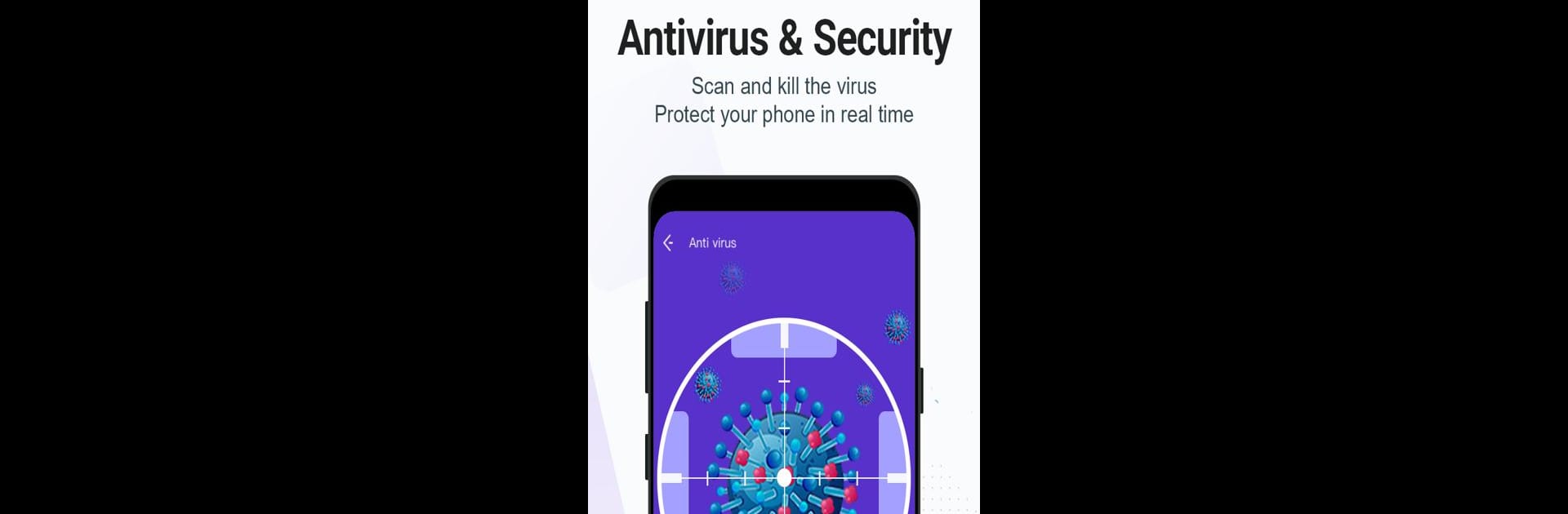Upgrade your experience. Try Nox Cleaner, the fantastic Tools app from Super Speed., from the comfort of your laptop, PC, or Mac, only on BlueStacks.
About the App
If your phone’s starting to feel a little sluggish or storage is running low, Nox Cleaner has you covered. This smart Tools app from Super Speed makes tidying up your device a breeze, so you don’t have to sweat the small stuff like old files or unused apps piling up. You can expect a smoother, faster experience—plus a little peace of mind knowing your privacy and security are baked right in.
App Features
-
Junk File Cleanup
Clear out clutter in seconds. Nox Cleaner hunts down old cache, leftover files, and useless data that tend to hog your storage space. -
App Management
Uninstall those apps you never use with just a tap. The whole process is quick and effortless—just pick what you’re ready to let go of. -
Photo & Video Sorting
Got blurry shots or random duplicates? The app helps you spot and remove unwanted photos and videos, so your gallery stays neat and organized. -
Privacy Protection
You’re in safe hands. Nox Cleaner makes sure only the junk goes—your important files and private stuff stay untouched. -
Built-in Antivirus
It’s not just about cleaning. The app includes a powerful antivirus that keeps an eye out for threats, giving you instant alerts if you download anything suspicious. -
Seamless Experience on Multiple Devices
Whether you’re using your phone or exploring features with BlueStacks on your desktop, Nox Cleaner keeps things smooth and user-friendly.
Switch to BlueStacks and make the most of your apps on your PC or Mac.