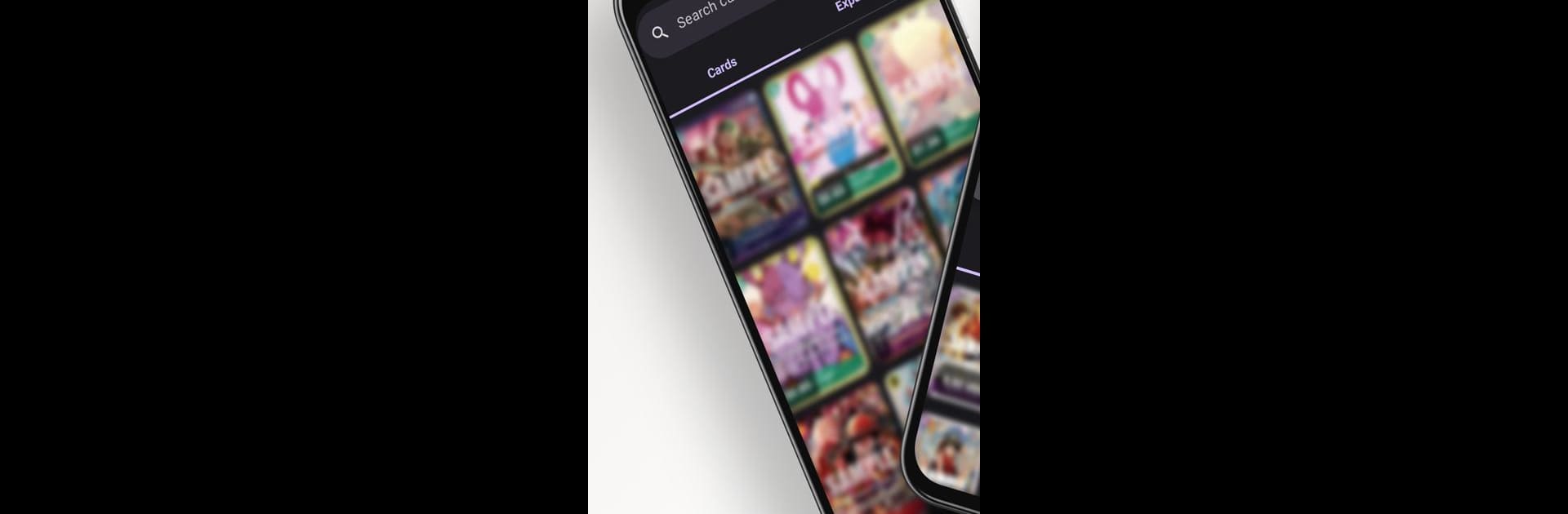Why limit yourself to your small screen on the phone? Run OPbox – OPTCG Deck Builder, an app by OPbox, best experienced on your PC or Mac with BlueStacks, the world’s #1 Android emulator.
About the App
Meet OPbox – OPTCG Deck Builder, the ultimate companion for OP TCG card collectors and enthusiasts. This dynamic app lets you effortlessly track, organize, and manage your card collections like never before. Dive into a world where creating, importing, and customizing decks becomes a breeze. Need to keep tabs on the cards you own, those on your wishlist, or up for trade? OPbox has you covered.
App Features
-
Effortless Deck Creation: Design and tailor decks to your heart’s content. It’s as smooth as flipping through your favorite cards.
-
Comprehensive Collection Management: Utilize powerful filters to manage your card collection with ease.
-
Performance Checker: Get in-depth stats on games played, wins, losses, and performance analysis against rivals.
-
Real-time Updates: Stay in the loop with the latest OP TCG collections and get real-time price updates to assess card values.
-
Cloud Sync: Seamlessly back up and access your progress anytime. Syncing across devices? Yup, that’s a thing.
Hop onto BlueStacks for a smooth experience, and let OPbox elevate your OP TCG game.
BlueStacks gives you the much-needed freedom to experience your favorite apps on a bigger screen. Get it now.