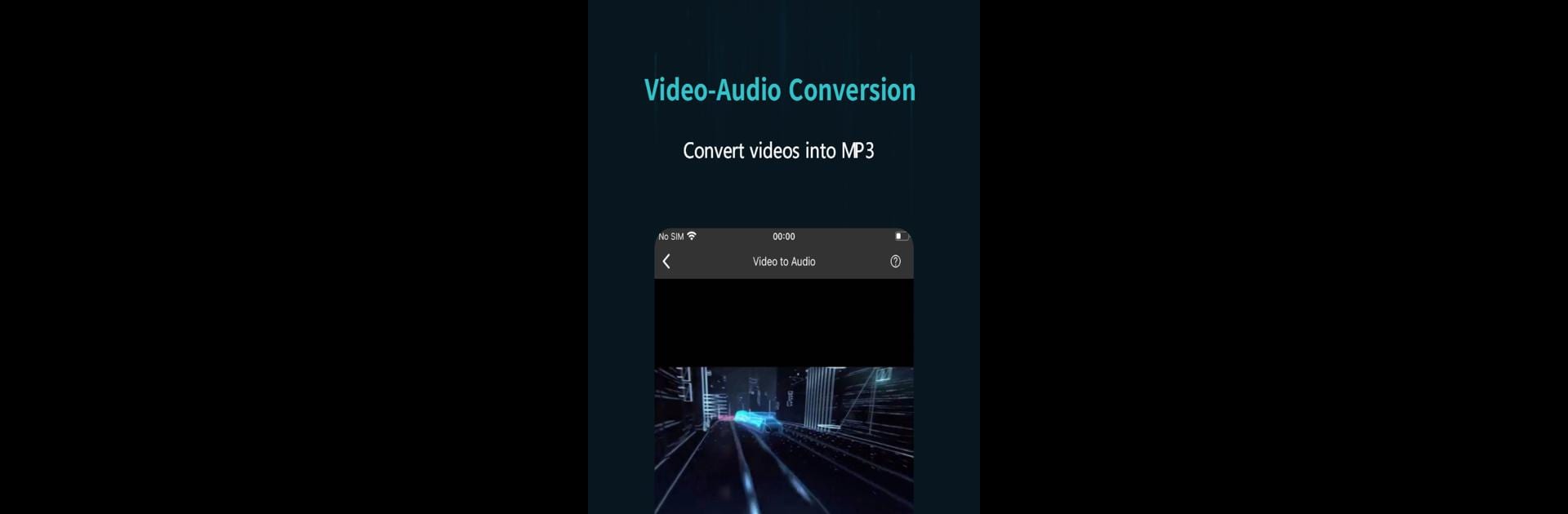Let BlueStacks turn your PC, Mac, or laptop into the perfect home for OpenCut, a fun Tools app from HUIYIN.
About the App
OpenCut by HUIYIN is a versatile editing toolkit designed for folks who want to get creative without the hassle. Whether you’re making quick tweaks to your videos, cleaning up your audio, or playing around with photos, this app’s made to be easy—even if you’ve never tried editing before. On your phone or, for those who like more space, through BlueStacks on a bigger screen, OpenCut offers a surprisingly smooth editing experience with a pretty wide range of neat tools.
App Features
-
Sound Clone
Ever wondered what it’d be like to have a digital copy of your voice? OpenCut lets you make an almost exact sound clone—great for voiceovers or just messing around with friends. -
Video Translation
Working with videos in other languages? This feature translates multi-character videos into any language you choose. Handy for subtitles or sharing clips across borders. -
Watermark Removal
Got a short video with an annoying watermark? The app can clear it up for you without losing the original quality. -
Audio Extraction
Found a song or sound in a video you love? OpenCut can extract the audio as a high-quality MP3, no fuss. -
Image Restoration
Got blurry or old photos? Just tap a button and see them sharpen up—it’s almost like magic for your image library. -
Vocal Separation
Isolating vocals or backing tracks from any video is super easy. Perfect for karaoke fans or music creators. -
Text Extraction
Need a transcript from a video or audio message? Pull out the text quickly, ready to use however you like. -
AI Animation & Photo-to-Anime
Turn real-life videos or photos into fun, animated styles. OpenCut lets you create anime versions of your pics or even turn a live video into a cartoon. -
Emoji Pack Maker
Pull out dynamic emoji images from videos—great for spicing up your chats or social posts. -
Audio Editing Tools
Cut, merge, splice, or add background music to any audio track you’ve got. OpenCut covers the basics and more, making you feel like a pro, even if you’re just getting started.
BlueStacks gives you the much-needed freedom to experience your favorite apps on a bigger screen. Get it now.