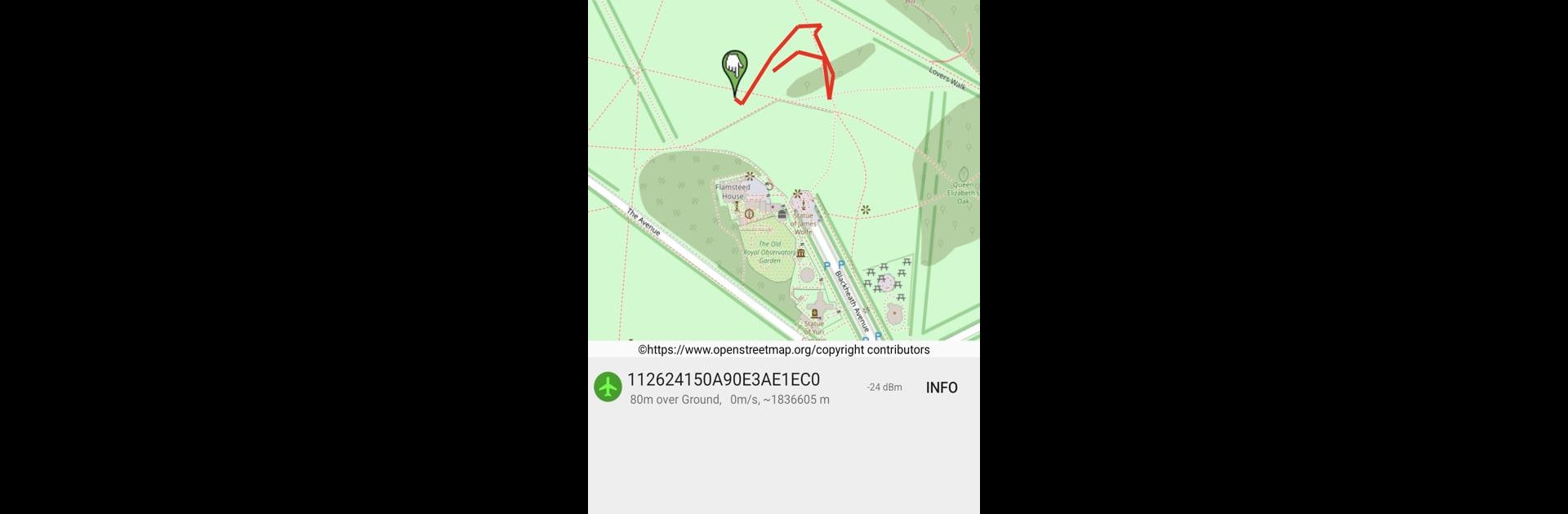Why limit yourself to your small screen on the phone? Run OpenDroneID OSM, an app by Søren Friis, best experienced on your PC or Mac with BlueStacks, the world’s #1 Android emulator.
About the App
Ever wondered what drones are flying nearby or want to keep tabs on their locations in real-time? OpenDroneID OSM makes it surprisingly easy. Designed for folks curious about drone activity around them, this app turns your Android device into a smart receiver that picks up Bluetooth and Wi-Fi signals broadcasted by drones. Whether you’re a drone hobbyist, a tech enthusiast, or just someone who likes knowing what’s happening in the skies, you’ll find this tool handy, straightforward, and loaded with clarity.
App Features
-
Simple Drone Detection:
Picks up Bluetooth, Wi-Fi NAN, and Wi-Fi Beacon signals from compatible drones, so you can spot activity without any complicated setup. -
Live Map View:
Whenever a supported drone’s signal is detected, its location pops up on an interactive map—no extra steps needed. -
Detailed Drone Info:
Clicking on a drone shows even more: access in-depth OpenDroneID data straight from the signal, so you always know what’s in the air. -
Automatic Signal Scanning:
No need to remember to refresh—OpenDroneID OSM is continuously scanning for new signals nearby, making sure you don’t miss a thing. -
ASTM F3411 & ASD-STAN prEN 4709-002 Compliant:
Stays up to date with leading Remote ID standards, ensuring reliable and accurate data every time. -
Curiosity-Friendly Interface:
Clean layouts and direct information displays mean even the tech-averse can find their way around quickly. -
Runs Smoothly on BlueStacks:
If you prefer a bigger screen, this Tools app from Søren Friis works great using BlueStacks on your desktop—sometimes you just want a little extra space!
With OpenDroneID OSM, the world of drone signals is right at your fingertips—clear, accessible, and always up to date.
BlueStacks brings your apps to life on a bigger screen—seamless and straightforward.