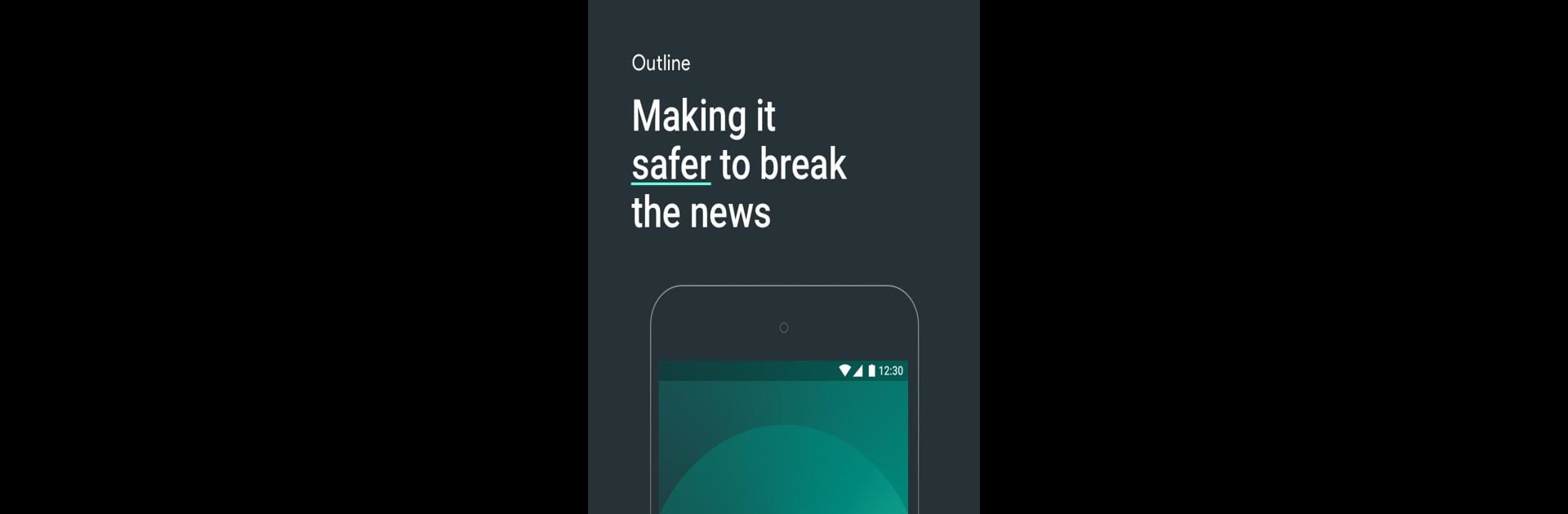Get freedom from your phone’s obvious limitations. Use Outline, made by Jigsaw Operations LLC, a Tools app on your PC or Mac with BlueStacks, and level up your experience.
About the App
Looking for a straightforward way to boost your online privacy? Outline, from Jigsaw Operations LLC, keeps things simple while letting you control your VPN right from your device. Whether you’re setting up your own secure connection or joining one through an access key from someone you trust, it’s designed so that anyone can feel confident about their privacy. With an emphasis on security and transparency, you’ll have peace of mind staying connected.
App Features
-
Private Connections
Set up your own VPN server and decide exactly who gets to join. All it takes is an easy setup using the Outline Manager and you’re good to go. -
Easy Sharing
Been handed an access key from a friend or coworker? Jump in—just enter the key in Outline and you’re instantly connected to their private server. -
Strong Security
Built on the Shadowsocks protocol, your browsing and messages stay encrypted and away from unwanted eyes. You don’t even have to be a tech expert to feel secure. -
Open Source Transparency
If you’re curious about how things work under the hood, you’ll appreciate that the entire project is open source and audited by an independent nonprofit for extra trust. -
Quick Setup
No drawn-out steps here. Setting up a server with the Outline Manager seriously only takes a few minutes—cloud providers are supported, and the instructions are clear. -
Multiple Devices Supported
Use Outline on your Android phone or your desktop—whatever suits you best. If you happen to be running Android apps on BlueStacks, Outline works smoothly there as well. -
Share Access on Your Terms
Want to give friends or teammates safe internet access? Send out invites directly, managing exactly who gets on your VPN.
Using Outline means you call the shots on your privacy and who shares your secure network.
Big screen. Bigger performance. Use BlueStacks on your PC or Mac to run your favorite apps.