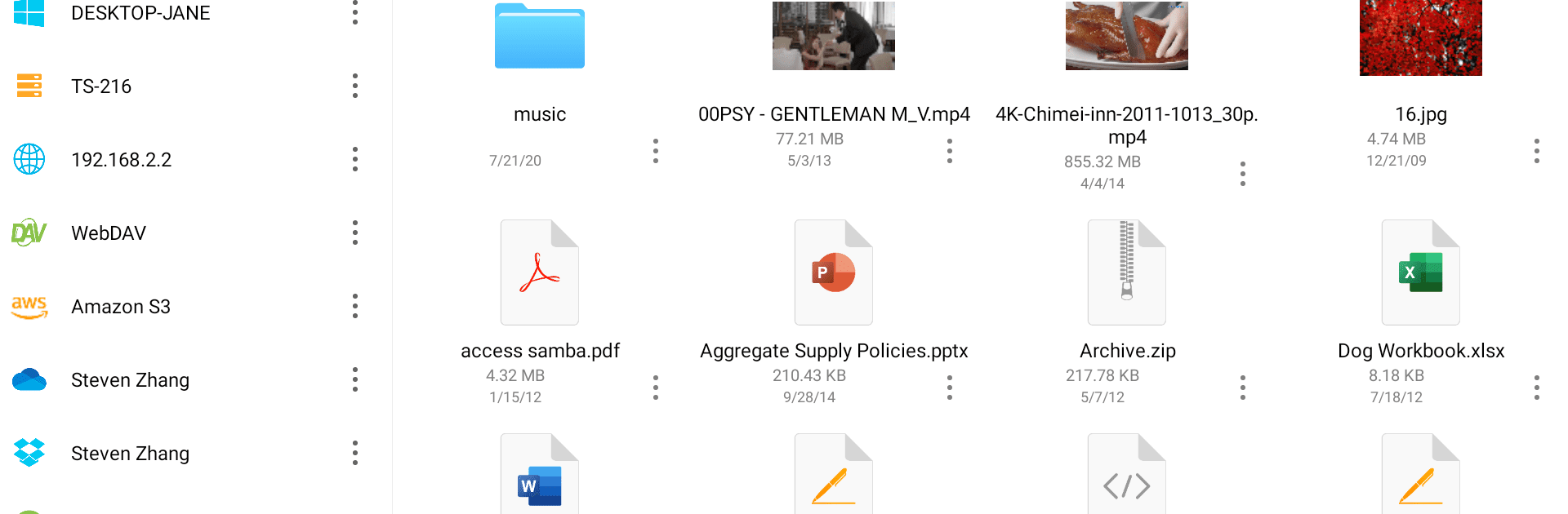Multitask effortlessly on your PC or Mac as you try out Owlfiles – File Manager, a Tools app by Skyjos Ltd. on BlueStacks.
About the App
Owlfiles – File Manager from Skyjos Ltd. is all about keeping your files organized without the usual fuss. Whether your stuff is on your phone, your computer, a NAS, the cloud, or even an SD card, this app helps you track it down and manage it easily. Love watching movies or listening to music from multiple devices? Owlfiles can make that happen, and you won’t even need to clutter up your phone’s storage.
App Features
-
Multiple Storage Connections
Hook up to your PC, Mac, NAS, or cloud accounts—OneDrive, Dropbox, Box, OwnCloud, Amazon S3, and more. You can even connect to those using WebDAV, FTP, or SFTP if you’re feeling techy. -
Streaming Made Simple
Enjoy movies or music straight from your computer, NAS, or the cloud, streaming right onto your Android. No downloads necessary. -
Direct Access & Management
Need to quickly check a document, photo, or song stored on another device? View, rename, and delete files wherever they live, all within the app. -
Favorites & Recent Files
Keep important files handy by marking them as favorites, or jump back into what you used recently with just a tap. -
Wide Compatibility
Works great on anything from a phone to a tablet to Android TV, and the layout adapts so everything looks tidy. -
Easy Transfers
Move files between devices (computers, NAS, clouds, your Android) with drag-and-drop. There’s built-in support with FTP and HTTP servers, and you can even do quick file drops between nearby devices. -
Network Utilities
Want to peek at what devices are on your network, check open ports, or send a Wake-On-Lan ping? Those tools are built-in for quick troubleshooting. -
Dark Mode
Like things easy on the eyes? There’s a dark theme ready to go. -
Extra Features with Pro
Sync all your connections across devices, set up unlimited links, back up and sync your photos, and edit images right from the app. Full support for both mobile and desktop, so things stay consistent.
Want to use Owlfiles – File Manager on a bigger screen? It’s smooth on large devices—and yes, using it with BlueStacks adds another layer of convenience if you want this file manager working on your desktop.
Ready to experience Owlfiles – File Manager on a bigger screen, in all its glory? Download BlueStacks now.