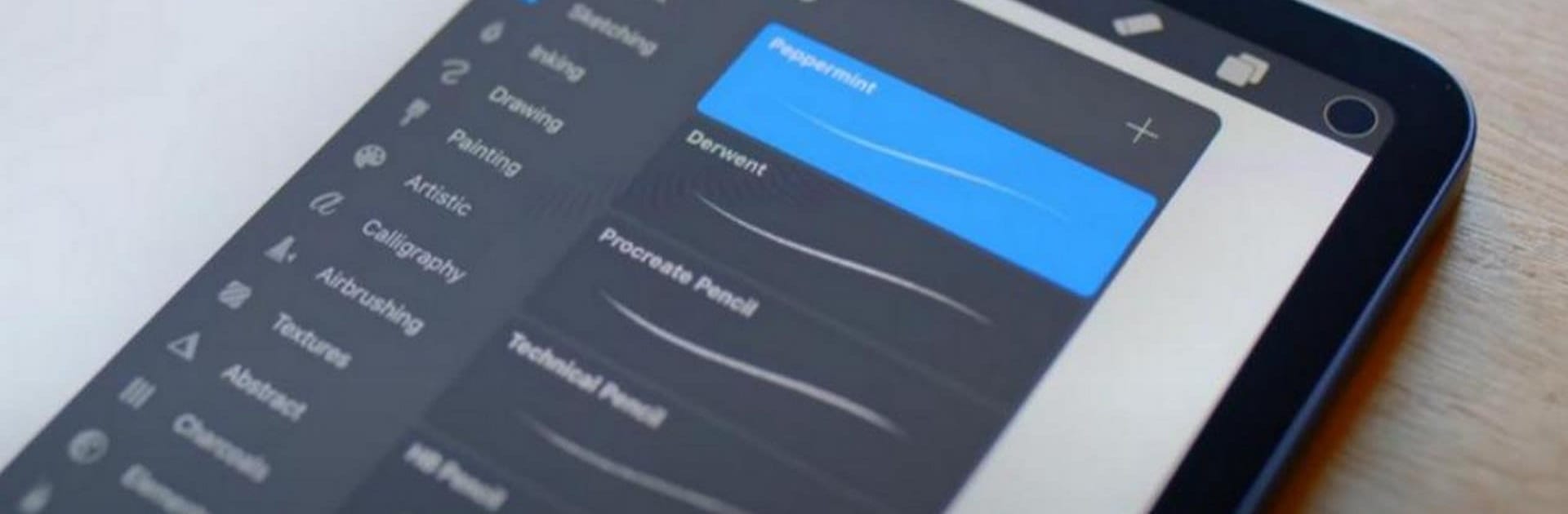Get freedom from your phone’s obvious limitations. Use Paint Procreate & Digital Tips, made by Markusus, a Tools app on your PC or Mac with BlueStacks, and level up your experience.
About the App
Thinking about shaking up your digital art game or just want some solid guidance as you get comfortable with creative tools? Paint Procreate & Digital Tips by Markusus is your go-to spot for advice, inspiration, and all those clever tricks that make drawing feel a little more natural. Whether you’re just getting used to doodling on your touchscreen or you’ve got your favorite brushes lined up, this app brings together hands-on tips from real comic book artists and digital creators, all in one easy-to-browse spot. The experience is pretty laid-back and straightforward—think of it as your pocket digital art buddy.
App Features
-
Real-World Drawing Know-How
Get the hang of more realistic drawing, straight from the pros. You’ll learn to capture depth, shape, and those fascinating little details that take your sketches to the next level. -
Symbolic & Expressive Techniques
Tips aren’t just about what you see—they’re about how you feel. Discover unique ways to use lines, shapes, and marks for creative expression or for telling stories, whether you’re lettering your name or inventing new characters. -
Comic Book Artist Insights
Peek behind the scenes with comic artists and digital creators. You’ll get practical takes on how to combine brushes, tweak different backgrounds, and experiment with cloud text styles or cartoon effects. -
Hands-On Tool Guides
Not sure when to use which brush? Wonder about screens and backgrounds or how to get that cartoon look? The app points out different tools and even quirky features, so you can pick up what works for your style. -
Simple, Organized Tips for All Levels
No need to scroll endlessly. The layout keeps things neat, making it easy to find exactly the tip you need—whether you’re learning on your phone or checking things out with BlueStacks on a bigger screen. -
Constantly Updated
You’ll notice fresh ideas popping up, reflecting how digital art keeps evolving. It’s almost like having a friendly coach who really gets what you’re trying out.
With Paint Procreate & Digital Tips, the art process feels more approachable—no pressure, just lots of creative possibilities.
BlueStacks gives you the much-needed freedom to experience your favorite apps on a bigger screen. Get it now.