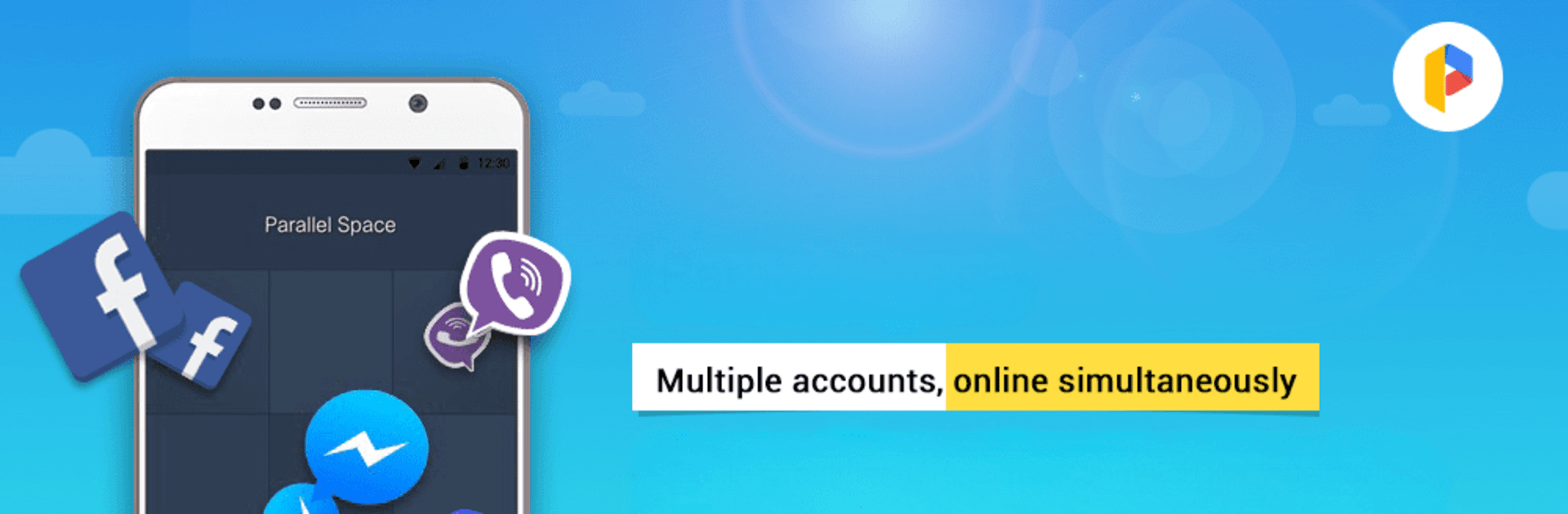Let BlueStacks turn your PC, Mac, or laptop into the perfect home for Parallel Space Pro – app clone, a fun Tools app from LBE Tech.
About the App
Ever wish you could use two accounts for the same app on one device? With Parallel Space Pro – app clone from LBE Tech, you actually can. It’s like having a second phone tucked right inside your Android, perfect for keeping your work and personal lives (and those endless group chats) totally separate. Whether you’re a social media pro, a serious gamer, or someone who just wants a little more flexibility, this Tools app makes juggling multiple accounts super straightforward.
App Features
-
Run Multiple Accounts at Once
Easily log in to two accounts for your favorite apps—think messengers, games, or social networks—right on your device, without constantly logging in and out. -
Quick Switching
Jumping between your accounts is as easy as one tap. No confusion, no lost messages or game progress—just smooth transitions. -
Keep Things Separate
Parallel Space Pro – app clone keeps your data from each account neatly divided, so work chats and family messages never get mixed up. -
Wide App Compatibility
Most Android apps are supported, so you can double up on everything from shopping to gaming. Parallel Space Pro even speaks 24 languages, making it handy no matter where you’re from. -
Stable & Straightforward
The app’s pretty easy to use and doesn’t bog down your device—not much memory or battery drain on its own. -
Based on MultiDroid
There’s some cool tech under the hood: multiDroid, which is the first of its kind for letting you run virtual versions of your apps. -
Useful Notifications
Set things up so you never miss messages or app alerts from your second account, just by tweaking your settings. -
Flexible Permissions
Since some cloned apps need location or other permissions, Parallel Space Pro will only ask for what’s really necessary so everything keeps working like normal. -
Works Great with BlueStacks
If you’d rather manage your accounts from your computer, Parallel Space Pro – app clone runs smoothly on BlueStacks, bringing your multitasking to a bigger screen.
Some apps may have their own restrictions, like needing a different phone number for the second account, but Parallel Space Pro gives you the space (literally) to make it work for you.
Switch to BlueStacks and make the most of your apps on your PC or Mac.