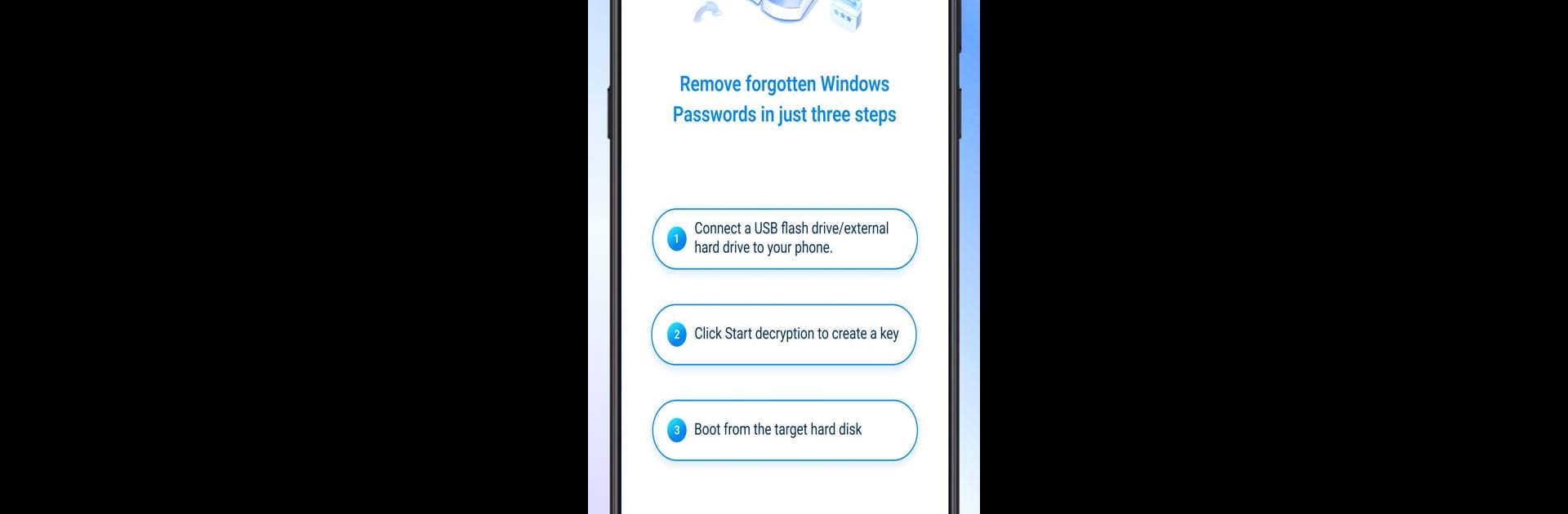Why limit yourself to your small screen on the phone? Run PassFab 4Winkey(Android), an app by TENORSHARE, best experienced on your PC or Mac with BlueStacks, the world’s #1 Android emulator.
About the App
Ever locked yourself out of your Windows computer, only to realize you can’t remember the password? PassFab 4Winkey(Android) by TENORSHARE makes getting back in so much easier. This handy Tools app lets you turn your Android phone into a bootable USB tool—no rooting needed. Just an OTG cable, your phone, and you can fix a forgotten password problem in just a few steps.
App Features
-
Bootable USB, No Computer Required
Use your Android device to create a fully bootable USB drive. No need to hunt down another PC for password reset help when you can prep everything right from your phone. -
No Root Needed
Don’t stress about complicated rooting steps. PassFab 4Winkey(Android) skips all that—just plug in with an OTG cable and you’re good to go. -
Quick Windows Password Reset
Forgot your Windows password? The app helps you whip up a password reset USB and regain access in minutes, whether you’re running Windows 11 or good ol’ XP. -
Supports Lots of Windows Versions
Got an older system or the latest update? The app covers everything from Windows XP up to Windows 11, plus various Windows Server versions. -
Notes to Keep in Mind
You’ll need an OTG cable to link your phone and USB drive. Also, heads-up: making a bootable USB erases all existing data, so back up those files first! The speed of the process depends on your USB drive and internet—USB 3.0 gets things moving faster. -
Works Great with BlueStacks
Enjoy the flexibility of PassFab 4Winkey(Android) on your favorite device, and you can even run things through BlueStacks for more convenience on your desktop.
Big screen. Bigger performance. Use BlueStacks on your PC or Mac to run your favorite apps.