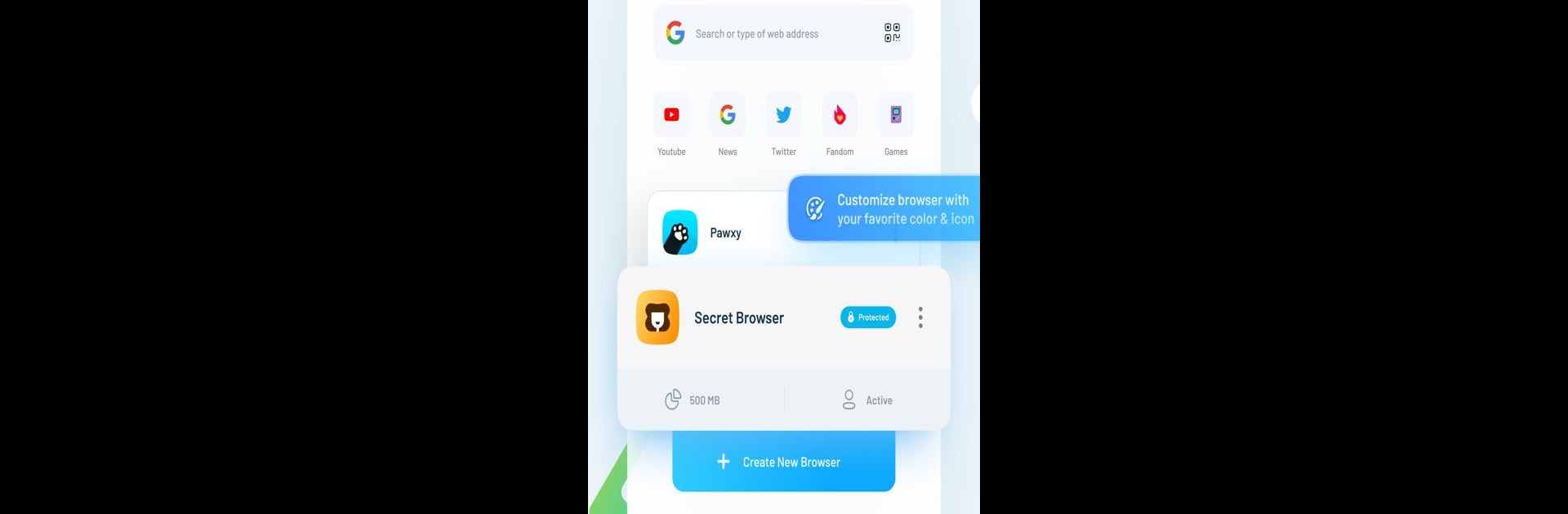What’s better than using Pawxy – Fast VPN & Web Browser by Pawxy Inc.? Well, try it on a big screen, on your PC or Mac, with BlueStacks to see the difference.
About the App
Ever wish your web browser just did a little more—or maybe kept things a bit more private? Pawxy – Fast VPN & Web Browser brings together a secure VPN, a snappy browser, and all sorts of handy tools to help you surf the web your way. Built by Pawxy Inc., this app aims to make everyday browsing smoother, faster, and a little more fun. Whether you’re juggling multiple accounts or just want to skip those annoying ads, Pawxy feels fresh and straightforward.
App Features
-
Private Browsing with Built-In VPN
Browse with peace of mind knowing every connection runs through a secure, fast VPN. That means you can jump around the web anonymously and unlock sites without breaking a sweat. -
Multitask with Browser++
Need to keep work and play separate? Open multiple accounts, switch between sessions, and even use passcode locks to keep your stuff private—no need to sacrifice speed for safety. -
Supercharged Downloader
Grab files quickly and keep them organized with a downloader that just makes sense. No fuss, just easy downloads. -
AdBlocker Built Right In
Tired of pop-ups and pesky banners? The built-in ad blocker keeps your browsing smooth and even helps save some of your data and battery life. -
Personalize How Things Look
Switch up the vibe with themes, including a dark mode or custom color palettes. Make your digital space feel like it’s truly yours. -
Speed Dial for Your Favorites
Instantly jump to your most-visited sites and get a clean, full-screen look while you’re at it. Why dig through bookmarks? -
Stay Connected—Even Offline
Save whole web pages and read them whenever you want, whether you’ve got a signal or not. -
Fun Edit & Prank Option
Want to get a laugh? Edit the content on web pages just for a joke—then snap a screenshot and pass it on to friends. -
Lightweight but Powerful
At only 5MB, Pawxy packs in powerful features without weighing down your device. Perfect for anyone who hates apps that eat up space. -
Even More Tools (Just Because)
There’s voice search, QR scanning, quick printing, and an Incognito Mode for extra privacy. And with BlueStacks, you can even check it out on your PC if you feel like mixing things up.
BlueStacks gives you the much-needed freedom to experience your favorite apps on a bigger screen. Get it now.