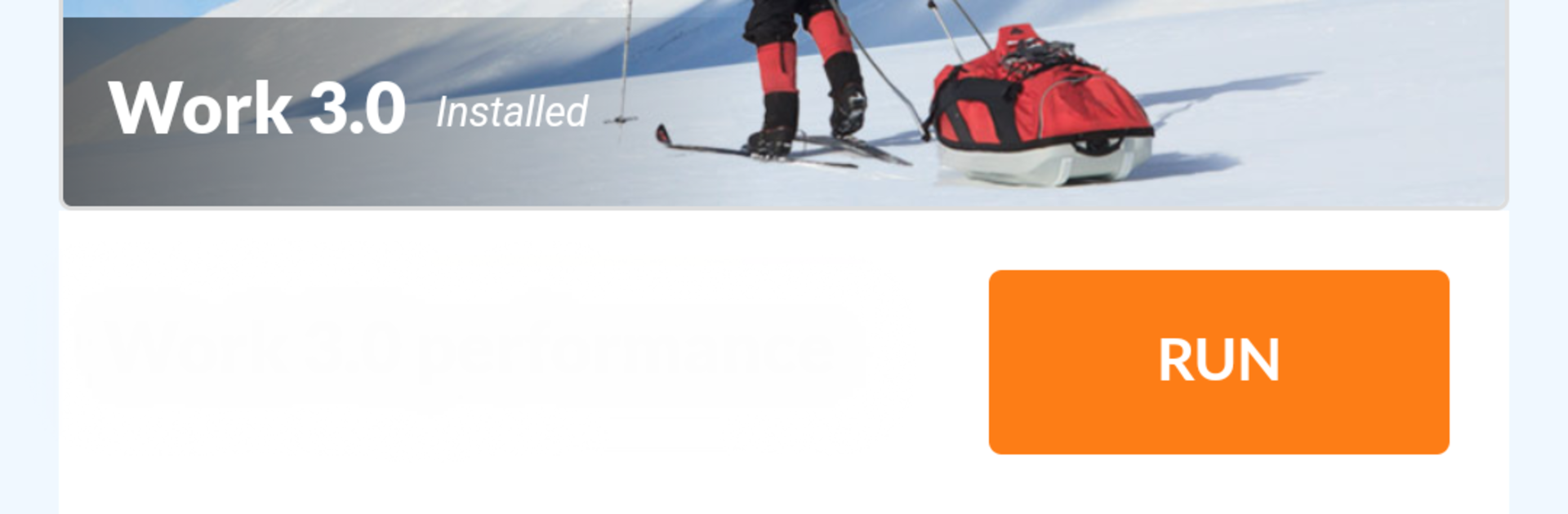Upgrade your experience. Try PCMark for Android Benchmark, the fantastic Tools app from UL Benchmarks, from the comfort of your laptop, PC, or Mac, only on BlueStacks.
About the App
Ever wondered if your phone is as fast as it feels—or why it slows down when you’re in a rush? PCMark for Android Benchmark gives you a clear, real-world look at performance and battery life on your phone or tablet. It’s a straightforward Tools app from UL Benchmarks that tests things you actually do every day and shows you how your device stacks up.
App Features
- Work 3.0 everyday tests: Check how your device handles web browsing, video editing, working with documents and data, and photo editing. Run performance and battery runs to see speed and stamina side by side.
- Storage 2.0 storage checks: Find out if slow storage is causing lag. Get separate scores for internal storage, external storage, and database operations, plus an overall score you can compare against other Android devices.
- Compare with the latest devices: Use the Best Devices list to see how current phones and tablets perform. Pull up side-by-side comparisons with your own device, or search by model, brand, CPU, GPU, or SoC.
- Filter by Android version: Curious how OS updates affect rankings? Filter scores by Android version to spot performance changes after an update.
- Choose only the tests you need: Download just the benchmarks you want. Add or remove tests anytime—your saved scores stay put.
- Clear scores and breakdowns: View an overall score along with detailed results for each part of a test, so you can pinpoint strengths and bottlenecks.
- Broad device support: Designed for Android 5.0 or later, with at least 1 GB of memory and OpenGL ES 2.0 graphics compatibility.
- Personal use only: Built for non-commercial benchmarking and personal insights.
- Optional desktop run: Prefer testing from your computer? You can run PCMark for Android Benchmark on your PC using BlueStacks.
Eager to take your app experience to the next level? Start right away by downloading BlueStacks on your PC or Mac.