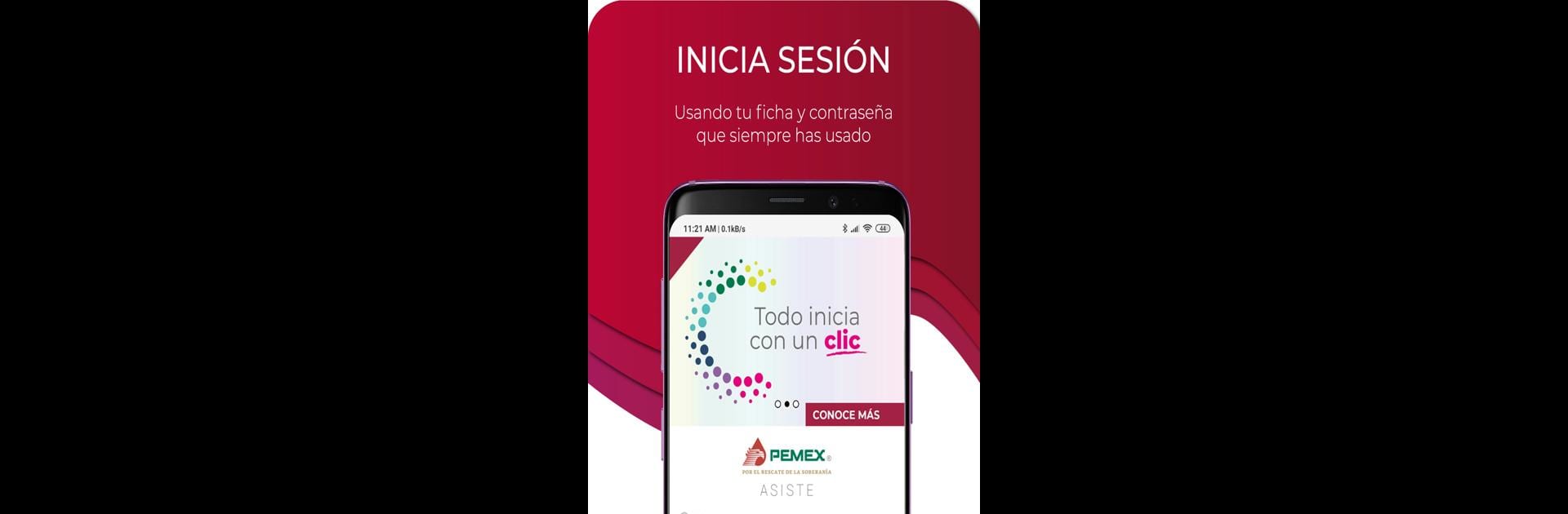Get freedom from your phone’s obvious limitations. Use Pemex ASISTE, made by Petróleos Mexicanos, a Tools app on your PC or Mac with BlueStacks, and level up your experience.
About the App
Ever wish you had all your work and benefits info at your fingertips? Pemex ASISTE makes it easy to manage your details, track requests, and keep up with everything work-related, all in one spot. It’s designed for folks at Petróleos Mexicanos who’d like a clearer, simpler way to check on payments, see personal records, or even snag some nice discounts—without the back-and-forth. Think of it as your personal assistant, but on your phone (and yep, it runs well with BlueStacks on your PC, too).
App Features
-
Quick Access to Personal Details
Pull up your contract status, check registered beneficiaries, or review recent payments whenever you need to—no digging through paperwork. -
Loan and Savings Fund Requests
Need to see your current loan balance? Want to request an administrative loan or an advance from your savings fund? A couple taps and you’re set. (Trusted staff, this one’s for you.) -
Medical Info at Hand
Got a doctor’s appointment or need to check on disability records? All your medical appointments and disability info are neatly organized and ready for you to review. -
Benefit Guidelines and Catalogs
Wondering what it takes to receive a particular benefit or service? Take a look at the requirements and see what’s available in the service catalog—no guessing, just clarity. -
Real-Time Notifications
Stay in the loop. Get updates as soon as something changes with your benefits or when there’s important news at work. -
Promotions and Exclusive Discounts
Take advantage of special deals and promotions through Protec Salario directly in the app. Perks made simple. -
Regular Updates
The app keeps evolving, so expect constant improvements for a smoother, better user experience every time you open it—whether you’re on your phone or using BlueStacks on your desktop.
Switch to BlueStacks and make the most of your apps on your PC or Mac.