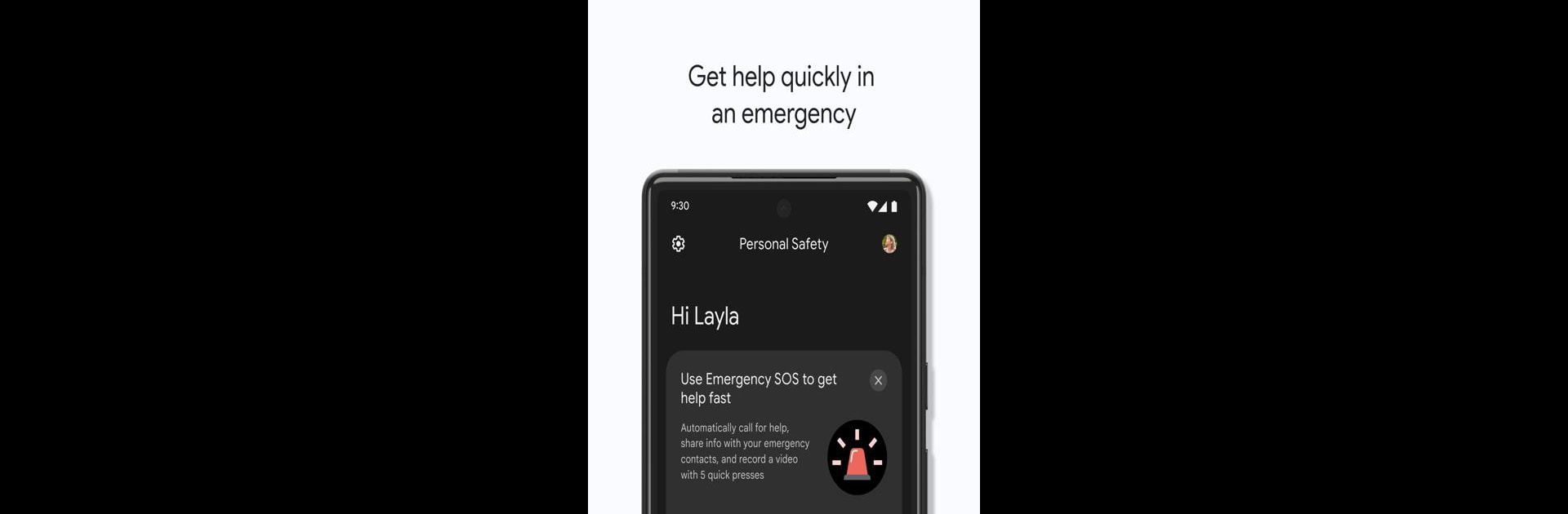Get freedom from your phone’s obvious limitations. Use Personal Safety, made by Google LLC, a Tools app on your PC or Mac with BlueStacks, and level up your experience.
About the App
Personal Safety from Google LLC is designed to give you a little more peace of mind, whether you’re out for a late-night stroll or just want some backup in your day-to-day life. This handy Tools app puts safety features right at your fingertips, so you and the people you care about can stay connected if anything unexpected happens. You’ll find it easy to feel prepared, especially if you’re using Personal Safety with BlueStacks for more ways to stay in touch.
App Features
-
Emergency SOS: If you ever find yourself in a crisis, you can quickly press your power button five times (or more) and your phone jumps into action. It can call emergency services, reach out to someone you trust, or even capture and share a video of what’s going on.
-
Emergency Sharing: Let your loved ones know where you are with just a quick tap. Share your real-time location and the details you’ve provided with your emergency contacts. Google Assistant can help out here too, making it even more convenient if your hands are tied up.
-
Safety Check: Heading out alone? Set a timer for your phone to check in with you—if you don’t respond when it’s up, the app will notify your emergency contacts and share your location automatically. Handy for late nights or new adventures.
-
Car Crash Detection (Pixel phones): If you have a Pixel, it can automatically sense if you’ve been in a car accident and reach out for help—even if you can’t. It’s a little extra peace of mind for drivers.
-
Crisis Alerts: Stay ahead of trouble with notifications about things like natural disasters or other emergencies near you. You’ll know what’s happening in your area when it matters most.
-
Medical Info & Emergency Contacts: Have vital info (like your blood type or allergies) ready and accessible from your lock screen. In supported countries, your phone can even send this info to emergency services if you need to call them.
-
Pixel Watch Integration: If you’re using a Pixel Watch, you get features like Fall Detection, so your watch can call for help if you take a serious tumble, and the same Emergency SOS with a five-press shortcut. Other features like Emergency Sharing and Safety Check also work seamlessly on your watch.
Ready to experience Personal Safety on a bigger screen, in all its glory? Download BlueStacks now.