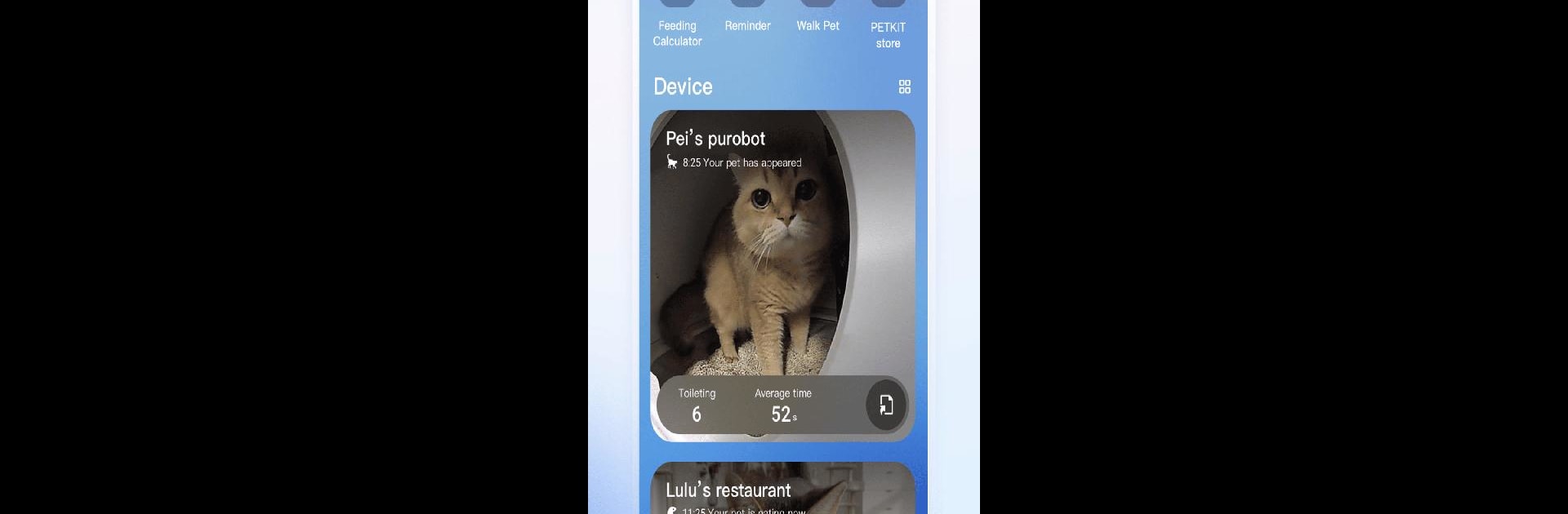Let BlueStacks turn your PC, Mac, or laptop into the perfect home for PETKIT, a fun Tools app from PETKIT TECHNOLOGY US LIMITED.
About the App
If you’re a pet lover who wants to make life a little smarter (and more fun) for your four-legged friend, PETKIT might be just what you need. This app brings technology and pet care together, letting you keep tabs on your pet’s world in a way that feels modern and easy. Whether you’re out or relaxing at home, PETKIT helps you connect with your pet’s needs and routines—all from your phone.
App Features
-
Smart Pet Device Control
Manage your PETKIT gadgets—think feeders, water fountains, and more—without getting off the couch. Set up schedules, adjust portions, check device status…it’s all at your fingertips. -
Health & Activity Tracking
Curious how much your cat naps or if your dog’s caught up on his steps today? Track exercise, eating, and even sleep patterns, so you know when your buddy’s being extra lazy or especially active. -
Stay Connected Globally
There’s a built-in social network where pet owners from different countries can share stories, pet pics, and tips. It’s not just about gadgets—it’s a community for swapping advice and maybe a silly photo or two. -
User-Friendly Design
No need to struggle through endless menus. PETKIT’s interface keeps things clear and straightforward, so you can focus on your pet, not your screen. -
Device Updates & Notifications
Get real-time alerts about your connected devices—low water levels, empty food trays, you name it. You’ll always be in the loop and ready to fix things before your pet even notices. -
All-in-One Pet Care
With PETKIT, you get a full toolkit for managing your pet’s daily habits, health, and even home gadgets—all rolled into one place.
You can even run PETKIT through BlueStacks if you prefer managing things using your laptop or desktop. Perfect for multitaskers!
BlueStacks brings your apps to life on a bigger screen—seamless and straightforward.