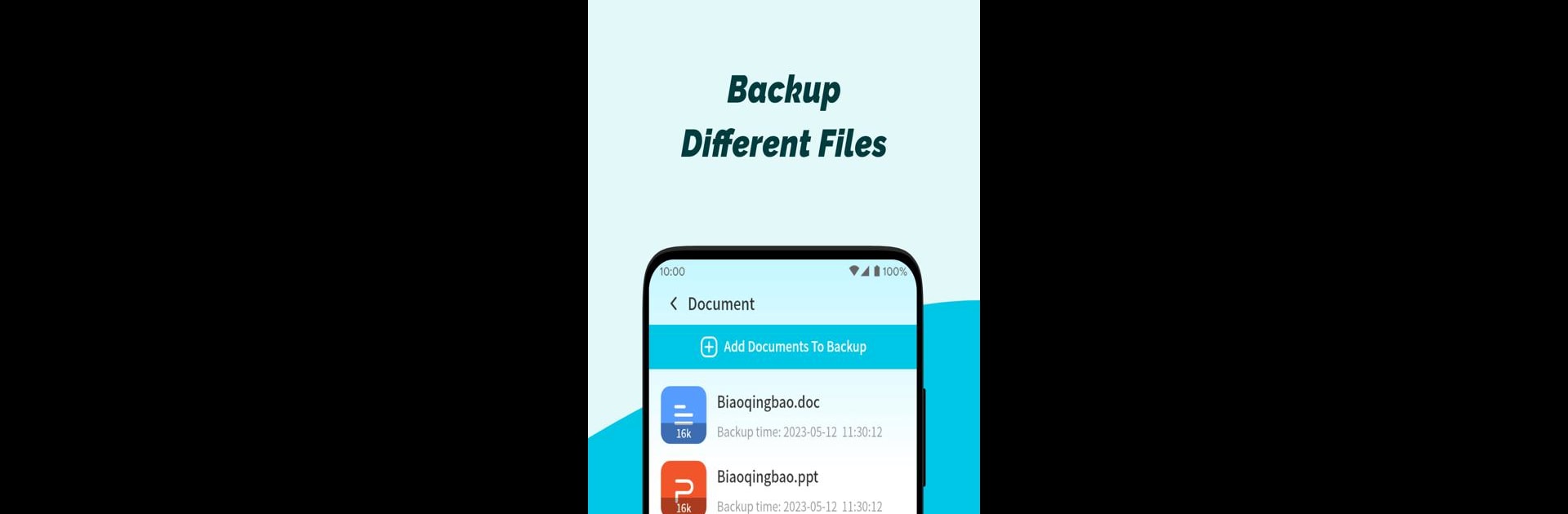Multitask effortlessly on your PC or Mac as you try out Phone File Recovery, a Tools app by Dream Tools on BlueStacks.
About the App
Ever wished you could bring back a photo or video you accidentally deleted? Phone File Recovery by Dream Tools is here to help. This handy tools app gives you a simple, straightforward way to recover lost pictures, videos, and even audio files right from your phone. No need for complicated setups or tricky instructions—just open the app and start getting your files back.
App Features
-
Photo Rescue
Deleted a snapshot you wish you’d kept? Phone File Recovery can track down and restore those lost images in just a few taps. Perfect for when memories disappear by mistake. -
Video & Audio Retrieval
Whether it’s an important clip or your favorite recorded tune, the app isn’t picky. It scans your device for deleted videos and audio files, allowing you to bring them back with minimal fuss. -
Simple to Navigate
No technical know-how needed here. The app is designed to be clear and user-friendly, so you won’t get lost digging through menus. -
Quick Search
Looking for a specific file? Use the search feature to find what you need fast, instead of scrolling endlessly. -
Smooth Experience on PC
If you’ve ever wanted extra screen space, you can open Phone File Recovery using BlueStacks for a smoother, easier recovery experience on your computer. -
Built for All File Hunters
Whether you lost work docs or fun memories, this app’s got your back, covering a wide range of file types so you’re not left out.
Phone File Recovery by Dream Tools makes lost files feel less scary—and a lot easier to get back.
Big screen. Bigger performance. Use BlueStacks on your PC or Mac to run your favorite apps.