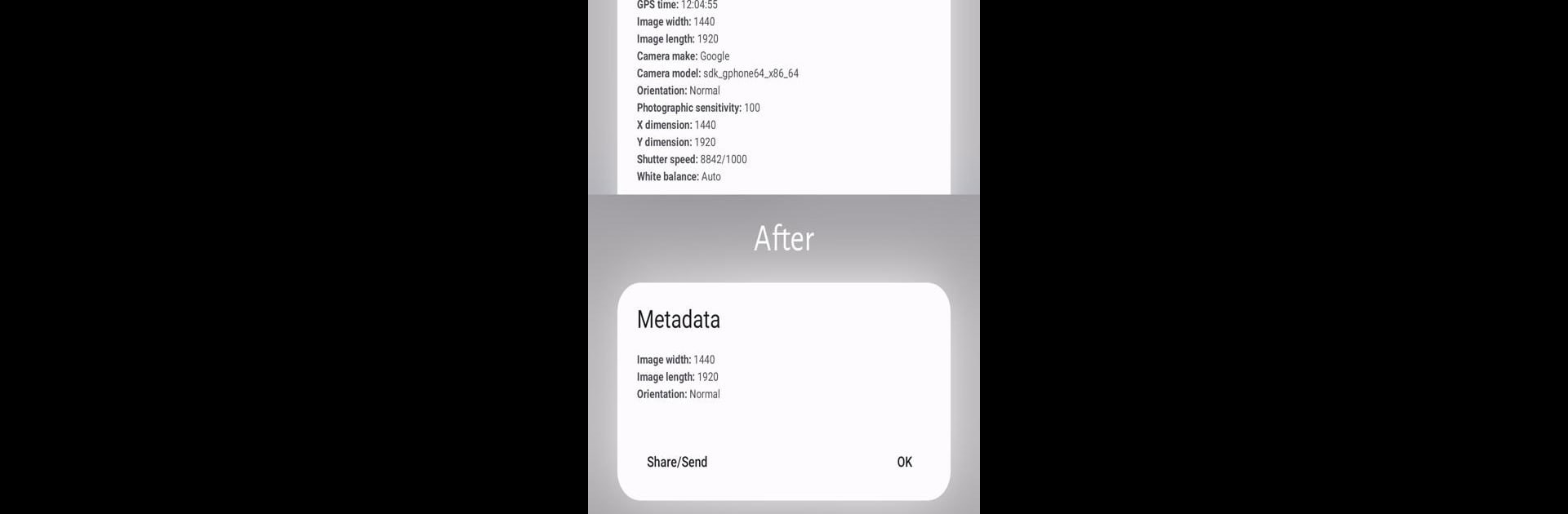Multitask effortlessly on your PC or Mac as you try out Photo Metadata Remover, a Tools app by Syrupy on BlueStacks.
About the App
Ever wondered what kind of hidden info your photos carry? With Photo Metadata Remover from Syrupy, you can quickly strip away all those extra details—like where and when the photo was taken—in just a few taps. The app’s perfect if you want a little more control over what you share, or just don’t want personal info sneaking along for the ride when you upload a pic. It’s simple, straightforward, and takes the guesswork out of protecting your privacy.
App Features
-
Wipe Out Photo Details
Remove Exif data like camera type, phone model, GPS location, date, time, and more—no tech background required. -
IPTC Data Removal Option
Feeling extra cautious? The app lets you get rid of IPTC metadata too, right along with Exif. -
Batch Clean Mode
Have a whole album to tidy up? Just select a folder and Photo Metadata Remover will sweep through all your photos at once. -
Flexible Saving Choices
Decide whether you want to keep your originals untouched or overwrite them with metadata-free versions. -
Light & Uncomplicated
No extra stuff you don’t need and zero unnecessary permissions. It just does the job, period. -
Free Tools
All features are fully available out of the box, with nothing hidden behind a paywall. -
Works Great on BlueStacks
Enjoy managing your photo privacy from your computer using BlueStacks, if you’d rather handle things on a bigger screen. -
Helps Safeguard Your Privacy
Prevent unintended details from being shared or collected by social media apps, giving you a bit more peace of mind when uploading.
BlueStacks gives you the much-needed freedom to experience your favorite apps on a bigger screen. Get it now.