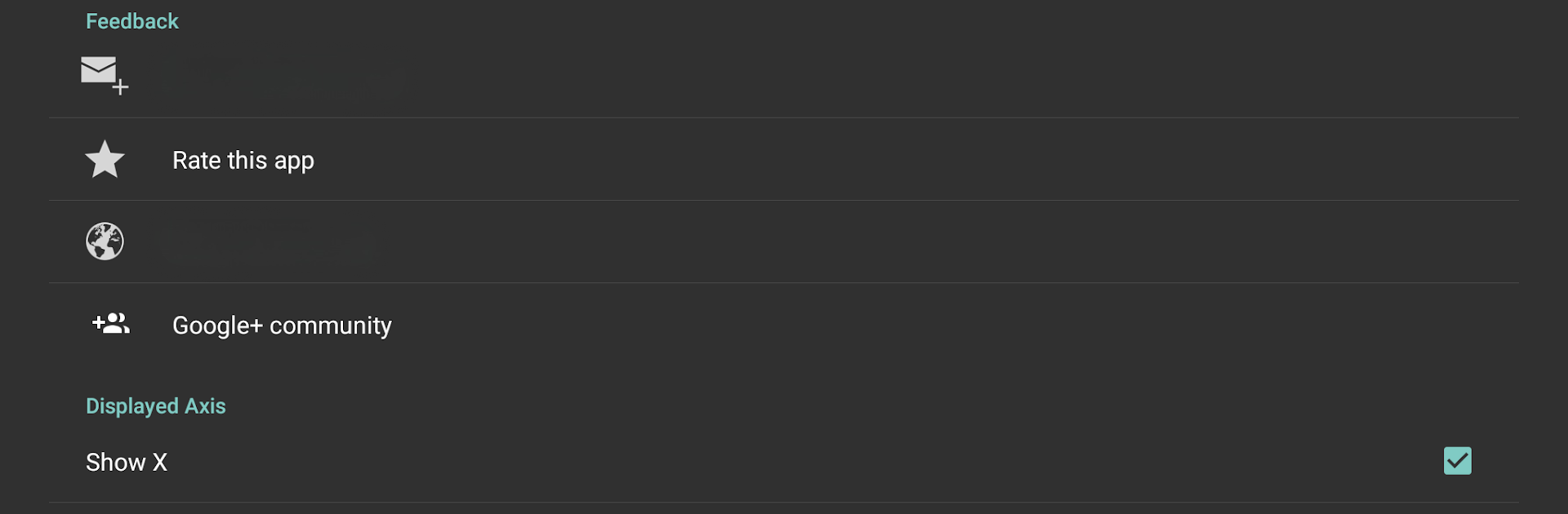Why limit yourself to your small screen on the phone? Run Physics Toolbox Accelerometer, an app by Vieyra Software, best experienced on your PC or Mac with BlueStacks, the world’s #1 Android emulator.
About the App
Ever wondered what it’s like to see the invisible forces acting on your phone? With Physics Toolbox Accelerometer by Vieyra Software, you get to do exactly that. This handy Tools app lets you measure and graph acceleration in real time—perfect whether you’re testing out science experiments, checking vibrations on a road trip, or just playing around to see how your phone moves through the world. It’s straightforward, surprisingly, and actually kinda fun to use.
App Features
-
Live Acceleration Graphs
Watch G-Force and acceleration data pop up instantly on a clear, easy-to-read graph. It tracks movement in all sorts of directions (x, y, and z axes) and even shows the total magnitude. -
Data Export Option
Need to crunch numbers later? Export all your recorded measurements as a .csv file. It’s simple to pull your data into a spreadsheet or graphing tool for a deeper dive. -
Flexible Visualization Settings
Choose how you want your data plotted—by elapsed time or actual clock time. Missing a thicker plotline or prefer things slimmer? Adjust line thickness and set how often data is collected, right from the settings. -
Quick Tutorial at Startup
Not sure where to begin? A fast intro walks you through the basics so you can start measuring and graphing right away—no guessing necessary. -
Great for Demos and Classroom Fun
Take it with you to the amusement park, record elevator rides, or check out how a car or plane moves. It’s a solid way to show students real-world science, especially Newton’s laws, in action. -
Works on BlueStacks
If you want to check out your data or play with the app on a bigger screen, it’s compatible with BlueStacks too. -
Custom Permissions for Data Storage
The app saves exported data right to your device’s internal memory, so you’re set on the go.
Eager to take your app experience to the next level? Start right away by downloading BlueStacks on your PC or Mac.