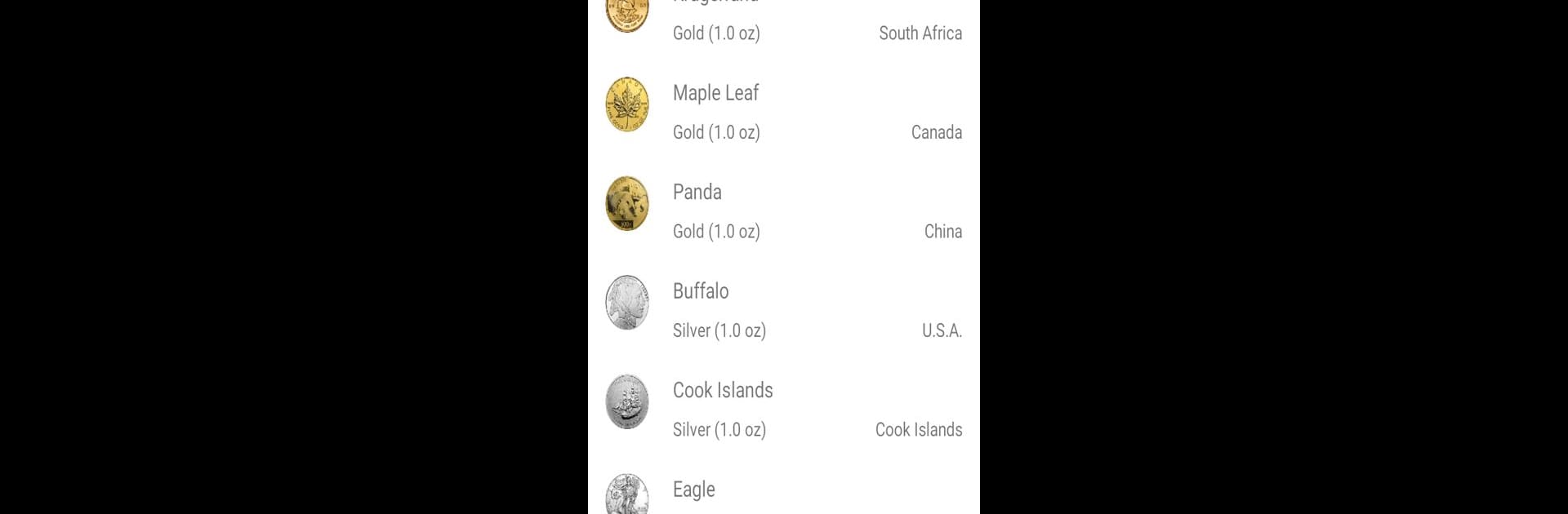Why limit yourself to your small screen on the phone? Run Pingcoin, an app by Pingcoin, best experienced on your PC or Mac with BlueStacks, the world’s #1 Android emulator.
About the App
Ever wish you could check if your coins are real without hauling out expensive gear or squinting at tiny details? Pingcoin by Pingcoin is a handy tool that lets you quickly test the authenticity of coins using just your phone’s mic and a little science. It’s a neat blend of old-school know-how and modern tech, making it easy for collectors, hobbyists, or anyone dealing with coins to get some peace of mind.
App Features
-
Easy Coin Authenticity Test
Forget complicated equipment—just record your coin’s “ping” in the app, and Pingcoin will analyze the sound, comparing it to reference profiles for genuine coins. -
Sound-Based Analysis
Coins have a signature ring, kind of like instruments. Pingcoin checks these unique sound frequencies, helping sniff out fakes when the audio doesn’t match up. -
Supports Dozens of Popular Coins
Whether you’re working with gold Krugerrands, American Eagles, Canadian Maple Leafs, or a stack of silver classics like Morgan Dollars, most major coins are covered. -
Reference Thresholds for Each Coin
The app displays tolerance levels for frequency ranges, so you can actually see how closely your coin matches the expected sound. -
Submit New Coins
Didn’t see your coin listed? You can send in a recording right from the app—after it’s checked and added, it’ll show up in the list for everyone else. -
Helpful Tips Built In
Not sure how to get a clean ping? The app gives pointers (like where to hold and flick the coin) to boost your chances of a good recording. -
Blend with Other Testing Methods
While the app focuses on the ping test, it encourages you to cross-check coins visually and consider weight and size for extra certainty. -
Subtle Enhancements on BlueStacks
Fans who use BlueStacks can enjoy a bit more screen space and clarity while reviewing coin details and reference data.
BlueStacks gives you the much-needed freedom to experience your favorite apps on a bigger screen. Get it now.