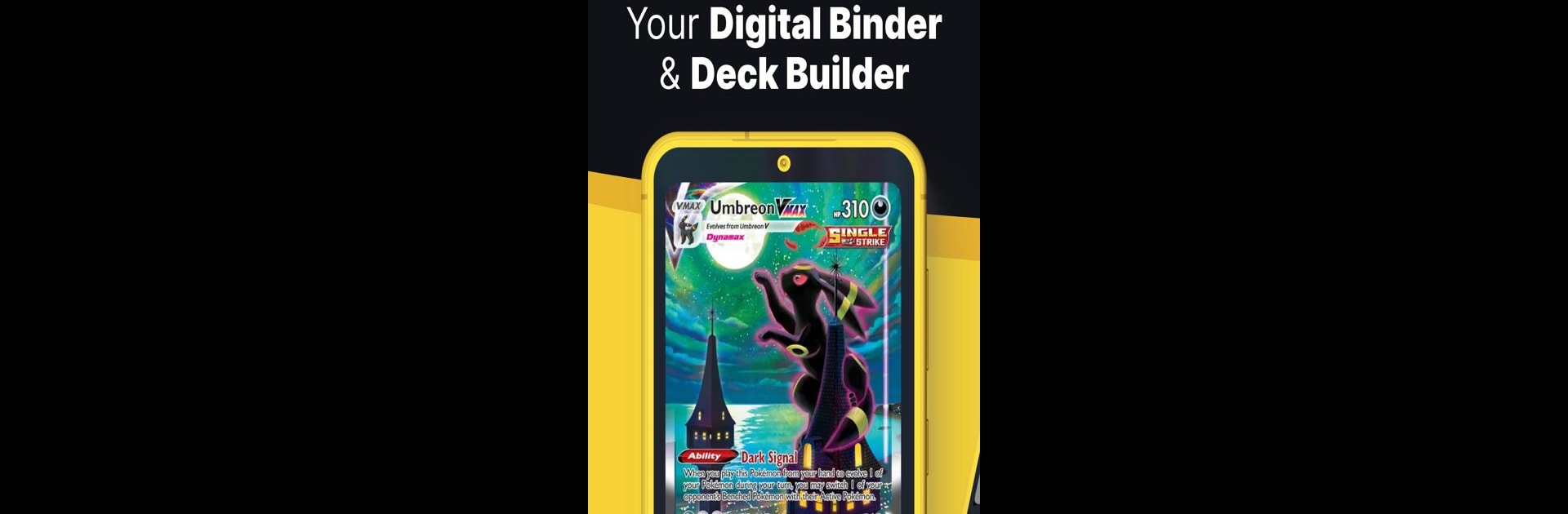Upgrade your experience. Try pkmn.gg, the fantastic Tools app from pkmn.gg, from the comfort of your laptop, PC, or Mac, only on BlueStacks.
About the App
Meet your new digital playground with pkmn.gg, a robust binder and deck builder tool designed for card enthusiasts. Track and manage your card collection effortlessly, stay updated with real-time market prices, and build the ultimate deck—right from your pocket. Expect intuitive features that cater to both hardcore collectors and casual players.
App Features
COLLECT, TRACK, & LEVEL UP
From Base Set to Scarlet & Violet, explore every English card and monitor your growing collection. Filter sets by what you have, need, or duplicates, and sort them easily. Keep an eye on your progress as you level up by adding new cards.
CARD PRICE TRACKING
Stay informed with same-day pricing on every card and variant. Track market trends, view your collection’s value over time, or disable pricing if you prefer.
THE ULTIMATE DECK BUILDER
Craft the perfect deck with advanced filters, legal validation, and swift imports/exports. Test your hand to see how it stacks up.
CREATE CUSTOM LISTS OF CARDS
Organize cards into lists like Trade Binders or Wishlists. Customize, share, or keep lists private with flexible sorting and filtering options.
DEX POWERED BY YOUR CARDS
Collect cards and watch your Pokémon level up. Explore detailed pages from Dex numbers 0001 to 1000+, and unlock special shiny versions.
JOIN A LARGE COMMUNITY OF COLLECTORS & PLAYERS
Personalize your profile, connect with fellow collectors, and present your prized cards. Level up as a Trainer while you expand your unique collection.
Eager to take your app experience to the next level? Start right away by downloading BlueStacks on your PC or Mac.