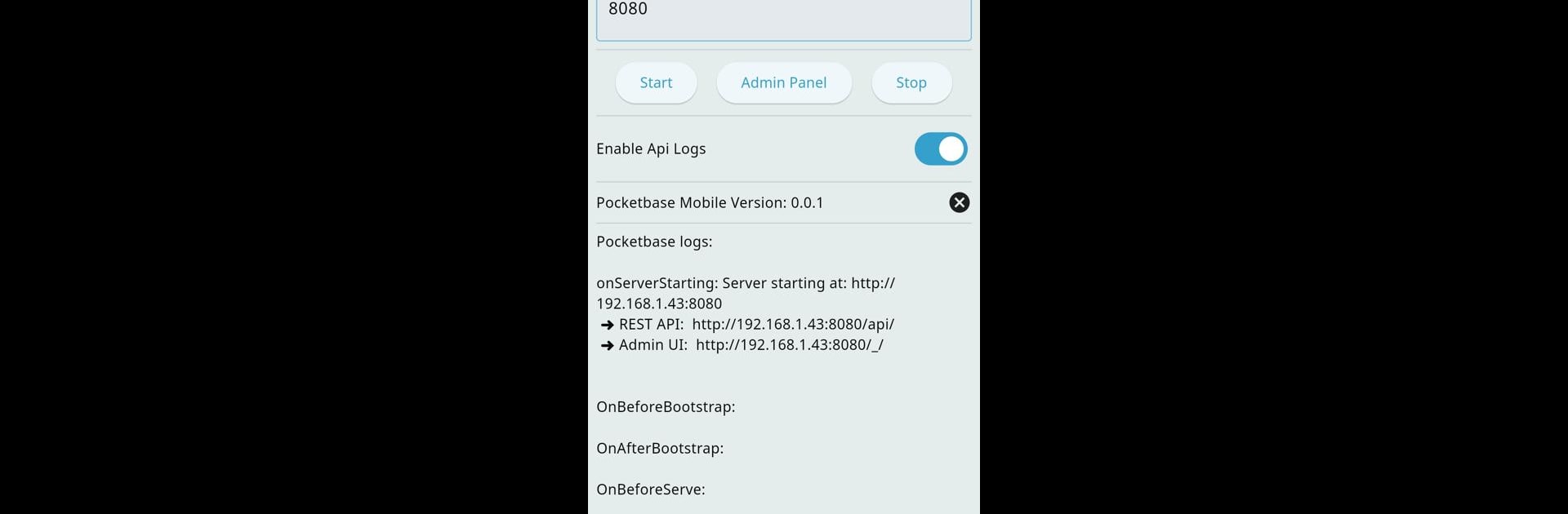Let BlueStacks turn your PC, Mac, or laptop into the perfect home for Pocketbase Mobile, a fun Tools app from Rohit Sangwan.
About the App
Pocketbase Mobile keeps backend management simple and hassle-free, right from your phone. It’s designed with developers and admins in mind—perfect for those moments when you want robust features without wading through endless server setups. Whether you’re handling a mobile API, small SaaS project, or keeping your team’s intranet humming along, you’ll find Pocketbase Mobile strikes that nice balance between power and ease of use.
App Features
-
Easy All-in-One Server:
No need to juggle a tangle of servers. Pocketbase Mobile runs as a single server, which keeps deployment and management refreshingly straightforward. Ideal for smaller apps or rapid prototyping. -
Smooth OAuth2 Integration:
Got users who love logging in with Google, Facebook, GitHub, or GitLab? Pocketbase Mobile has built-in support for those OAuth2 providers—so sign-in flows are flexible for your needs, and more providers are being added over time. -
Default User Pages (Customizable):
Quickly get up and running with standard pages for things like password resets or verification links. If you want to tailor the user experience, you can swap in your own custom URLs right from the admin panel. -
Sturdy Real-Time Connections:
Even on a modest server setup, Pocketbase Mobile is surprisingly powerful—it’s built to handle thousands of persistent real-time connections, so your app won’t miss a beat when things get busy. -
Embedded with SQLite:
No need to fuss with external databases. Pocketbase Mobile comes with an embedded SQLite database running in WAL mode, which is fast, lightweight, and ultra reliable for small to mid-sized projects. -
Developer-Friendly SDKs:
Handles backend logic but gives you the freedom to build and connect any custom frontend. Pocketbase Mobile offers client-side SDKs, so plugging into your app or workflow feels smooth.
And yes, if you want to manage your projects or keep an eye on backend activity from your desktop, running Pocketbase Mobile through BlueStacks is totally an option, too.
Eager to take your app experience to the next level? Start right away by downloading BlueStacks on your PC or Mac.