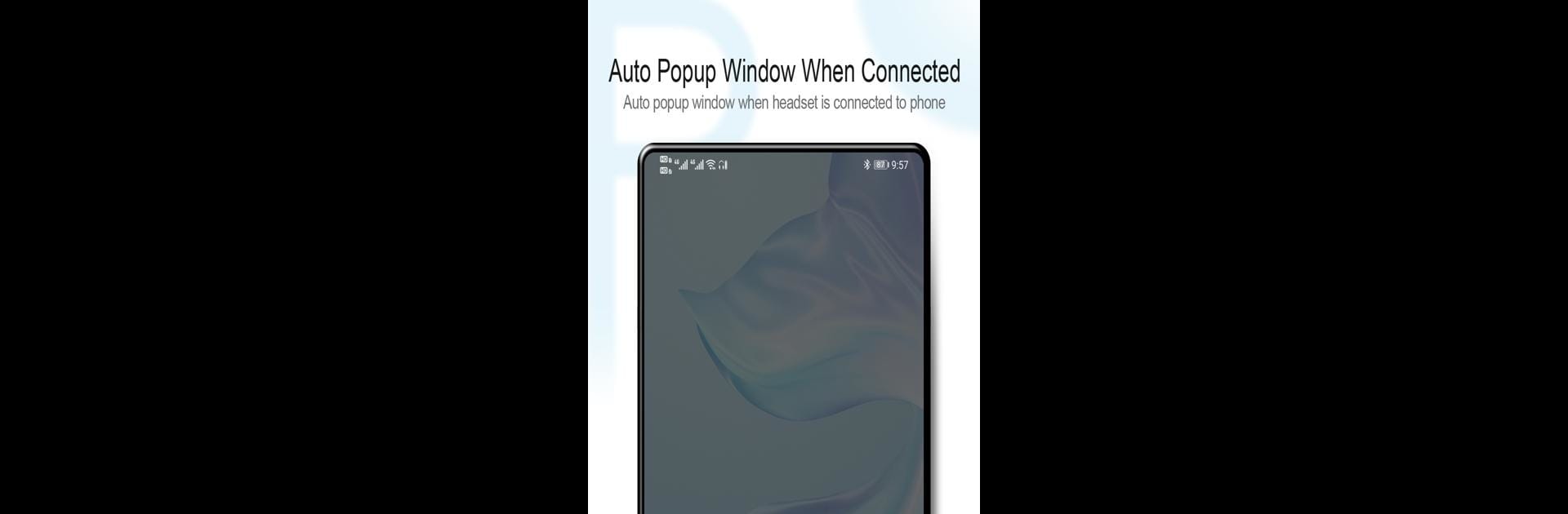Upgrade your experience. Try PodsBattery – AirPods battery, the fantastic Tools app from JiShufeng, from the comfort of your laptop, PC, or Mac, only on BlueStacks.
About the App
PodsBattery – AirPods battery makes it super easy to keep an eye on how much juice you’ve got left in your Apple or Beats Bluetooth headphones, right from your Android device. No more guessing when you’ll need to charge—just quick, clear info whenever you need it. Whether you’re a hardcore music fan or someone who just likes things to work smoothly, this app’s here to keep you in the know. Try it out on your phone or even on BlueStacks if you want that big-screen convenience.
App Features
-
Real-Time Battery Pop-Up
Whenever you connect your AirPods or supported Beats headphones, PodsBattery pops up an instant window showing you exactly how much battery you have left. No need to dig through menus or settings. -
Widgets & Notification Bar
Want battery info at a glance? Check it on your home screen with handy widgets, or just swipe down and peek at the notification bar—no tapping required. -
Dynamic Island Overlay
If you love quick updates, the dynamic island feature drops battery info right at the top of your screen. You can decide whether you want this overlay by managing one simple setting. -
Find My Headphones
Misplaced your earbuds again? With the find feature, you can quickly track down where you last left your headphones. Saves you from the usual scavenger hunt under couch cushions! -
In-Ear Detection
PodsBattery keeps tabs on whether you’re actually wearing your headphones. It’s a neat little detail that makes a difference, especially when you’re juggling lots of stuff. -
Customize Touch Controls
Make your AirPods’ touch controls work the way you want. You get to decide what happens with your taps and presses—super convenient. -
No Ads for Battery Check
Good news—checking the battery through the pop-up is totally ad-free. You get the essentials, right away, no interruptions. -
Wide Compatibility
Works with loads of devices: AirPods 1, 2, 3, all the AirPods Pro versions (yes, even USB-C), plus a ton of Beats models like Beats Solo³, Studio Buds, Powerbeats³, and more.
PodsBattery – AirPods battery by JiShufeng fits right into your Tools collection, giving you the info you need in a snap.
Ready to experience PodsBattery – AirPods battery on a bigger screen, in all its glory? Download BlueStacks now.