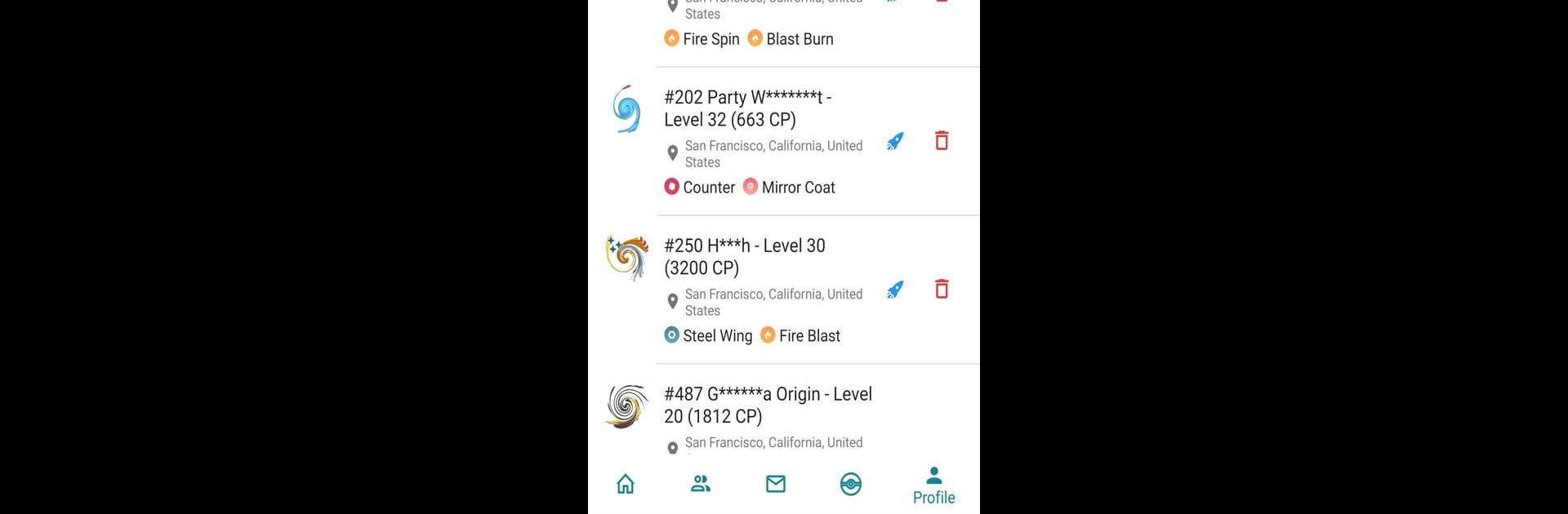Why limit yourself to your small screen on the phone? Run PokeTrade – for PTCG Pocket, an app by Pyde Technologies LTD, best experienced on your PC or Mac with BlueStacks, the world’s #1 Android emulator.
About the App
Ever wish trading cards in PTCG Pocket could be simpler (and maybe a bit more social)? PokeTrade – for PTCG Pocket, from Pyde Technologies LTD, is all about making card trading smoother, smarter, and more fun. Whether you’re on the hunt for that rare find or just trying to organize your extras, this tools app connects you with other players from all over—right from your device.
App Features
-
Trade Listings, Your Way:
Quickly list the cards you have up for trade, not just by card name but by properties and language too. It’s a great way to show off your collection or move those extras. -
Personal Wishlist:
Keep track of the cards you’re after by building a wishlist. Other players can see exactly what you’re searching for, making trades more precise and less of a guessing game. -
Advanced Search Filters:
Hunting for that specific card or a certain language edition? Use quick filters to sort through other users’ trade lists and wishlists. No more endless scrolling just to find what you want. -
In-App Messaging:
Say goodbye to juggling other chat apps. You can message other trainers directly inside PokeTrade to hash out details and confirm trades—all without leaving the app. -
Privacy by Default:
Your location stays private. PokeTrade never shares your whereabouts with other players, so you can focus on trading, not worrying.
And hey, if you want a bigger view of things, running PokeTrade on BlueStacks can make the experience even easier. Just something to keep in mind if you’re after comfort while browsing and chatting.
Eager to take your app experience to the next level? Start right away by downloading BlueStacks on your PC or Mac.