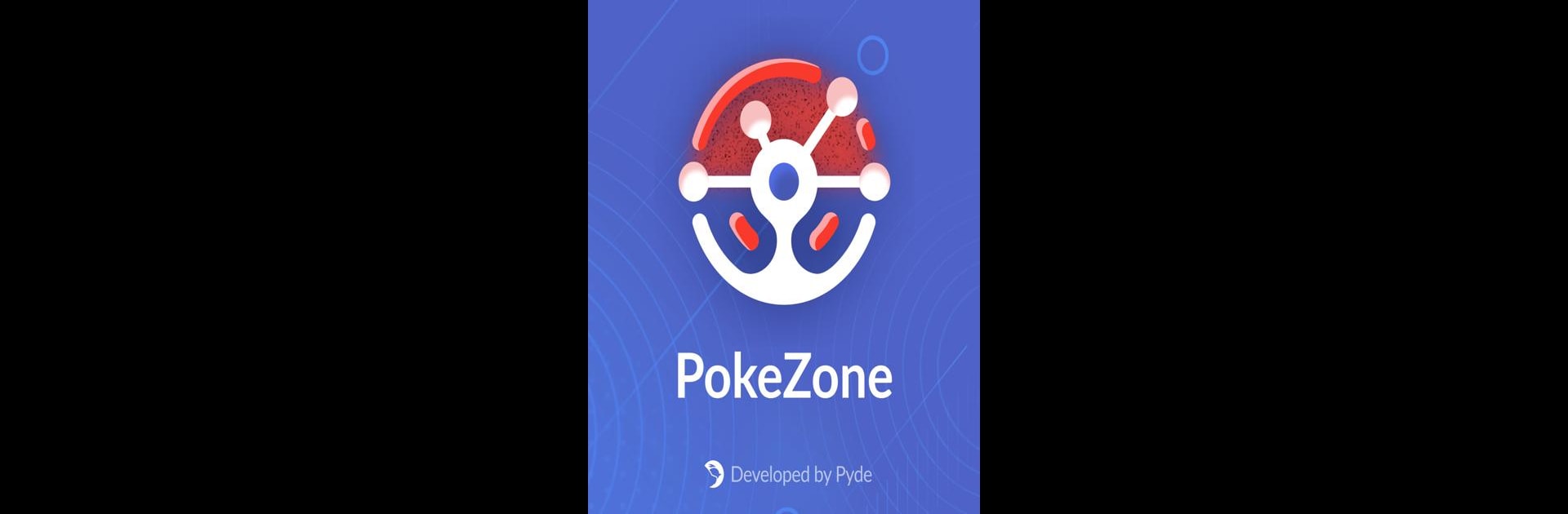Get freedom from your phone’s obvious limitations. Use PokeZone – Raid, Friends, PvP, made by Pyde Technologies LTD, a Tools app on your PC or Mac with BlueStacks, and level up your experience.
About the App
Looking to make the most out of your GO adventures? PokeZone – Raid, Friends, PvP brings trainers together from all over the globe, making it a breeze to join remote raids, team up for PvP showdowns, and connect with fellow fans both locally and worldwide. Whether you’re searching for teammates for legendary battles or just hoping to trade and chat with new friends, this app has pretty much everything you need to level up your game and your social circle. You’ll find it especially convenient if you run it on BlueStacks for a bigger view and smoother experience.
App Features
Remote Raids Made Easy
Host or join remote raids whenever you want, no matter where you’re playing from. Legendary, Mega, or anything in between—there’s always a battle happening somewhere.
Meet High-Rated Trainers
Curious who you’re teaming up with? The community rating system lets you see who the top trainers are, rate your teammates, and stick with people you trust.
Verified Contacts
To help you avoid the fakes, trainers are verified through their in-game profile screenshots so you know you’re chatting with real players.
Chat Bubble Overlay
Multitask like a pro with the chat bubble—organize raids and trades without constantly switching or risking a game crash.
Global Friends & XP
Add friends from every corner of the world, swap gifts, rack up friendship XP, and find new people to play with in seconds.
Collect Postcards & Vivillon Forms
Hunting for all the Vivillon patterns? Get postcards from trainers worldwide to complete your collection.
Local Clans & Community Events
Get to know who’s playing nearby. Join clans, organize in-person raids, trade, and mirror trades or just hang out with other local trainers.
Trade Pokémon Efficiently
List what you have, check out what others are offering in your city, and set up trades easily—no more guesswork or missed opportunities.
Integrated Direct Messaging
No need for outside apps; message trainers right inside PokeZone to arrange trades or coordinate raids—all your conversations are neatly in one place.
PvP Practice Grounds
Want to improve your PvP skills or test new team strategies? Practice with others without messing up your actual GBL ranking.
Earn Rewards While Battling
Take on daily battles to snag goodies like Stardust, Rare Candy, and even hearts for your buddy.
Built-in Translation
Worried about language barriers? Chat with trainers from anywhere and let the app handle translations for smoother conversations.
Keep Your Location Private
Your exact location isn’t shared with others, so you can connect safely and confidently.
Synchronize Lucky Eggs
Coordinate with friends to pop your lucky eggs at the perfect moment and maximize those friendship milestones.
Find & Communicate with In-Game Trainers
Spot someone in your local gym or raid lobby but can’t reach them in game? Chances are, they’re on PokeZone and ready to connect.
Eager to take your app experience to the next level? Start right away by downloading BlueStacks on your PC or Mac.