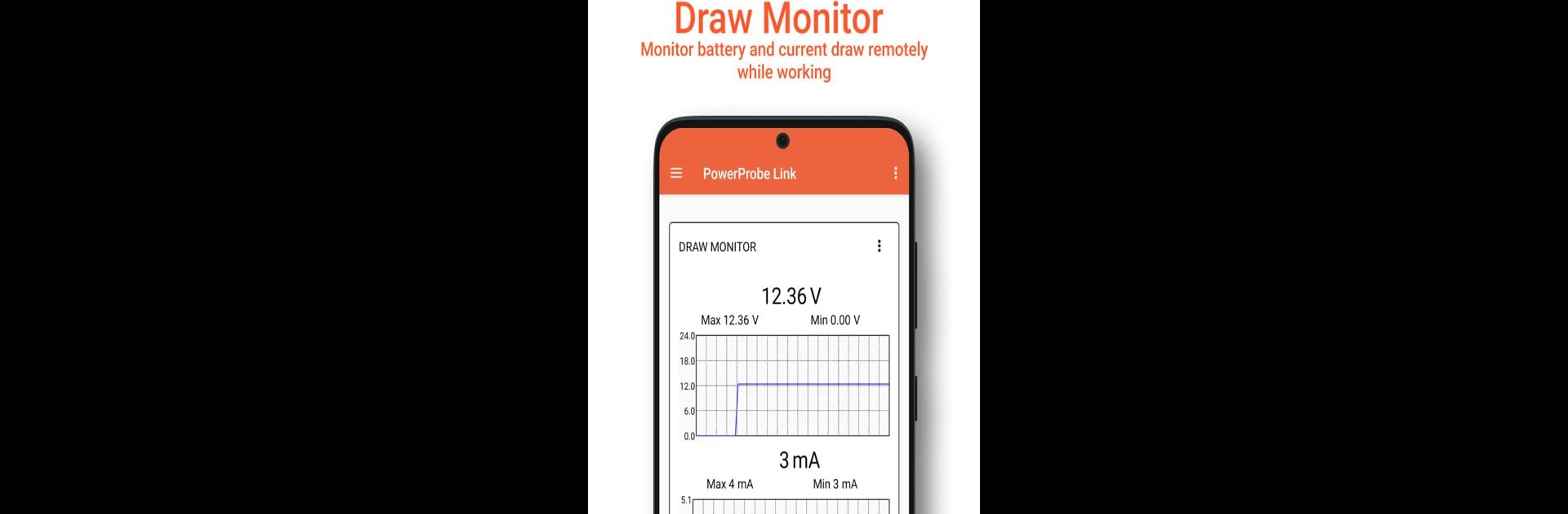Multitask effortlessly on your PC or Mac as you try out PowerProbe Link, a Tools app by MGL APPA CORPORATION on BlueStacks.
About the App
PowerProbe Link lets you connect wirelessly with your PowerProbe tools for a smoother, smarter workflow. Whether you’re working with the IT500 or using DRAW MONITOR, this app keeps things organized and easy to access right from your device. Managing measurements, pulling reports, and keeping records—all a whole lot less of a headache. Expect a clean interface, a straightforward experience, and just the right kind of tech help when you need it.
App Features
- Wireless Connection: No more fussing with cables. The app links up with your PowerProbe devices—fast and hassle-free.
- Log Data Download: Using the PowerProbe IT500? Grab your log data straight from the tool and store it right on your phone or tablet.
- Export to CSV: Need to take data somewhere else? Export tests and measurements to a CSV file. Handy for crunching numbers, sharing, or prepping reports.
- Remote Monitoring: With DRAW MONITOR, you can keep tabs on your measurements even when you’re across the room. Get real-time reading updates without missing a beat.
- Easy Data Management: All your logs and exported files land in one safe spot, so finding what you need later is pretty painless.
- Simple, No-Nonsense Controls: The app focuses on what matters—no confusing setup, just straight to the controls you actually use.
PowerProbe Link by MGL APPA CORPORATION sits comfortably in the Tools category, and you can even use it on your PC with BlueStacks if that’s your thing.
Switch to BlueStacks and make the most of your apps on your PC or Mac.