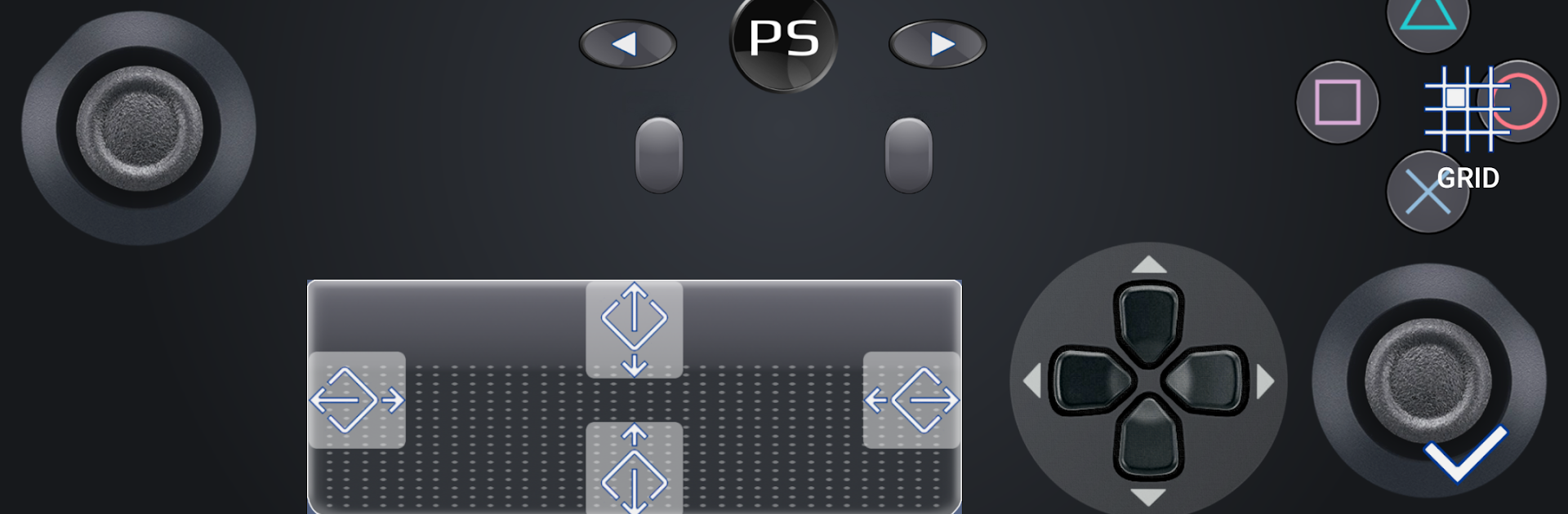Let BlueStacks turn your PC, Mac, or laptop into the perfect home for PSPad: Mobile PS4 Dualshock Gamepad, a fun Tools app from Florian Grill.
About the App
Ever wished you had an extra controller for your PS4 but didn’t want to buy a new Dualshock? With PSPad: Mobile PS4 Dualshock Gamepad from Florian Grill, your phone steps in as a handy gamepad—ideal when your main controller is out of commission or you’re looking to get someone else in on the fun. This app transforms your Android device into a working Dualshock-style controller, so you can keep gaming or add that extra player during multiplayer sessions.
App Features
-
Simple Connection
Setting up PSPad won’t make you sweat; just connect your phone to the same WiFi as your PS4 and you’re good to go. Everything runs through Remote Play, so it feels straightforward even if you’re not super techy. -
Virtual Dualshock Experience
Your Android device takes on all the main controls you’d expect from a Dualshock gamepad, from movement to in-game actions, letting you dive into titles like GTA V, FIFA, or whatever game supports Remote Play. -
Android Controller Forwarding
Got a Bluetooth controller or another Android-compatible gamepad? PSPad can forward its commands to your PS4, so you’re not just stuck with touchscreen controls. -
Custom Button Mapping
Prefer your own button setup? The app lets you tweak each control to match your playstyle or personal preference—no need to settle for the default layout. -
Remote Play Compatibility
PSPad connects through the Remote Play protocol, meaning you can play pretty much any PS4 game that supports Remote Play, which is most of the good stuff out there. -
User Notes & Limitations
To use PSPad as a second controller, your PS4 needs at least a second guest profile. Also, you can only have one PSPad session connected per console and you’ll need WiFi (wired connections aren’t supported for the phone). And yep, Remote Play video isn’t displayed, but your smartphone will still receive some data—just something to keep an eye on if you’ve got limited internet.
You can also try running PSPad on BlueStacks for another way to jump into gaming with this setup.
Switch to BlueStacks and make the most of your apps on your PC or Mac.