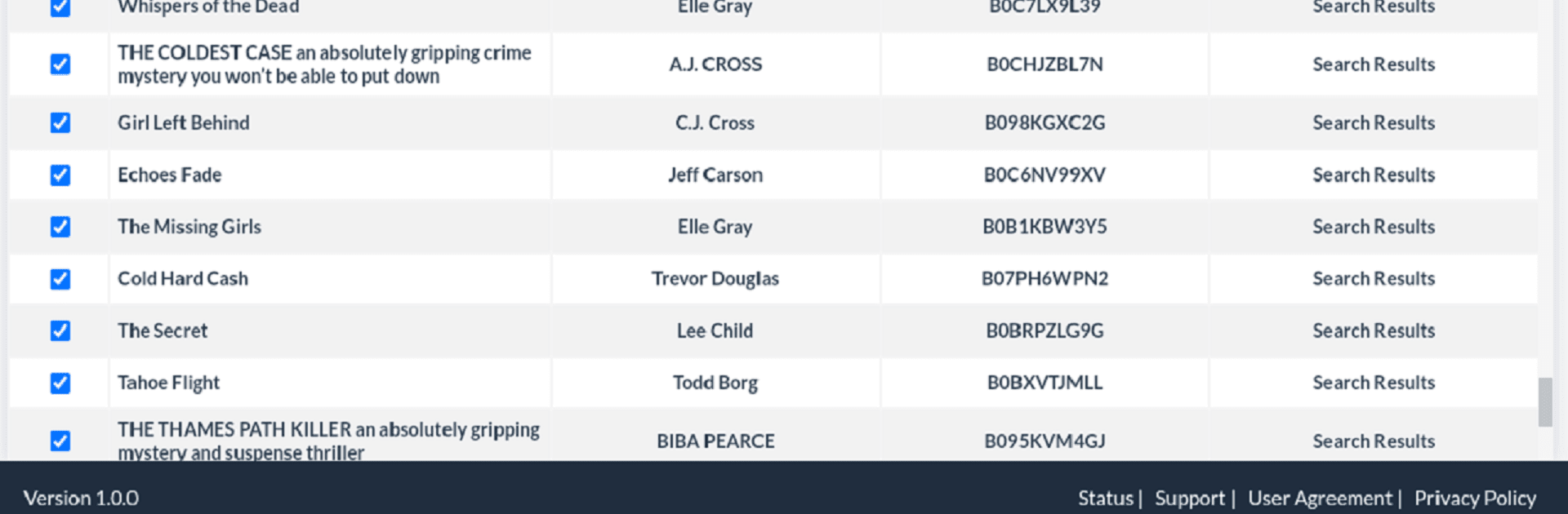Multitask effortlessly on your PC or Mac as you try out Publisher Rocket – Chromebook, a Tools app by Ebookpreneur on BlueStacks.
About the App
Ever wondered how some books seem to just fly off the virtual shelves on Amazon? Publisher Rocket – Chromebook, created by Ebookpreneur, gives you a peek behind the curtain. Built especially for Chromebook users who already have a licensed copy, this handy tool lets you explore what folks are searching for, the secrets behind bestselling categories, and much more. You get the tools you need to connect your writing with the right readers—while saving precious hours you can pour back into your next big idea.
App Features
- Smart Keyword Discovery
-
See what real people type into Amazon every month so you can optimize your book listings and get noticed faster.
-
Bestselling Category Finder
-
Take the guesswork out of choosing where to list your book—find out which categories are trending and where your book fits best.
-
Competitor Analysis
-
Get a close look at other books in your niche, see what’s working for them, and spot gaps you can fill.
-
Historical Trends
-
Track how keywords and categories have performed over time so you don’t bet on yesterday’s trends.
-
AMS Ads Keyword Generator
- Generate a big list of Amazon Marketing Services ad keywords in a snap—no more manual hunting.
Try running Publisher Rocket – Chromebook through BlueStacks for that extra flexibility if you want to manage everything on your desktop or laptop.
BlueStacks gives you the much-needed freedom to experience your favorite apps on a bigger screen. Get it now.