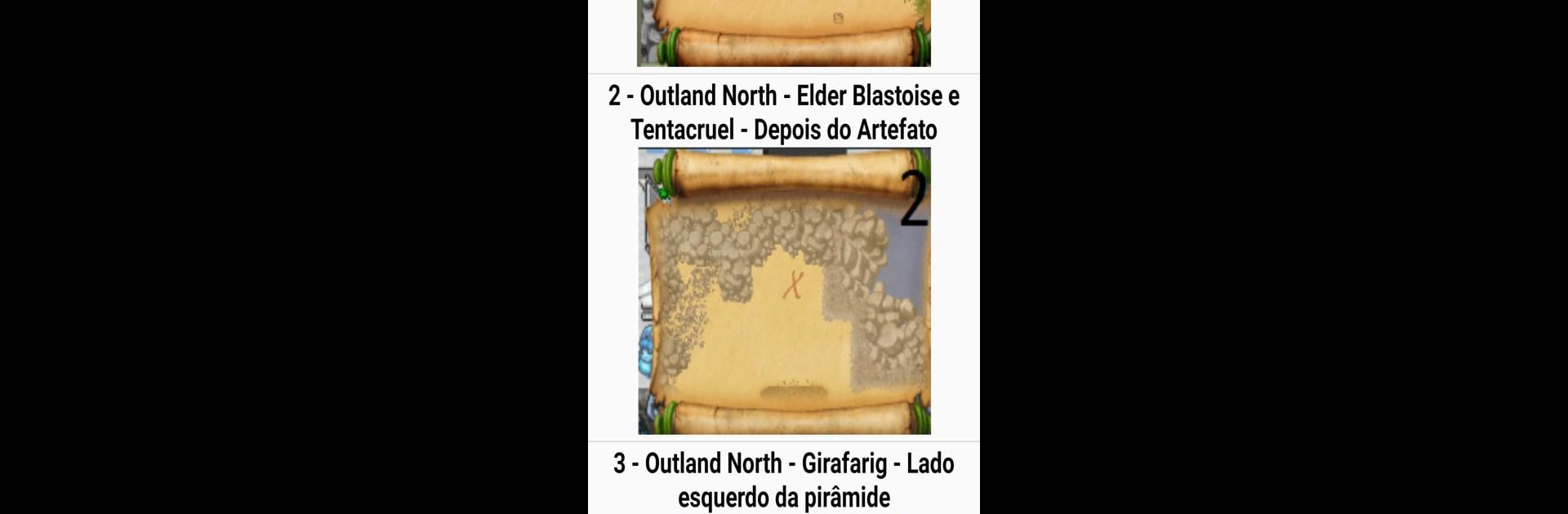Let BlueStacks turn your PC, Mac, or laptop into the perfect home for PXG GUIDE, a fun Tools app from EGCOMPANY.
About the App
Looking for an easy way to get around the world of Uncyclopedia’s PxG? PXG GUIDE from EGCOMPANY is a handy companion made with fans in mind, whether you’re just starting out or have been exploring for ages. It puts everything you want to know about PxG right at your fingertips, so you don’t have to stop for answers. With a clean, simple layout and info that’s always fresh, this app takes the guesswork out of the game—online or even when you’re not connected.
App Features
-
All PxG Generations in One Place
See details for every generation currently in the game. No endless scrolling—just tap and browse. -
Quests Organized by Category
Get a quick rundown of all available and estimated quests. Never miss a task or wonder what to do next. -
Stone & Master Ball Reference Tables
Check out the boost stone and master ball tables for speedy access to what matters most to your questing and capturing. -
Profession Guides
Not sure whether to go Teacher, Engineer, Stylist, or Adventurer? The profession guides break down what you need to know for each role. -
Clan and Brotherhood Info
Find out everything about clans, including brotherhood quest maps, so you always know where to find your group and what comes next. -
Level Locations and Adventure Maps
Looking for level 40+ spots or where to go for your next adventure? The location and map details take the mystery out of exploration. -
Dimenzional Zone Rotations
Keep up-to-date with current rotations, so you’re always prepared for what’s coming. -
Works (Mostly) Offline
No need to worry about losing your data connection. PXG GUIDE is about 90% offline, so you can get the answers you want nearly anywhere—super convenient!
You can even open PXG GUIDE using BlueStacks for a bigger view and easier navigation when you’re on your laptop or desktop.
Switch to BlueStacks and make the most of your apps on your PC or Mac.