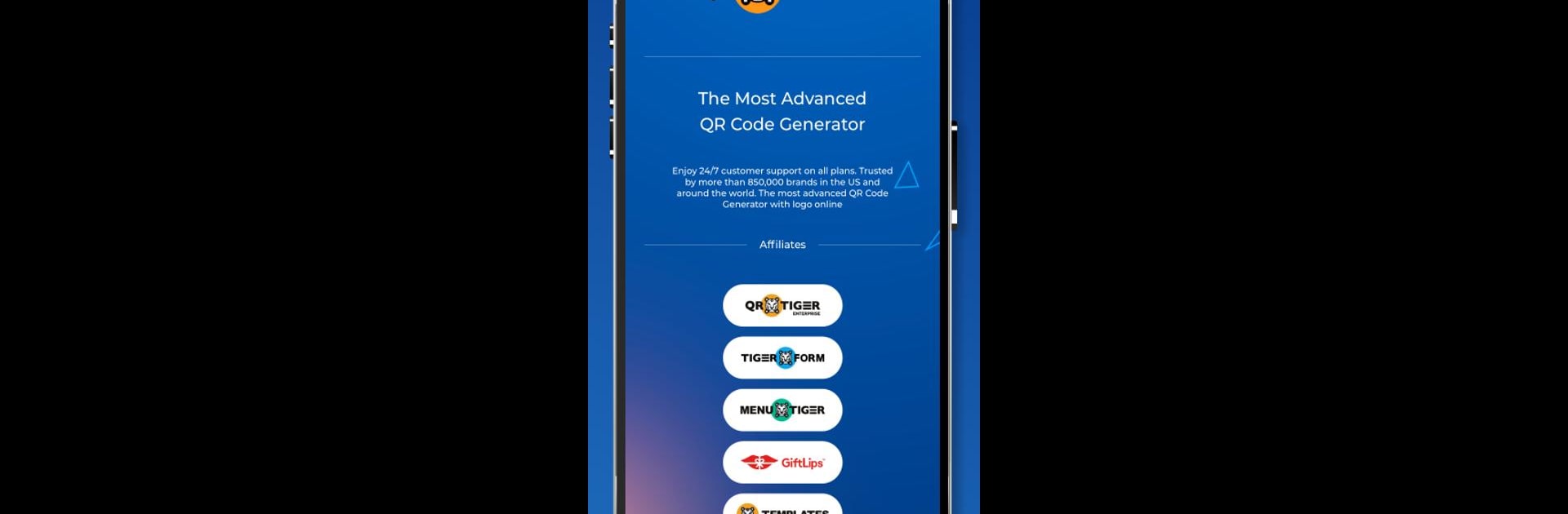What’s better than using QR TIGER QR Code Generator by QRTIGER? Well, try it on a big screen, on your PC or Mac, with BlueStacks to see the difference.
About the App
Want to make professional-looking QR codes that really pop? QR TIGER QR Code Generator by QRTIGER gives you an easy way to create unique QR codes that fit your brand and style, right from your phone. Whether you need something quick for your business, a WiFi code for friends, or just a cool way to send info, this app covers everything—and keeps it simple. Expect a no-hassle, ad-free experience, smooth design tools, and even built-in analytics to track your codes any time you want.
App Features
-
Flexible QR Code Generator
Quickly create codes for websites, social profiles, business cards, contacts, WiFi, app links, and more. Just pick what you need and the app does the heavy lifting. -
Personalized Design Tools
Change colors, patterns, eye shapes, or drop your logo in—your QR codes can look exactly how you want. Match your branding or just have some fun with it. -
Static & Dynamic QR Codes
Choose static codes for basic sharing, or go dynamic if you want to edit the content later and track scan data—no need to reprint new codes every time. -
Real-Time Analytics
See who’s scanning your codes, where in the world they’re coming from, what devices they’re using, and when it’s happening. Filters let you dig into the details by day, week, month, or year. -
In-App QR Scanner (Ad-Free!)
The built-in scanner works fast and doesn’t bug you with ads. Scan any code instantly from the same app, no need to switch over. -
Easy Download & Sharing
Save your finished QR codes as PNGs and share them however you like—send to colleagues, post on social, you name it. -
Simple Editing & History Tracking
Edit campaign names, update URLs on dynamic codes, or even delete codes you don’t need anymore. Your code history’s right there in the app. -
User-Friendly Interface
Clean graphics and an intuitive menu make everything quick and painless—no tech degree required.
And if you ever want to work (and see your codes) on a bigger screen, QR TIGER QR Code Generator also pairs well with BlueStacks on PC or Mac.
BlueStacks gives you the much-needed freedom to experience your favorite apps on a bigger screen. Get it now.