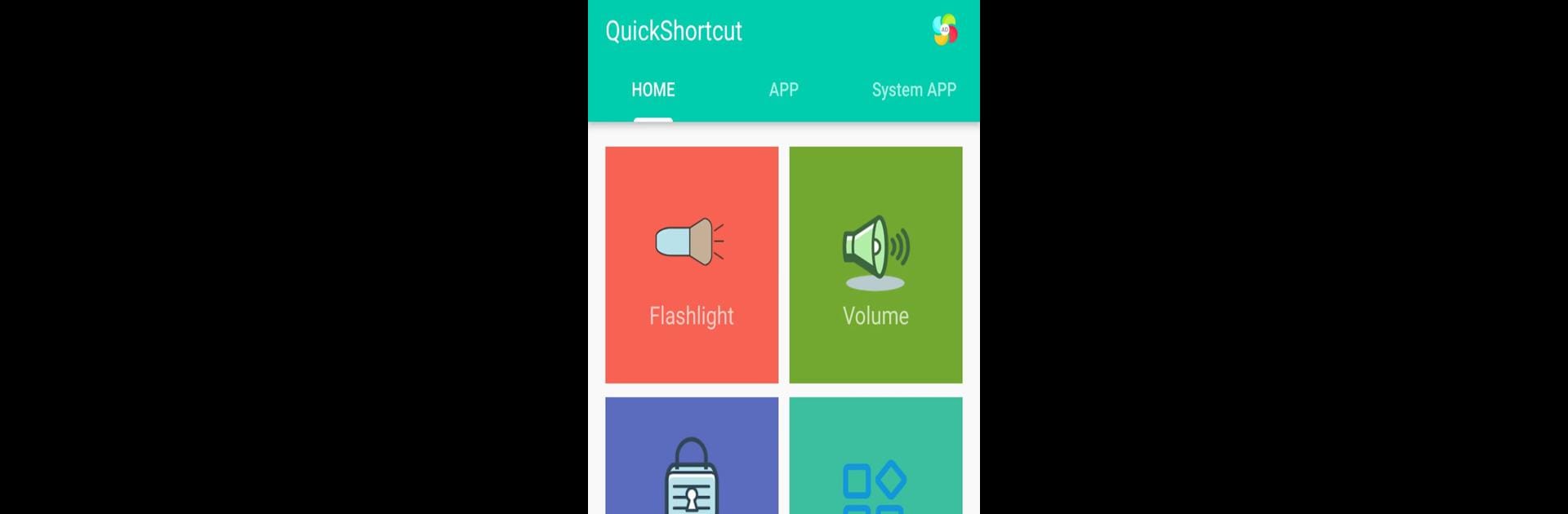Multitask effortlessly on your PC or Mac as you try out Quick Shortcut Maker, a Tools app by skip card game on BlueStacks.
Quick Shortcut Maker is one of those tools that just makes using a phone (or running an Android app on PC with something like BlueStacks) way less of a hassle. The main thing is, it lets anyone set up shortcuts for basically anything they do a lot—opening certain apps, calling a contact, adjusting volume, checking app info, or even just turning the flashlight on or off. Instead of always digging through menus or swiping around to find the right spot, you can build a shortcut for whatever action you need and pop it right onto your desktop or home screen.
There’s also a neat detail where contacts can get their own shortcut, so if someone usually calls a few people, those numbers are always one click away. And for the flashlight, it’s just a button tap and the phone’s flash is immediately on, even letting the light stay active after backing out of the app. There’s also an app explorer built in, so all installed apps get listed up, and it lets you filter by system or user apps to find what you’re looking for. Creating shortcuts isn’t just limited to apps themselves either—it covers all sorts of activities within apps, which might sound a bit technical but is actually pretty handy once you see it in action.
Tile customization’s there too, letting users pick icons or even rename the shortcut, so things look the way you want. Another thing that stands out is how it can help save wear and tear on phone’s buttons—if the volume or power button is getting finicky, having a shortcut that covers those functions is a solid backup. On PC with BlueStacks, it feels even more streamlined because all the quick access bits are right where you’d expect, making everything less about fussing with settings and more about just using what you want, when you want.
BlueStacks brings your apps to life on a bigger screen—seamless and straightforward.