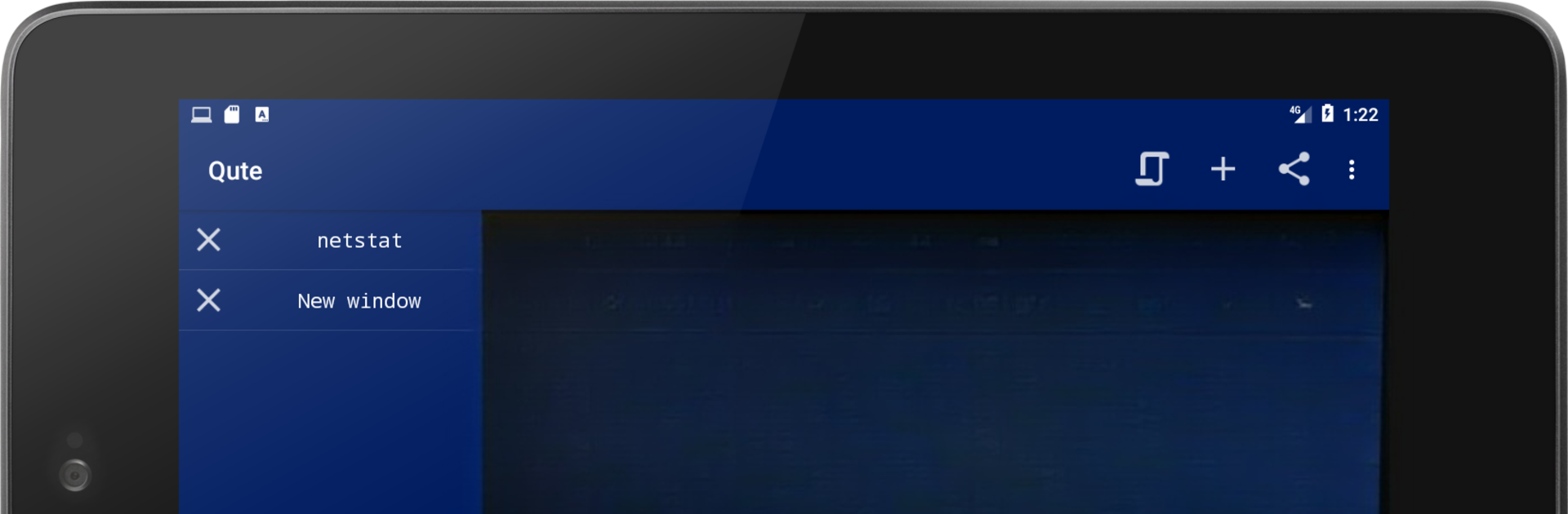Why limit yourself to your small screen on the phone? Run Qute: Terminal emulator, an app by BlindZone, best experienced on your PC or Mac with BlueStacks, the world’s #1 Android emulator.
About the App
Ever feel like your Android phone could do more—like, a lot more? Qute: Terminal emulator by BlindZone is built for folks who like getting hands-on with their devices. It gives you that classic Unix terminal experience right on your smartphone, turning your pocket computer into a seriously powerful command center. Whether you’re a tech enthusiast, a system admin, or just someone who wants to explore what’s under the hood, Qute makes it surprisingly easy to get started.
App Features
-
Real Command Line Access
Get full access to your phone’s command line, just as if you were dealing with a Linux or Unix system. If you’re familiar with classic commands like ls, grep, or ping, you’ll feel right at home. -
Run Bash Scripts and More
Set up, edit, and execute your own bash scripts to automate tasks or try out new tweaks. Handy when you want repeatable system changes—or just don’t want to type the same thing twice! -
Superuser Support
Got a rooted device? Take advantage of root permissions to unlock even more powerful operations and tweaks you can’t get to in regular Android settings. -
SSH and Remote Access
Need to connect to a server? Qute lets you use ssh straight from your phone, so remote access and networking tasks are at your fingertips. -
Built-In Editors
Prefer editing on the fly? Use nano, vim, or emacs right there in the app—it’s all integrated, so you don’t need extra downloads. Edit scripts, config files, whatever you need. -
File Management in Terminal
Move, organize, or edit files right from the command line using Qute’s built-in file management tools. It’s as straightforward or advanced as you want it to be. -
Custom Shortcuts and Autorun
Make Qute your own: set up shortcuts for your go-to commands, and even use autorun options for scripts you need every time you open the terminal. -
Auto-Completion and Easy Interface
Don’t remember that long command? Qute offers automatic completion, making it way less tedious to type or recall complex instructions. The interface keeps things simple, so you won’t get lost in menus or chase mysterious buttons. -
Works Smoothly on BlueStacks, Too
If you ever want that terminal feel on your desktop, Qute works nicely through BlueStacks for a bigger view and even more flexibility.
Switch to BlueStacks and make the most of your apps on your PC or Mac.