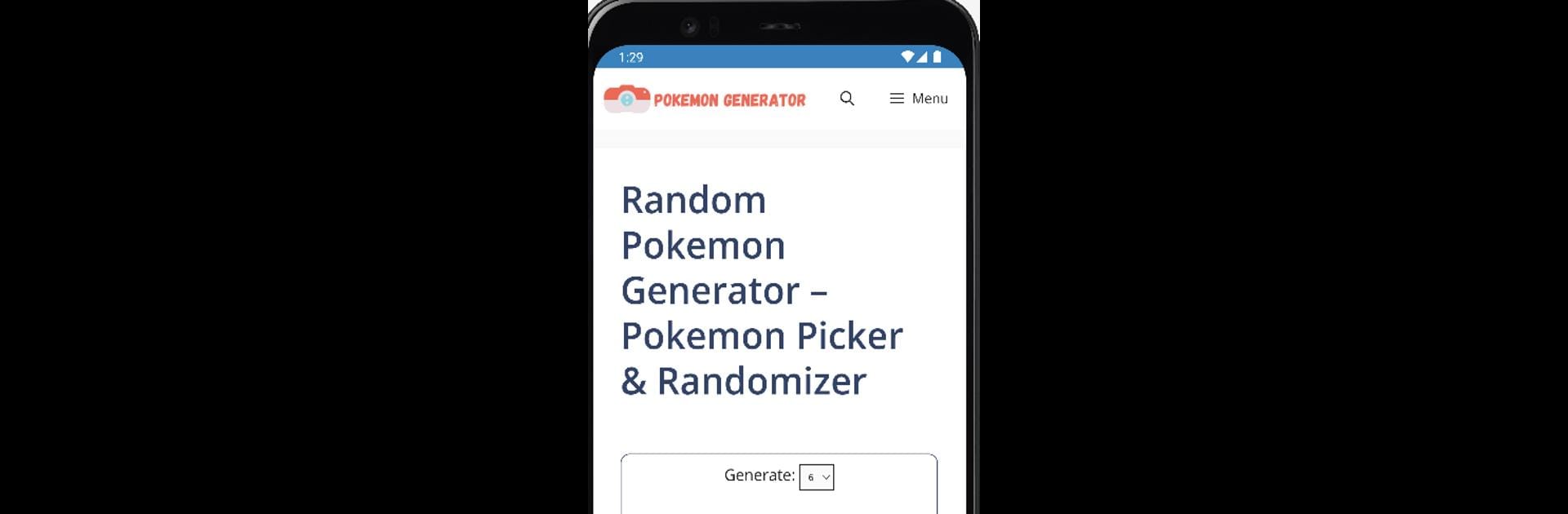Let BlueStacks turn your PC, Mac, or laptop into the perfect home for Random Pokemon Generator, a fun Tools app from Dannis24.
About the App
Ever found yourself debating which Pokémon you’d pick for an imaginary battle, or just want to spice up your team ideas without overthinking it? Random Pokemon Generator makes those choices a breeze. Created by Dannis24, this is the go-to app in the Tools genre when you feel like shuffling the Pokédex and getting surprised by your next Pokémon pick. Whether you’re just curious, playing games with friends, or planning a quirky little challenge, it keeps things interesting and unexpected.
App Features
-
Instant Random Pokémon Selection
Don’t want the hassle of scrolling through hundreds of choices? With one tap, the app gives you a completely random Pokémon—no bias, all fun. -
Custom Suggestions
If you’ve got particular types or generations in mind, you can tweak your suggestions. The app doesn’t just throw any Pokémon your way; you can narrow things down just a bit, which feels pretty handy. -
Perfect for Team Building and Play
Trying to plan your next team, or maybe set up a playful tournament with friends? This app’s random generation feature keeps things fair and brings a twist every time. -
Lightweight and Easy to Use
There’s no complicated setup or clutter. Open the app, tap a few buttons, and you’re good to go. Works just as smoothly if you use it with BlueStacks on your computer, too. -
Ideal for Fans and Casual Players
Whether you’re a longtime fan or someone who enjoys a good random pick now and then, Random Pokemon Generator brings fresh options for everyone who loves a surprise.
Eager to take your app experience to the next level? Start right away by downloading BlueStacks on your PC or Mac.