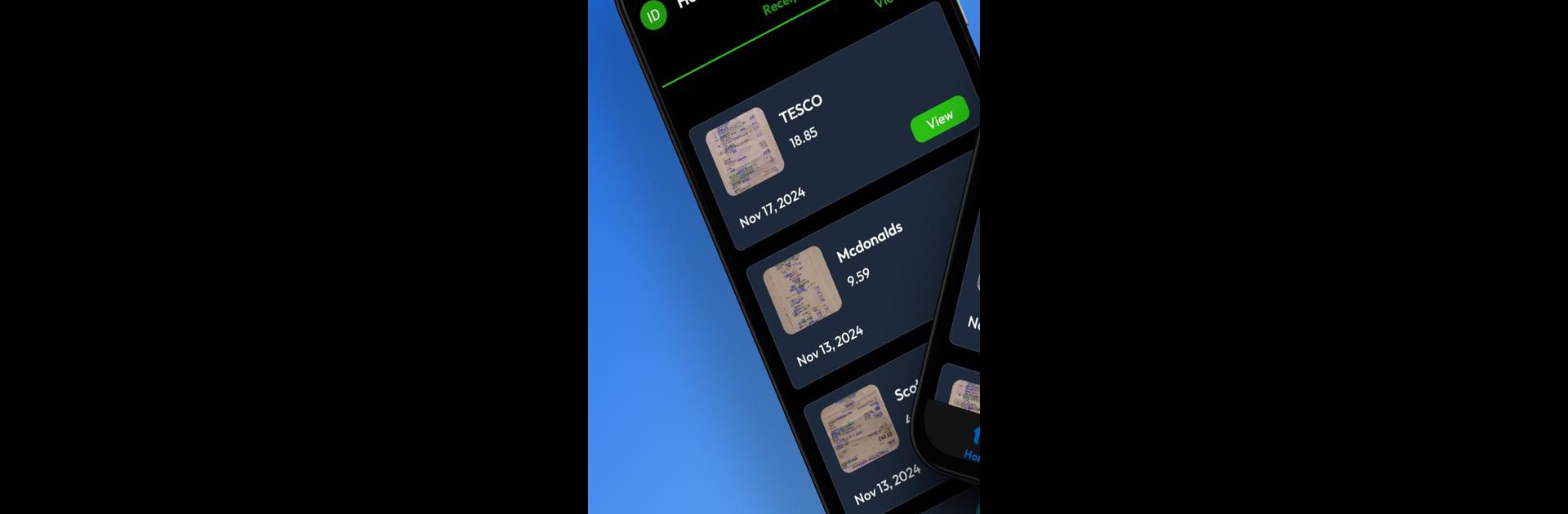Multitask effortlessly on your PC or Mac as you try out Receiptify, a Tools app by Ibukun Demehin on BlueStacks.
About the App
If you’re tired of digging through piles of paper or scrolling through endless photo galleries just to find a single receipt, Receiptify might be the breath of fresh air you need. This tools app by Ibukun Demehin is made to make receipt management a whole lot easier. Snap, store, and keep tabs on all your receipts—whether you’re juggling business expenses or just organizing personal purchases. Using Receiptify feels straightforward and actually kind of relaxing, with everything neatly organized and where you expect it.
App Features
-
Snap Receipts Fast
Take quick photos of your receipts—no fuss. The app even cleans up and crops the images automatically so you actually want to look at them later (imagine that). -
Cloud Storage, Always Accessible
All your receipts go straight to the cloud. That means you can pull them up anytime you like, and you’re not stuck scrolling through your phone or worrying about losing them when you get a new device. -
Keep Things Detailed & Customizable
For each receipt, you can check out the merchant, total, and date at a glance. Toss in notes, add tags, and sort things out exactly how you want. Searching is quick and flexible—whether you’re looking for that coffee from last week or last year’s flight receipt. -
Expense Tracking & Flexible Reports
Go beyond just storage: Receiptify lets you actually track your expenses. Need a report for taxes or your own peace of mind? Easily export summaries as PDFs or CSVs, ready to share or stash away. -
Simple, Clean Design
The interface is easy on the eyes (literally—switch between light and dark themes if you want). You won’t get lost in endless menus; it’s just straightforward navigation all around. -
Personal Profile Management
Update your info and set a profile picture—or just use your initials if you’re camera-shy. Account preferences can be adjusted as needed. -
Adjustable Settings
Tailor the app to suit your style and workflow with customizable options throughout. -
On-Demand Help
Stuck on something? There’s a solid knowledge base within the app to help answer your questions as you go.
You can even enjoy a bigger, more comfortable view if you use Receiptify on BlueStacks.
Ready to experience Receiptify on a bigger screen, in all its glory? Download BlueStacks now.