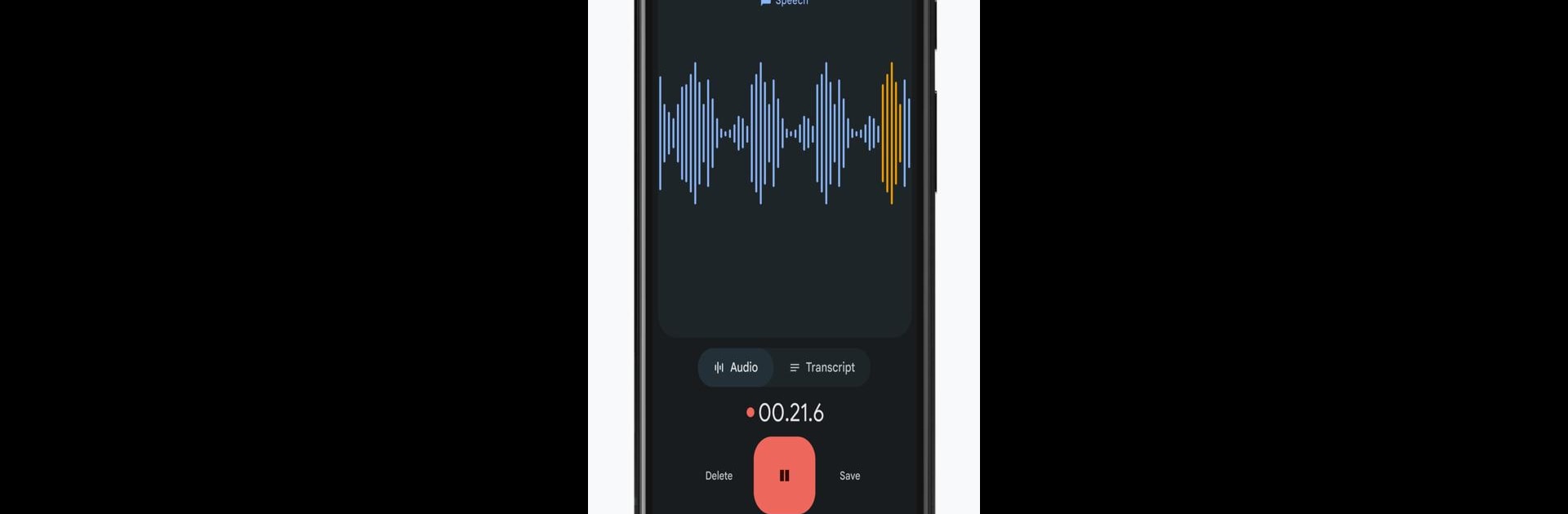Upgrade your experience. Try Recorder, the fantastic Tools app from Google LLC, from the comfort of your laptop, PC, or Mac, only on BlueStacks.
About the App
Recorder, from Google LLC, makes it seriously easy to capture everything from random ideas to important meetings. Whether you’re at a lecture, playing music, or just chatting with friends, this app is all about turning spoken words into searchable, organized notes. Handy for anyone who wants to keep track of what matters, Recorder offers a smooth, intuitive experience that feels almost effortless.
App Features
-
Instant Voice Recording
With just a tap, start recording whatever’s happening around you—notes from class, band sessions, or even spontaneous conversations. -
Automatic Transcription
Recorder listens and transcribes real-time speech into text, so you can read back what was said without having to replay the whole recording. -
Easy Search & Labels
Looking for that one key quote or a specific topic? The app auto-labels your recordings and lets you search your library, making it easy to track down exactly what you need. -
Seamless Editing & Sharing
Edit, trim, or reorganize your recordings as you like, then share snippets or entire files with classmates, coworkers, or friends. -
Playback and Summary Tools
Listen back any time or check out some app-generated summaries if you want the gist without all the details. -
Wear OS Support
Got a Pixel Watch? There’s a handy watch face tile that lets you make quick recordings straight from your wrist, so you never miss a moment. -
Works Great on BlueStacks
For those who like to manage recordings from their computer, Recorder feels right at home running through BlueStacks.
With Recorder, capturing, reviewing, and sharing audio is just a tap away, wherever you are.
Big screen. Bigger performance. Use BlueStacks on your PC or Mac to run your favorite apps.