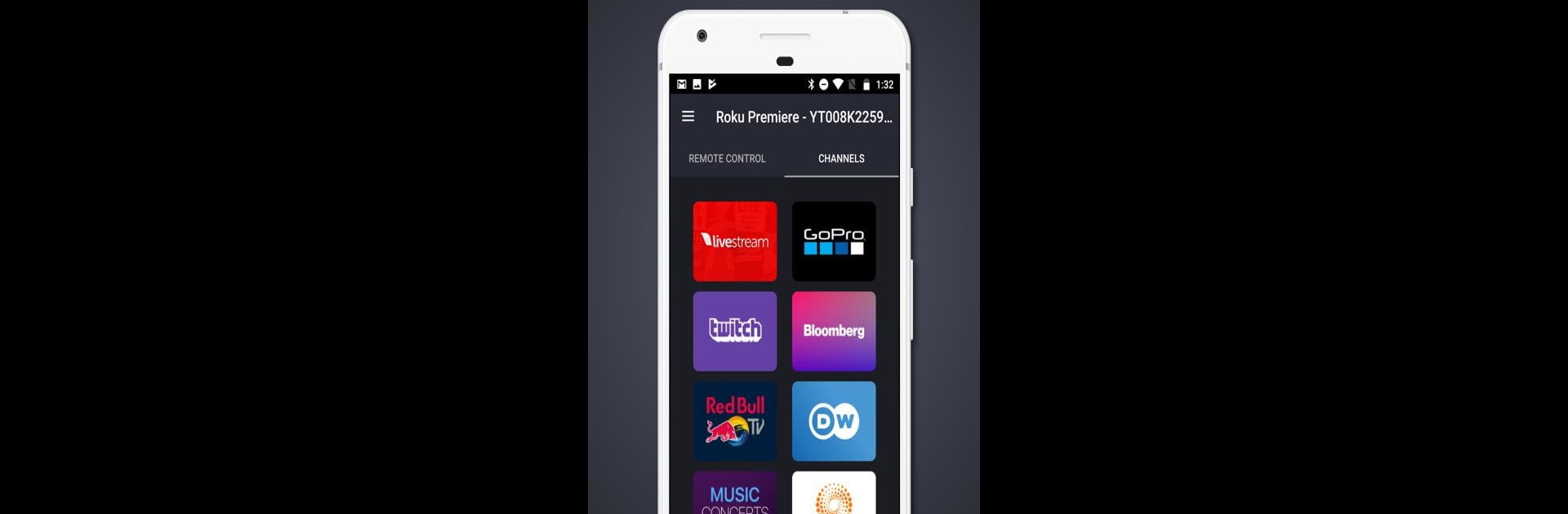Upgrade your experience. Try Remote Control for Roku, the fantastic Tools app from KRAFTWERK 9 LTD, from the comfort of your laptop, PC, or Mac, only on BlueStacks.
About the App
Ever lose your Roku remote just when it’s movie time? Remote Control for Roku by KRAFTWERK 9 LTD steps in whenever you need it, putting all your favorite Roku controls right on your phone. Whether you’re flipping through TV channels, looking up a new show, or just turning up the volume, this app makes it super easy to manage your Roku streaming device without searching between couch cushions.
App Features
-
Instant Device Pairing
No cable spaghetti or tricky setup. As long as your phone and Roku are on the same Wi-Fi, they’ll find each other automatically and you’re good to go. -
Simple, Touch-Friendly Controls
Use a big, responsive touchpad or classic-style buttons—whichever feels right to you. Scrolling, selecting, and navigating menus feels smooth and natural. -
All-In-One Navigation
Launch any installed app on your Roku directly from your phone, from Netflix to music apps. Big app icons keep everything easy to find. -
Quick Volume & Channel Adjustment
Adjust the volume or flip channels faster than you could with most physical remotes—perfect for when you don’t want to miss a single moment. -
Text Input Made Easy
Typing a search or password with an on-screen keyboard can be a pain. The in-app keypad lets you enter text directly, making it way less of a hassle. -
Full Playback Control
Play, pause, or skip around your content with a tap—no need to reach for your TV remote during snack breaks. -
Wear OS Compatibility
Control the essentials right from your smartwatch, so you don’t have to pick up your phone every time something comes up. -
Works with Every Roku Model
No worries about compatibility—this app handles everything from Streaming Sticks and Express models to big-brand Roku TVs like TCL, Sharp, and more.
And yes, if you happen to be using BlueStacks, the app runs just as smoothly on your PC setup as it does on your phone.
Switch to BlueStacks and make the most of your apps on your PC or Mac.