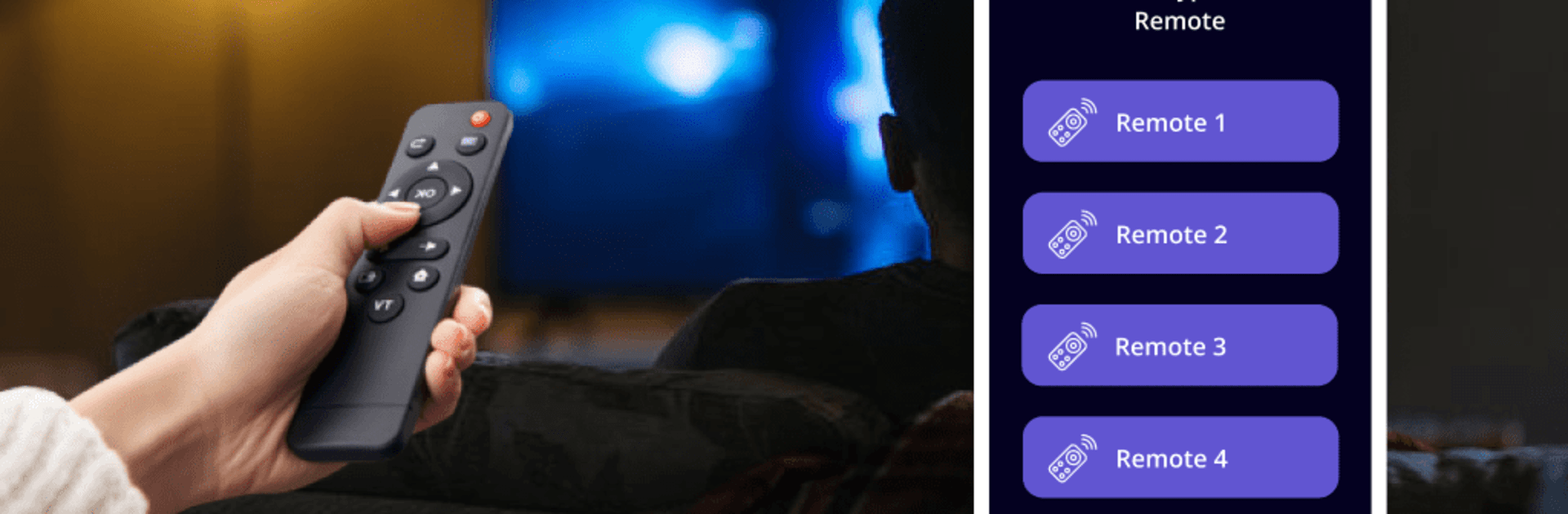Multitask effortlessly on your PC or Mac as you try out Remote Insignia TV SmartRemote, a Tools app by Remote Master on BlueStacks.
About the App
Ever wish your Insignia TV remote could just live on your phone? With Remote Insignia TV SmartRemote from Remote Master, it basically does. No more searching between couch cushions or untangling the latest remote mystery—just grab your smartphone and get instant, reliable control over your Insignia TV. Whether you’re curled up for a solo binge session or you’ve got friends over, this app makes managing your TV a whole lot less complicated and way more convenient.
App Features
-
Full Remote at Your Fingertips
Missed the old remote? This app covers all the basics—turn your TV on or off, change volume, and flip through channels with simple taps. Everything feels familiar, only without worrying about batteries. -
Voice Command Magic
Not feeling the button-mashing life? Just speak your mind. Search for movies, switch inputs, or launch your favorite show—all by saying what you want. Yeah, it’s that easy. -
Seamless Streaming Access
Love jumping between Netflix, Hulu, or Prime Video? Open shows and scroll through movie nights right in the app without switching remotes. Binge-watchers, rejoice. -
Easy Group Viewing
Got family or friends joining the fun? Invite them to connect their phones and take turns queuing up episodes—or just settle arguments over what to watch next, right from the app. -
Multi-TV Management
Dealing with more than one Insignia TV? Control every set in your home from this single app. There’s no guesswork and no switching devices—everything’s tidy in one spot. -
User-Friendly Design
The layout feels straightforward and clean, so you’re never hunting for buttons or features—you just swipe, tap, or talk, and everything falls into place.
If you’re giving it a go on your PC, using BlueStacks makes it even smoother.
BlueStacks brings your apps to life on a bigger screen—seamless and straightforward.