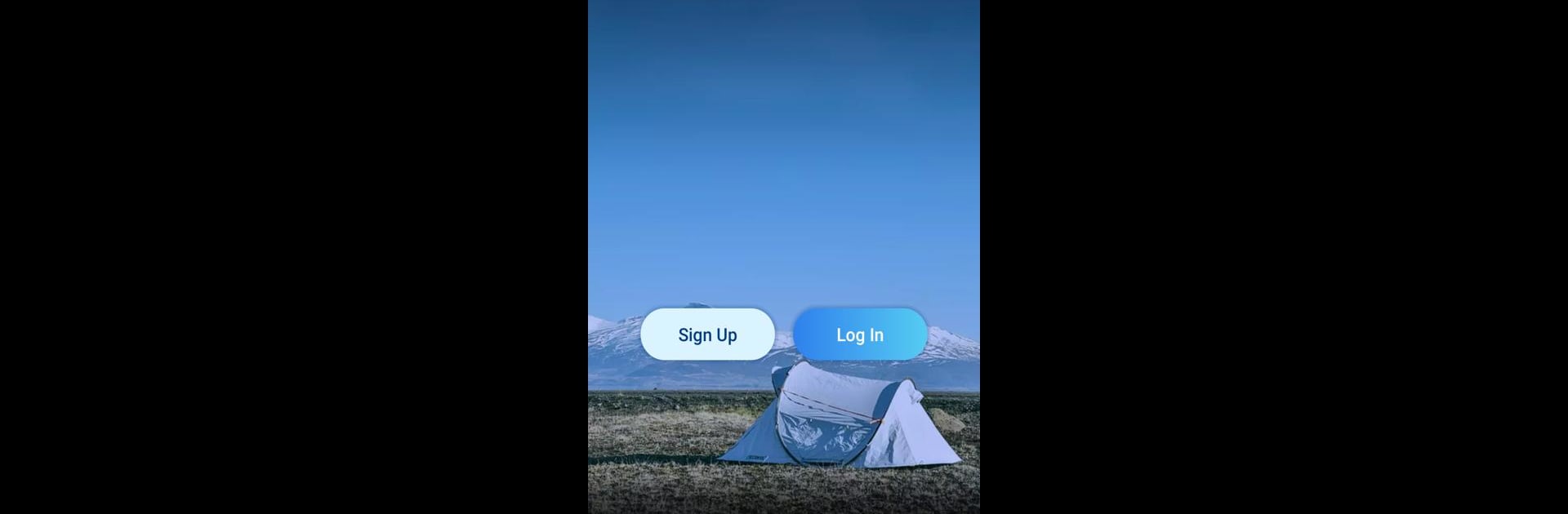Upgrade your experience. Try Renogy DC Home, the fantastic Tools app from Renogy, from the comfort of your laptop, PC, or Mac, only on BlueStacks.
About the App
Renogy DC Home is your go-to spot for everything related to your Renogy solar gear. Whether you’re checking up on your solar setup, tweaking device settings, or just curious about how others are rocking their off-grid systems, this app makes it pretty straightforward. It’s packed with handy tools, a welcoming community, and plenty of useful info for anyone using Renogy gear—seasoned pros and curious beginners alike.
App Features
-
Simple Device Monitoring
Keep tabs on all your Renogy devices in one place, right from your phone (or even with BlueStacks if you like big screens). Track your battery status, charging times, voltage, and more without any hassle. -
Easy Settings Adjustment
Tired of complicated menus? Change device settings quickly and send updates straight to your connected Renogy gear without any fuss. -
Learn & Share with the Community
Curious about how others set up their solar systems? Hop into the DIY community section to swap tips, share what you’ve learned, or just see what creative solutions others have come up with. -
Earn Points & Get Rewards
Every time you contribute or interact, you rack up points. Use those to score discounts, coupons, early bird deals, or products from Renogy Power Plus. -
Integrated Storefront
If you spot a cool Renogy device or need more parts, you can browse and buy directly from the app—no need to switch windows or dig around online.
Renogy DC Home offers a practical mix of monitoring, social sharing, rewards, and shopping, making life with Renogy gear way easier.
BlueStacks brings your apps to life on a bigger screen—seamless and straightforward.