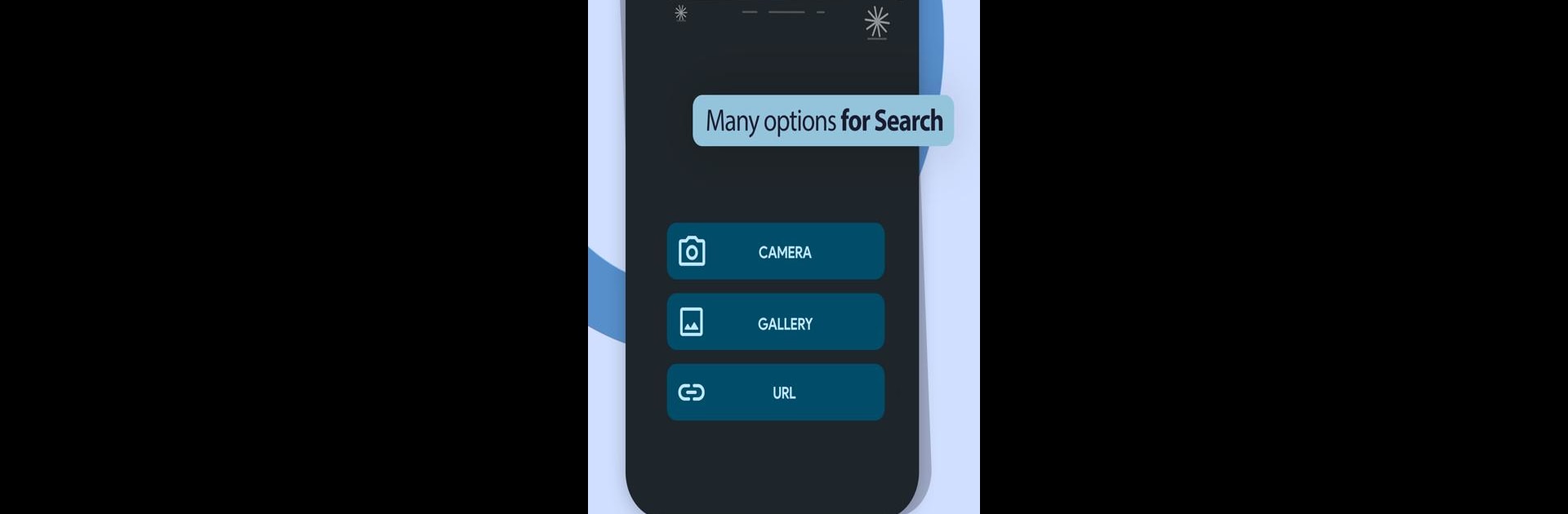Multitask effortlessly on your PC or Mac as you try out Reverse Image Search – Multi, a Tools app by THINK FREE on BlueStacks.
About the App
Ever stumble across a mystery photo and wonder where it came from? Reverse Image Search – Multi by THINK FREE makes digging up info on any image fast and surprisingly easy. Whether you’re curious about a product, trying to spot the source of a cool meme, or checking out a vacation snapshot’s origins, you’ll find this app handy and straightforward. Just snap a pic, upload from your gallery, or paste from anywhere — and let the app do the detective work.
App Features
-
Simple Reverse Search:
Tired of typing out long, clunky descriptions? Search using actual images instead — photos, screenshots, pictures from your gallery, or even shots you take in the moment. The app chases down similar images online in seconds. -
Gallery & Camera Support:
Grab a photo straight from your phone’s gallery or snap a new one using your camera. Easy access either way, so there’s no fiddling around with file pickers. -
Multiple Search Engines:
Dig up more details by running your image through different search engines. Handy for double-checking facts, finding higher-res versions, or just being nosy about an internet meme’s origin. -
SafeSearch Controls:
Want a safer browsing experience? Tweak the SafeSearch filter in the app’s settings to keep results clean, especially when searching around family or at work. -
Built-in Image Editor:
Quick crop, rotate, and tweak options before you launch your search. Perfect if you need to tidy up or focus on just one part of a larger picture. -
Seamless Sharing:
Found something worth showing off? You can instantly share images or results with friends via social media, email, Bluetooth, or messages. -
Screenshot Saver:
Saw something cool? Capture it. The app lets you save search screenshots straight to your album for later viewing or sharing.
Reverse Image Search – Multi is part of the Tools genre and, for those who like a bigger view, works smoothly on your PC with BlueStacks.
Switch to BlueStacks and make the most of your apps on your PC or Mac.