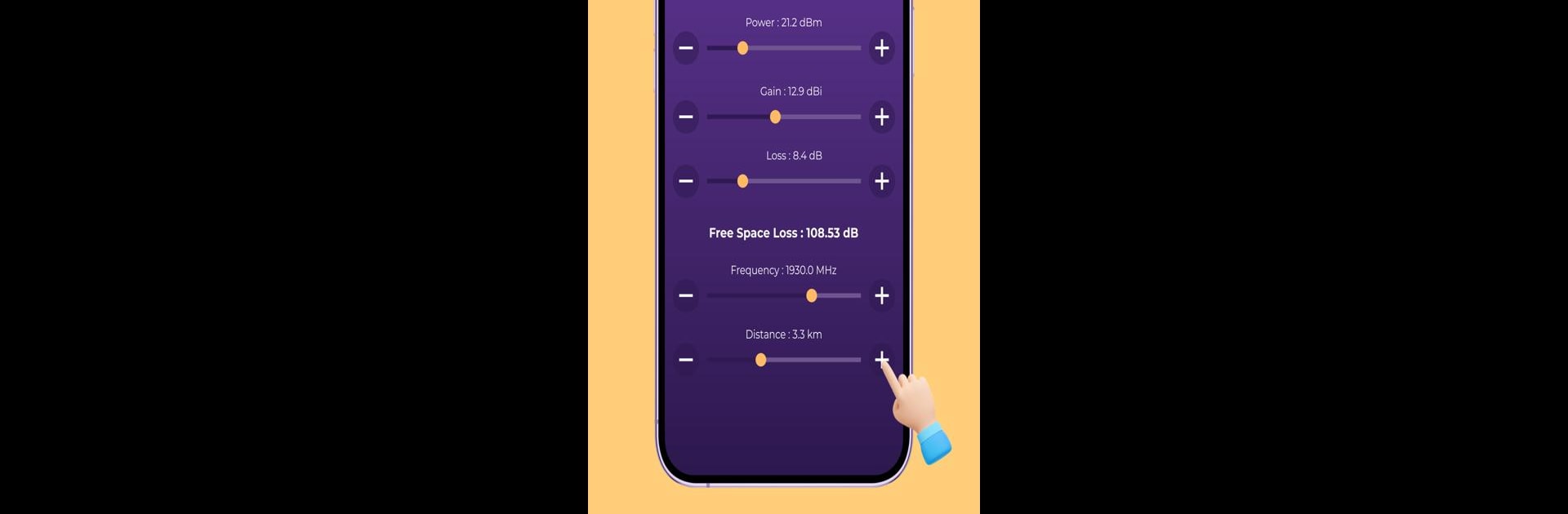Multitask effortlessly on your PC or Mac as you try out RF Signal Tracker & Detector, a Tools app by Move More Solutions on BlueStacks.
About the App
Curious about the strength of your cell signal or WiFi? RF Signal Tracker & Detector from Move More Solutions is here for that. This handy app gives you everything you want to know about your mobile network and connection quality, whether you’re on 4G, GSM, or even just scoping out your WiFi at home or work. It’s designed for folks who like to see all the nitty-gritty details behind their signal and internet speed—no guesswork, just clear info right on your device.
App Features
-
Live Signal Strength in dBm
See your network’s signal power displayed in decibel-milliwatts (dBm)—basically, an easy way to tell when your connection is strong or when you might want to move a little closer to that window. -
Network Type Overview
Quickly figure out which network you’re on, whether it’s LTE, GSM, UMTS, or CDMA. It’s all laid out in one place, so no more digging through your settings. -
WiFi Connection Details
Get a snapshot of your WiFi, including the current RSSI, SSID, and BSSID. Curious about your link speed or the WiFi frequency you’re using? It’s all here, making it a breeze to check—especially if you’re using BlueStacks. -
Internet Speed Monitoring
Want to know how fast your data or WiFi is moving? The app shows your internet speed in real time, perfect for when you’re troubleshooting or just feeling a little geeky. -
RF Calculator
Includes a built-in RF (radio frequency) calculator for those times you’ll want to crunch some numbers, whether for work or just for fun. -
Device and Cellular Info
Stay informed about your device’s network connections. Check out everything from LTE and GSM details to LTE band info and beyond, all in one panel from your tools collection.
BlueStacks gives you the much-needed freedom to experience your favorite apps on a bigger screen. Get it now.