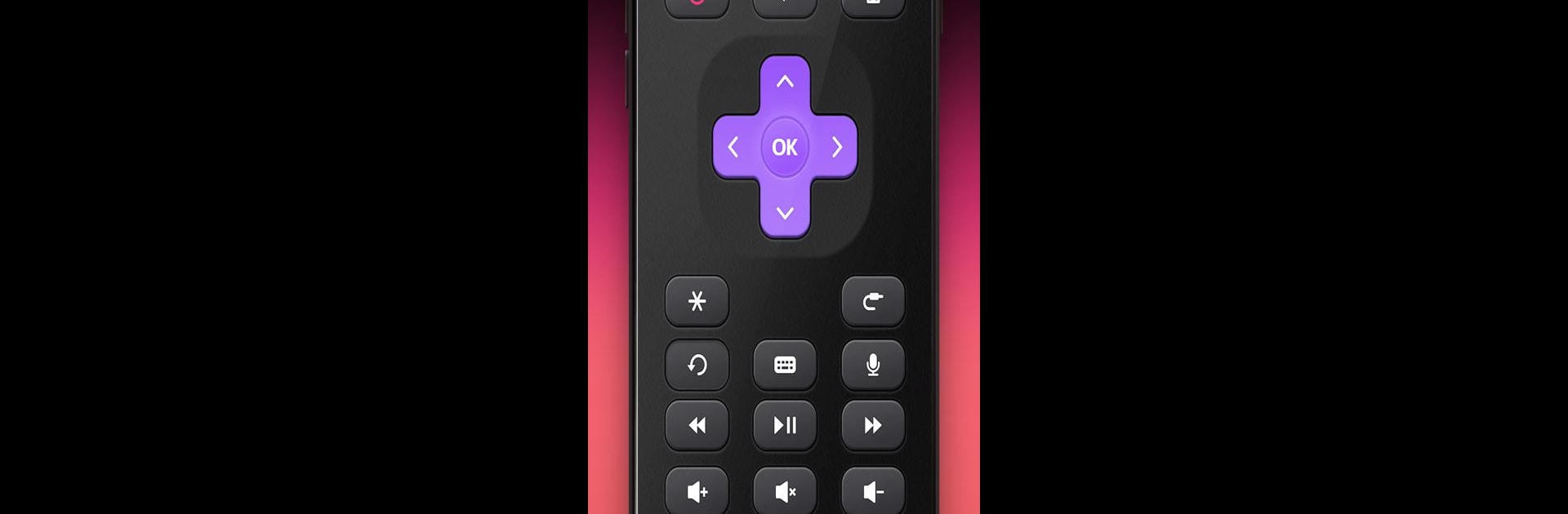Multitask effortlessly on your PC or Mac as you try out TV remote control for Roku, a Tools app by TV Master – Smart TV Remote Control on BlueStacks.
About the App
Ever misplaced your TV remote just when your favorite show’s about to start? TV remote control for Roku by TV Master – Smart TV Remote Control makes those moments a lot less stressful. This app turns your device into a smart, reliable remote, letting you manage your Roku TV or Streaming Player without skipping a beat. Whether you’re channel surfing, setting up screen mirroring, or just want a simpler way to pause everything when the pizza arrives, it’s all in your pocket.
App Features
-
Universal Roku Remote
Instantly control any Roku TV or Streaming Player right from your phone. It’s built to work with a wide range of TV brands, so one app is really all you need. -
Easy Channel Installation
Browse the Roku Channel Store and add popular channels like Netflix, YouTube, Disney+, and dozens more. No need to get off the couch—just tap and watch. -
WiFi & IR Compatibility
Connect over WiFi for a seamless remote experience, or go old-school with IR if your phone supports it. It’s flexible no matter your setup. -
Screen Casting & Mirroring
Stream your favorite memories or videos onto the big screen straight from your phone. Great for those spontaneous movie nights or showing off vacation photos. -
Private Listening
Plug in your headphones and enjoy your shows without disturbing the peace. Handy for late-night TV or if you just want your own little sound bubble. -
Full Touchpad & Keyboard
Navigate menus smoothly with a touchpad and type in search bars or passwords without the usual on-screen struggle. -
Volume & Power Controls
Adjust the volume or power your TV on and off—all from the same app. No more digging through couch cushions for missing remotes. -
Local Channel Access
Quick access to local and global channels ensures you don’t miss out on anything, from news to binge-worthy favorites.
And if you’re running this on your PC or Mac, using BlueStacks just adds another layer of convenience, letting you control the action from your computer as well.
Ready to experience TV remote control for Roku on a bigger screen, in all its glory? Download BlueStacks now.