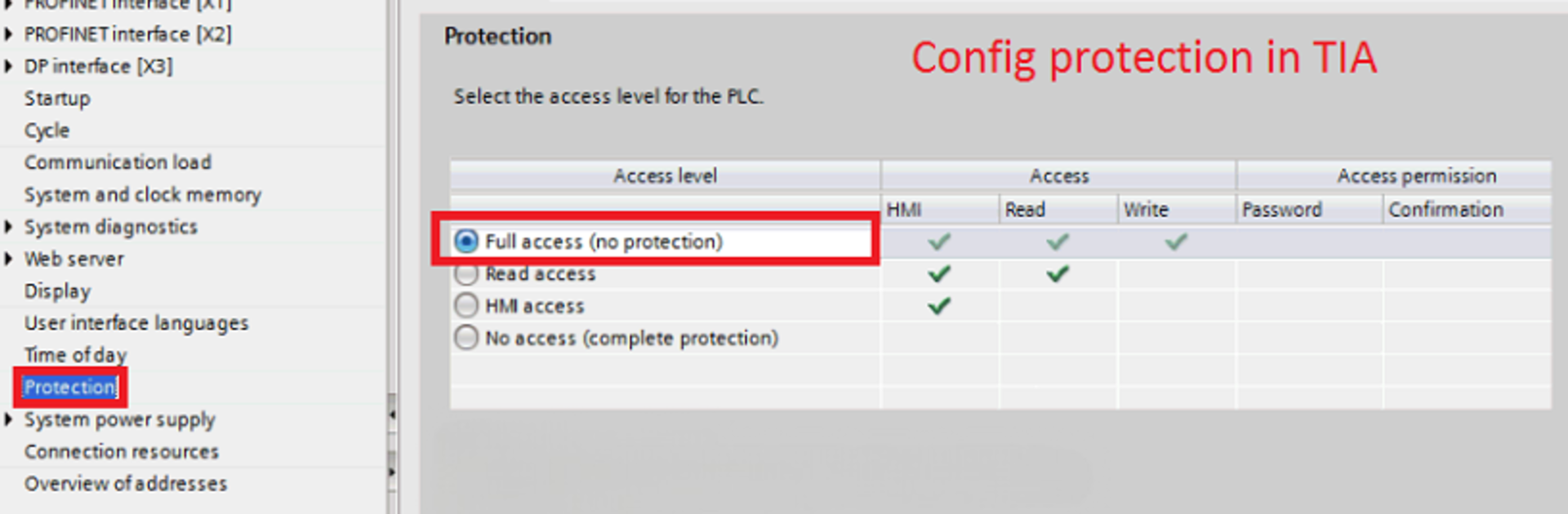Why limit yourself to your small screen on the phone? Run S7 PLC HMI Lite, an app by Prumsys, best experienced on your PC or Mac with BlueStacks, the world’s #1 Android emulator.
About the App
S7 PLC HMI Lite is a practical tool for anyone working with Siemens S7 1200, 300, or 400 PLCs. Built by Prumsys and sitting comfortably in the Tools genre, the app lets you monitor and control your industrial systems all from your Android device. Whether you’re overseeing drives, valves, or binary signals, it gives you a simple way to keep things running smoothly—right from your phone or tablet. If you prefer a bigger screen, using S7 PLC HMI Lite on BlueStacks can make management even easier.
App Features
-
Wide PLC Compatibility
Seamlessly connects with Siemens S7-1200, S7-300, and S7-400 series PLCs. No need to juggle extra cables or complex desktop software—just hook up via WLAN and you’re good to go. -
Control Multiple Object Types
Keep an eye on drives (including those with two directions), valves, dumpers, and binary signals. You can start, stop, open, or close devices, all depending on what’s needed—plus get instant feedback on their status. -
Local Mode Operations
For extra safety and precision, certain features let you interact only when local mode is set. This ensures commands like start or stop are sent exactly when you want them. -
Custom Visualizations
Want your control panel to look just right? S7 PLC HMI Lite lets you upload a background image, so you can design your own HMI layout in any image editor you like. -
Simple Command Control
Set or reset signal bits quickly, making it easy to adjust device behavior on the fly as you troubleshoot or manage processes. -
Lean Lite Version
The Lite version gives you access to two objects (enough for basic testing or small tasks), so you can try out the essentials before deciding if the full version fits your workflow. -
Security and Access Settings
Supports standard data blocks and requires full access settings for PUT/GET communications—just a heads-up for proper setup. -
Runs Great on BlueStacks
Got a preference for working on PC? S7 PLC HMI Lite is perfectly usable on BlueStacks, so you get the same great features, just with a little more elbow room. -
Direct and Safe Usage
Remember, the app lets you write to PLC memory. Always double-check your settings to avoid unwanted data changes.
BlueStacks gives you the much-needed freedom to experience your favorite apps on a bigger screen. Get it now.