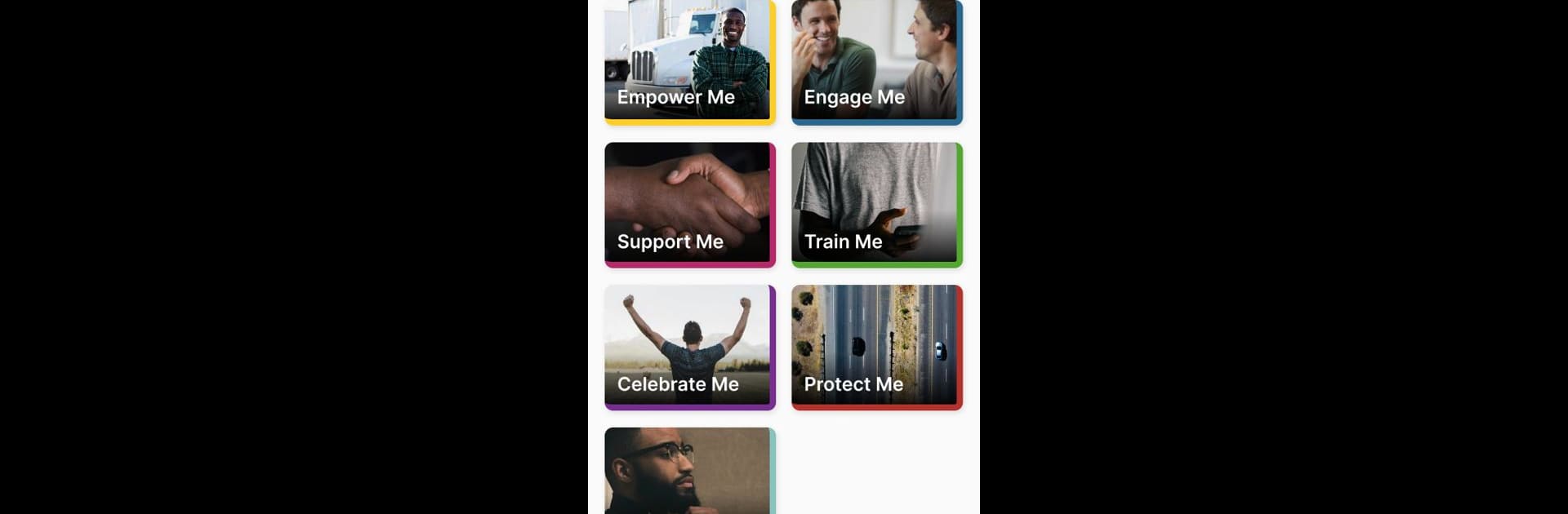Get freedom from your phone’s obvious limitations. Use Safe & Sound, made by Optix Africa Pty Ltd, a Tools app on your PC or Mac with BlueStacks, and level up your experience.
About the App
Safe & Sound, developed by Optix Africa Pty Ltd, is a must-have tool for any professional driver seeking to enhance road safety. Dive into a game-like experience where you cultivate and share attitudes, beliefs, and behaviors essential for road safety. Expect an engaging journey that fosters a commitment to safer roads through personal responsibility and awareness.
App Features
-
Road Safety Culture: Immerse yourself in a community aimed at promoting and nurturing a proactive road safety mindset. It’s all about teamwork and shared values.
-
Interactive Training: Gain valuable insights and knowledge that help you adhere to traffic rules and develop safe driving habits. Expect practical tips sprinkled with engaging content.
-
Community Support: Connect with other drivers to share experiences and tips, ensuring everyone gets home safe and sound.
-
Personalized Feedback: Stay informed with performance indicators and feedback that guide you towards becoming a more responsible road user.
Available on BlueStacks for an optimal experience, Safe & Sound focuses on preventing accidents and saving lives.
Big screen. Bigger performance. Use BlueStacks on your PC or Mac to run your favorite apps.