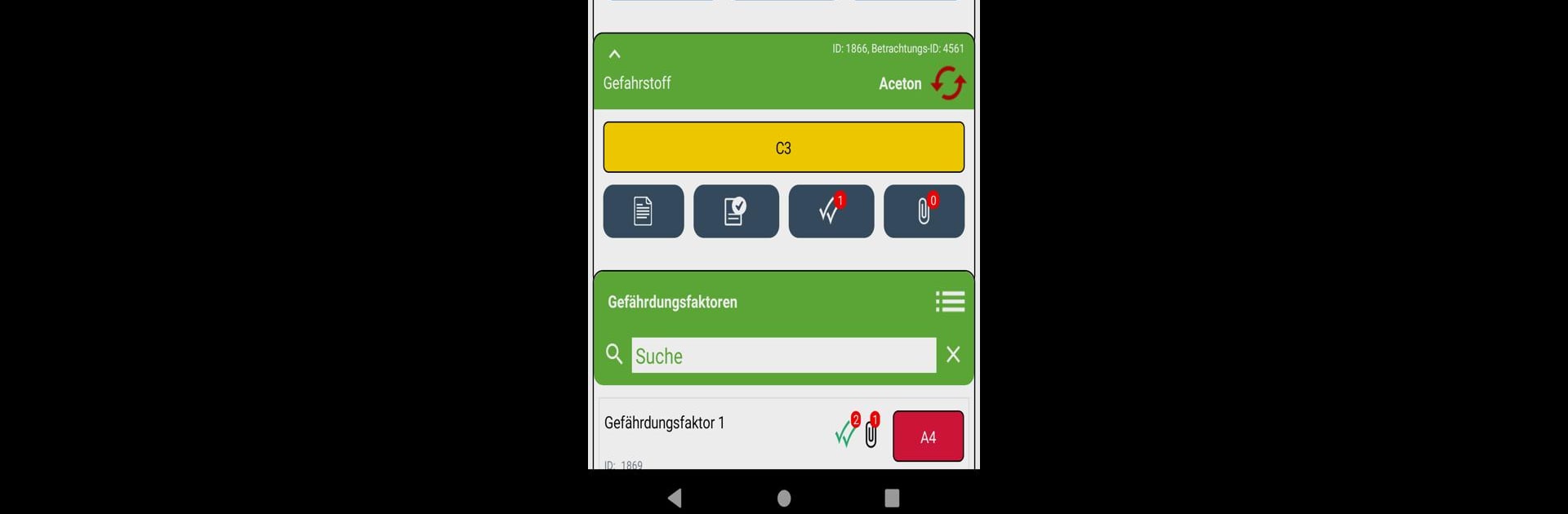Get freedom from your phone’s obvious limitations. Use sam EHS Manager by secova, made by secova, a Tools app on your PC or Mac with BlueStacks, and level up your experience.
About the App
sam EHS Manager by secova is designed to make life easier for anyone juggling environmental health, safety tasks, and a whole lot more at work. Whether you’re keeping up with risk assessments, organizing hazardous materials, or staying on top of inspections, this handy app puts all the right tools in your pocket. Everything you need to handle compliance and operational challenges, right at your fingertips—simple, smart, and intuitive.
App Features
-
Instant Task Dashboard
Kick things off with a clean dashboard showing upcoming responsibilities, so nothing falls through the cracks. -
Risk & Incident Management
Log safety inspections, record incidents, tag possible hazards—you can do it all, even if you’re offline and on the go. -
Hazardous Substance Oversight
Access detailed info about dangerous materials at your site, plus operating instructions, and keep essential notes close by (scan QR codes or use iBeacons for quick lookups). -
Action Tracker
Create and track actions, monitor progress, make edits, and check items off as you go. Never miss a follow-up for those important safety issues. -
Inspection Logbook
Keep organized with digital inspection checklists and easily monitor multiple locations or machines. Add details and updates as needed. -
Training & Compliance Records
Stay ahead with historical tracking for all courses and trainings—no more flipping through paperwork searching for old certificates. -
Seamless Mobile Integration
Access, update, or gather new data wherever you are. The app works in the background, and multitasking’s built right in. -
User-Friendly Configuration
Setup’s a breeze. Once your rights are set up in your company’s sam system, you can get going without a headache. -
Location & Asset Management
View sites and machinery details from anywhere—kick off checks, add notes, and link info without being tied to a desktop. -
Offline? No Problem
Many features work even if your connection doesn’t, so you can keep things moving on the warehouse floor, job site, or anywhere in between. -
Optimized for Smooth Performance
Enjoy a refreshed design, quick start menus, bug fixes, and a solid, up-to-date experience on modern devices.
Running the sam EHS Manager by secova through BlueStacks is a great way to manage your workplace duties from a bigger screen, should you ever need that extra workspace.
Ready to experience sam EHS Manager by secova on a bigger screen, in all its glory? Download BlueStacks now.