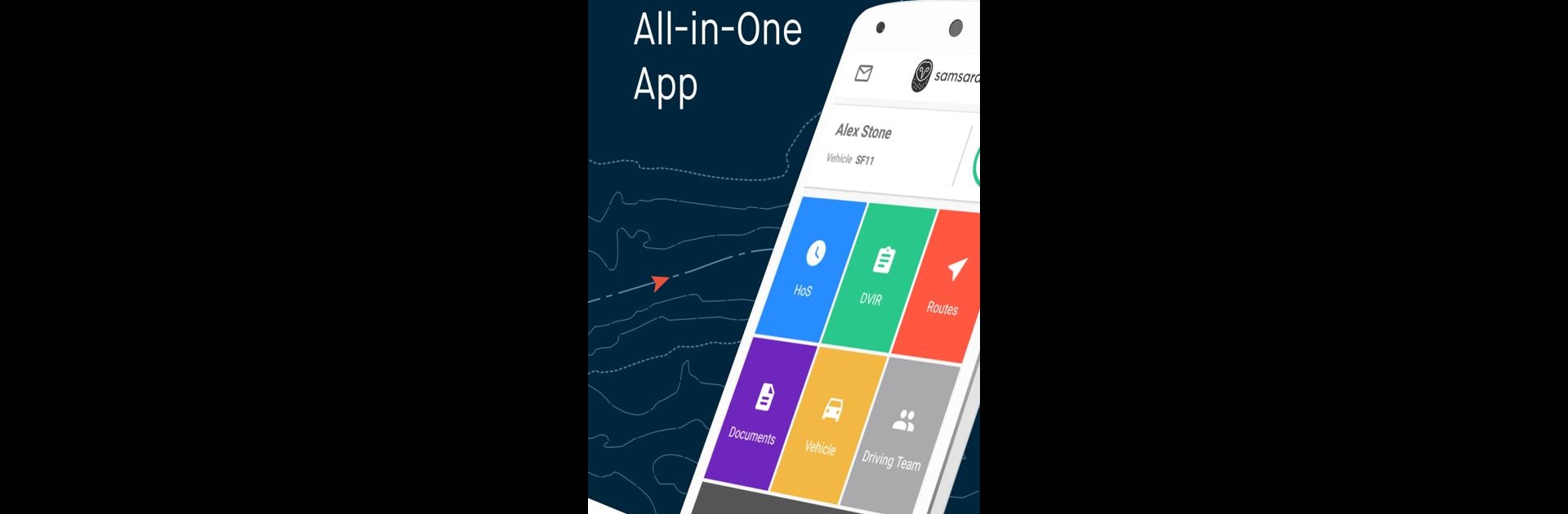What’s better than using Samsara Driver by Samsara? Well, try it on a big screen, on your PC or Mac, with BlueStacks to see the difference.
About the App
Need a no-fuss way to handle everything from logbooks to inspections and messages while on the road? Samsara Driver is designed to make life a little simpler for drivers and fleet operators, whether you’re managing a couple trucks or a hundred. All the essentials—HOS logging, digital inspections, routing, and messaging—come packed into one smooth app that keeps things clear and easy. If you’re already using your vehicle’s Samsara setup, this app is the natural companion. And, if you’re someone who likes a bigger screen, you can run Samsara Driver on BlueStacks for a more comfortable desktop experience.
App Features
-
Effortless Compliance
Keep on top of FMCSA rules with electronic HOS logs and ELD features that don’t get in your way. Updates to the HoS log interface mean faster edits and easier record-keeping, so you always know where you stand. -
Digital Vehicle Inspections
Say goodbye to messy paper DVIRs. Do pre- and post-trip inspections with detailed checklists, snap problem photos directly in-app, and share info instantly with maintenance—no more waiting around to get issues fixed. -
Real-Time Routing & ETAs
Never guess what’s next—get turn-by-turn directions, up-to-date stop info, and estimated arrival times right at your fingertips. Communication stays effortless, whether it’s a last-minute route change or an update on the fly. -
Instant Messaging
Keep teams connected without digging through emails or texts. The built-in two-way messaging makes it easy to share updates, check on status, or just verify a detail—all within the app. -
Quick Vehicle Selection
Hop in and get rolling faster; the app now shows which vehicle’s WiFi hotspot you’re connected to for fewer mix-ups and smoother starts. -
Simple, Driver-Friendly Design
Big buttons, easy alerts, intuitive navigation—most screens are just a tap or two away. The interface is designed for folks who prefer to focus on the road, not fussing with menus. -
Performance Upgrades
Enjoy smoother transitions (less lag!), better legibility, and a cleaner look all around—making the app feel even more natural whether you’re on your phone, tablet, or using BlueStacks for that bigger view.
BlueStacks gives you the much-needed freedom to experience your favorite apps on a bigger screen. Get it now.