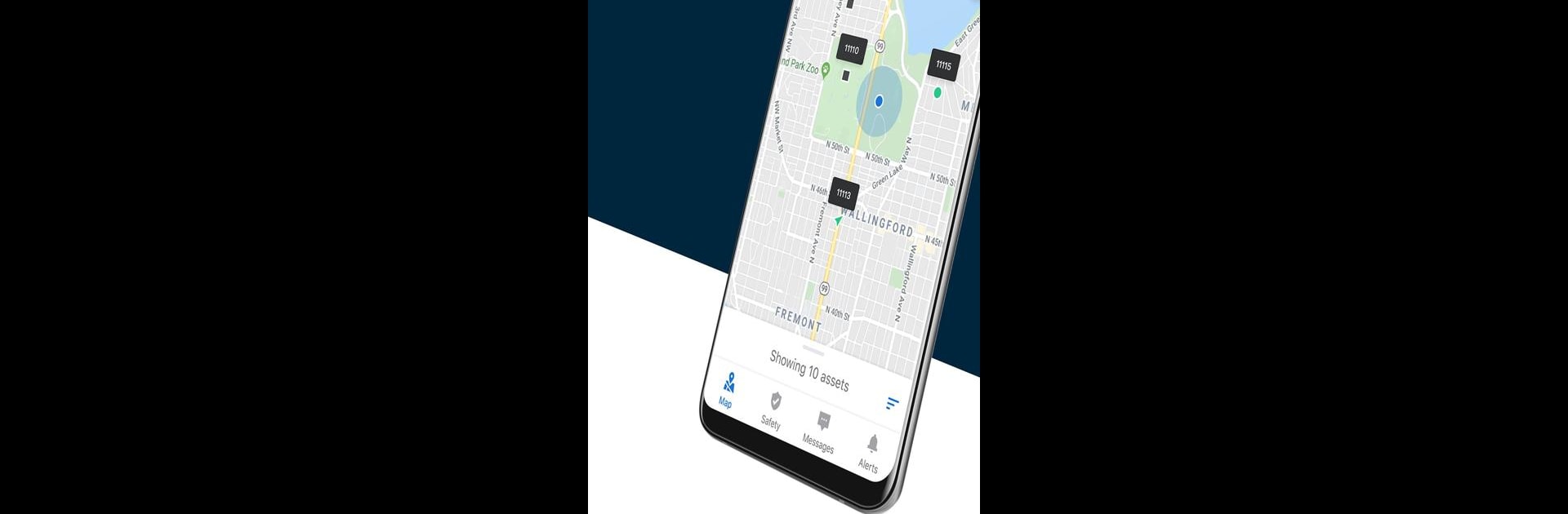Multitask effortlessly on your PC or Mac as you try out Samsara Fleet, a Tools app by Samsara on BlueStacks.
About the App
Managing a fleet just got a whole lot easier (and maybe even a little less stressful) with Samsara Fleet. This handy tool from Samsara keeps you connected to your vehicles, drivers, and operations in real time—whether you’re in the office, out meeting clients, or catching up from the comfort of your couch. If you’re always in motion but need eyes on your fleet, this app fits right in your pocket (or, if you prefer a bigger view, it works great with BlueStacks on your desktop too).
App Features
-
Live Vehicle Tracking
Instantly check where all your vehicles are on a map—no need to guess or keep calling your drivers for updates. -
Quick Diagnostics & Sensor Data
Dive into detailed info about vehicle health, performance, and onboard sensors whenever you need it. -
Real-Time Alerts
Get notified about key events as they happen, so you’re never late to respond or fix an issue. -
Hours of Service at a Glance
Easily see each driver’s hours, making compliance and scheduling quick and straightforward. -
Easy Driver Communication
Need to get a message to your team on the road? Send texts or call drivers with a tap, straight from the app. It links up with the Samsara Driver App to keep everything seamless. -
Safety Event Review & Dash Cam Access
Check out safety incidents right after they occur, watch HD dash cam footage, and share videos—all right there when you need them. -
Instant ETA Sharing
Respond to customer requests fast by pulling up live arrival times and sharing them in just a few steps.
Samsara Fleet, from the Tools genre, is built with flexibility in mind, making fleet management feel less scattered and way more connected.
Eager to take your app experience to the next level? Start right away by downloading BlueStacks on your PC or Mac.