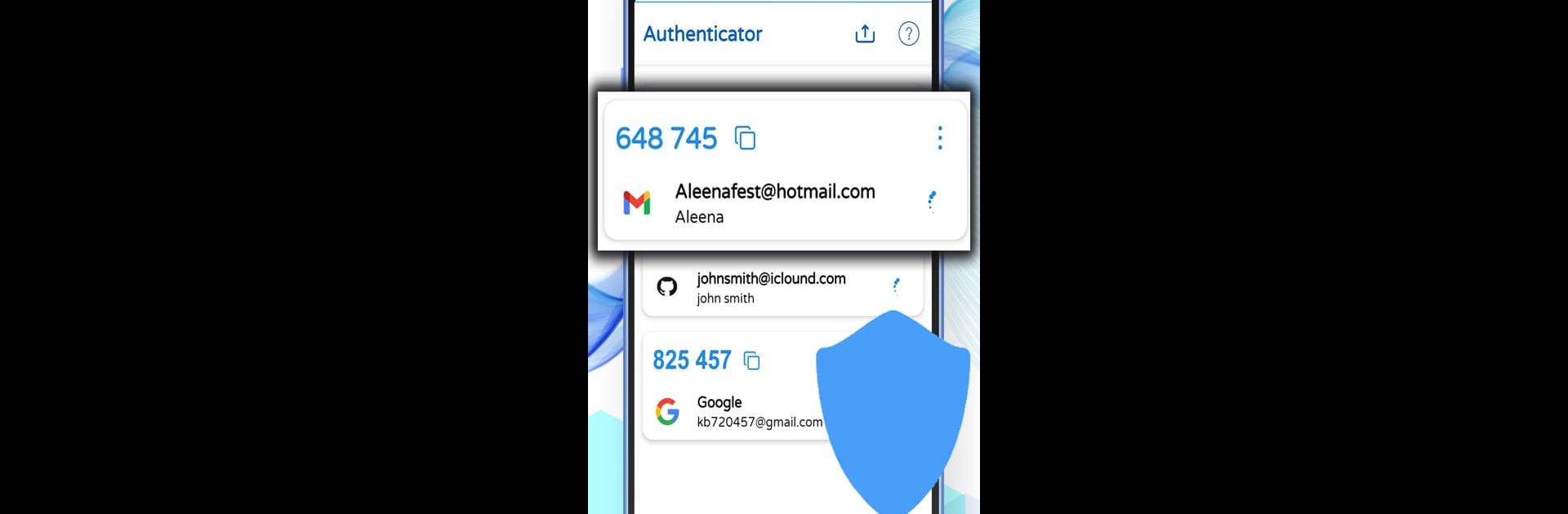Upgrade your experience. Try 2FA Authenticator Security App, the fantastic Tools app from Universal Screen Tv Apps, from the comfort of your laptop, PC, or Mac, only on BlueStacks.
About the App
If you care about keeping your online accounts extra safe, 2FA Authenticator Security App from Universal Screen Tv Apps is seriously worth a look. This handy tool makes logging in more secure by adding two-factor authentication, which means even if someone gets your password, they still can’t sneak in. It’s simple to use, works with a bunch of sites, and can even help you manage those tricky passwords you keep forgetting. Give it a try and you’ll notice your digital world feels just a bit more protected—whether you’re on your phone or testing things out with BlueStacks.
App Features
- Simple 2FA Setup: Quickly link your favorite services with QR codes or secret keys, so you can start generating one-time codes for logins right away.
- Password Maker: Need a new password? The app can come up with a super-strong one, letting you choose how complex it needs to be—symbols, numbers, or just lots of letters—with helpful tips so you aren’t stuck guessing.
- Secure Password Storage: Tired of remembering dozens of passwords? Stash them all here in one locked-down spot. You’ll even get notified if a password you’re using turns up in any known data leaks.
- Biometric Safety: Unlock the app with your fingerprint or Face ID for a fast and secure check-in, so your codes and info stay private even if your phone’s out of sight.
- Easy Account Recovery: If your phone goes missing or stops working, you can install the app again on a new device and regain access to your saved codes without panic.
- Security Reports: The app keeps an eye out and gives security alerts or reports if any of your saved passwords might’ve been compromised.
- Works Across Devices: Set everything up on your phone, but if you prefer, try it on your desktop with BlueStacks for a bigger view when managing lots of accounts.
With these features, the 2FA Authenticator Security App helps take the headache out of keeping your accounts and passwords safe, easy, and always within reach.
BlueStacks brings your apps to life on a bigger screen—seamless and straightforward.