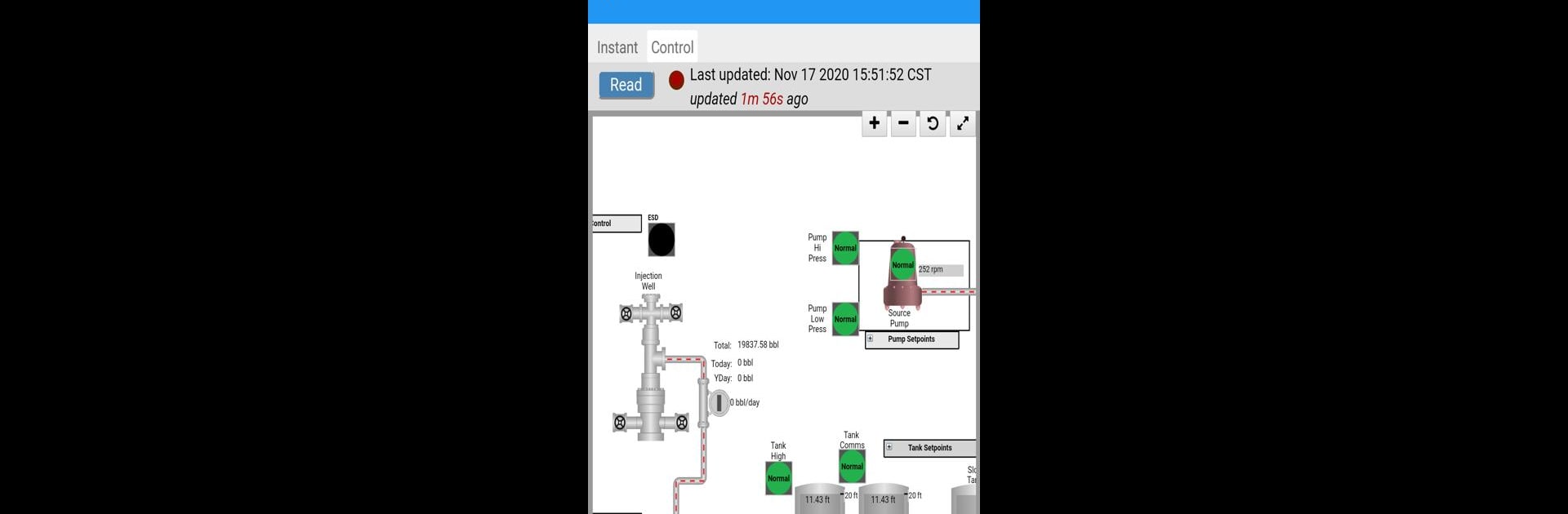Multitask effortlessly on your PC or Mac as you try out SCADACore Live, a Tools app by SCADACore on BlueStacks.
About the App
SCADACore Live brings your operational data right to your fingertips, no matter where you are. Whether you’re out in the field or working from your desk, this app lets you tap straight into your company’s SCADACore setup so you can keep an eye on production, check up on equipment, and spot issues fast. Real-time info, smart monitoring, and clear visuals—everything you’d expect from a modern, flexible Tools app built for busy teams.
App Features
-
Instant Data Access
Keep tabs on real-time production and operations as they happen. No more guessing—if something’s up, you’ll know right away. -
Easy Trend Analysis
Swipe through current and past data with simple charts and trends. It’s easy to spot patterns or sudden changes, even on the go. -
Unlimited Historical Data
Want to look back? Scroll through as much historical info as you need, all without any restrictive limits. -
Remote Monitoring & Control
Check in on sensors or devices in the field and make adjustments if needed, right from your app—no driving out required. -
Quick Alarm Notifications
Get alerted to important alarms or statuses, so you can respond before small issues become big ones. -
User-Friendly Design
The interface is quick to load and easy to navigate, even on a crowded screen. -
Compliance Support
Need to meet specific regulatory standards like Directive 017? The setup’s got you covered without extra fuss. -
Smooth on BlueStacks
Prefer checking your data on a bigger screen? SCADACore Live also plays nice with BlueStacks for easier viewing and control from your PC.
Ready to experience SCADACore Live on a bigger screen, in all its glory? Download BlueStacks now.