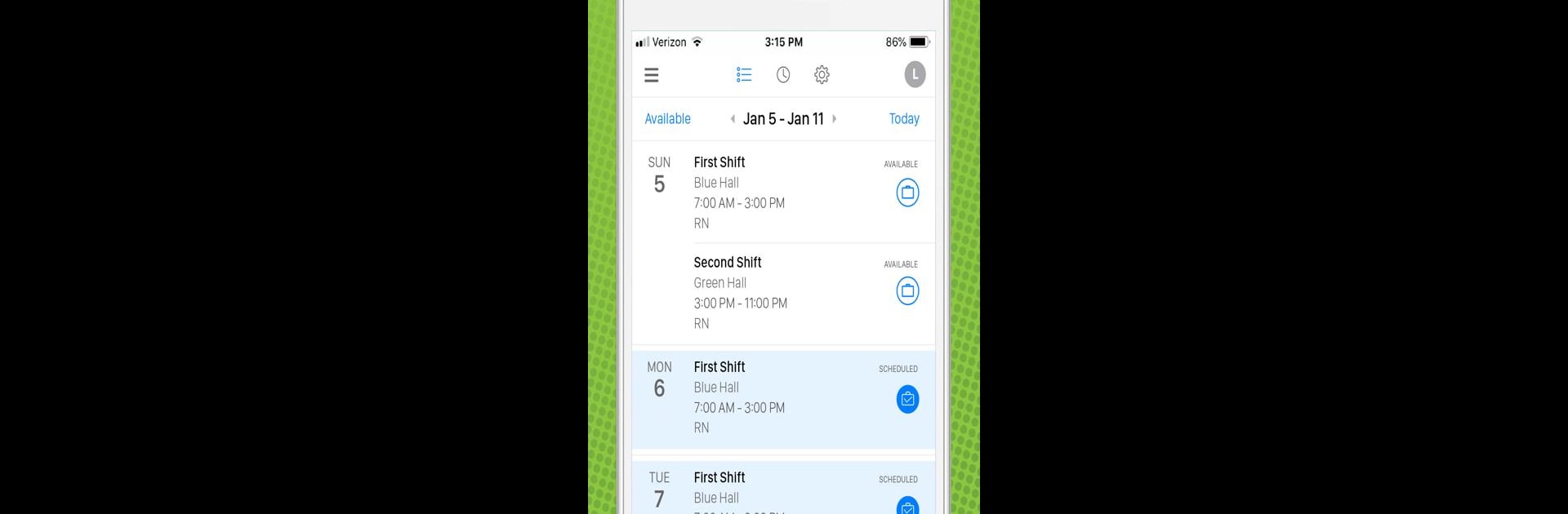Multitask effortlessly on your PC or Mac as you try out SchedulePop, a Tools app by SchedulePop, Inc. on BlueStacks.
About the App
Keeping up with your work schedule doesn’t have to be a hassle. SchedulePop lets you take control of your shifts, time-off requests, and more—all from your phone. It’s built for people who like to stay organized (or those of us who forget until the last minute), letting you manage your work life with just a couple of taps. If you’re looking for a smoother way to handle shift swaps, notifications, and staff updates, SchedulePop’s got your back.
App Features
-
All Your Shifts in One Place
See exactly when you’re working and what’s coming up. No more scrolling through messages or notes—your schedule is always right there. -
Shift Management Made Easy
Need to pick up an extra shift or confirm one you’ve already got? Just tap. Open shifts show up in real time, so you can grab them on the go. -
Quick Time-Off & Swaps
Want to request some time off or trade a shift? It’s all done through the app, with simple swipes. You can even track the status of your requests. -
Instant Notifications
You won’t miss a thing—get notified as soon as schedules are published or when a manager responds to your requests. Choose if you want push, text, or email alerts. -
Customize Your View
Filter your schedule to only see what’s relevant to you, or check out the full staff calendar if you’ve got access. Handy for planning ahead. -
Easy Profile Management
Edit your personal info, set up your notification preferences, and adjust everything to fit your workflow.
SchedulePop, developed by SchedulePop, Inc., fits right in among the Tools genre. For those who enjoy using BlueStacks, SchedulePop works seamlessly—so organizing your schedule on a bigger screen is just as simple as on your phone.
BlueStacks gives you the much-needed freedom to experience your favorite apps on a bigger screen. Get it now.