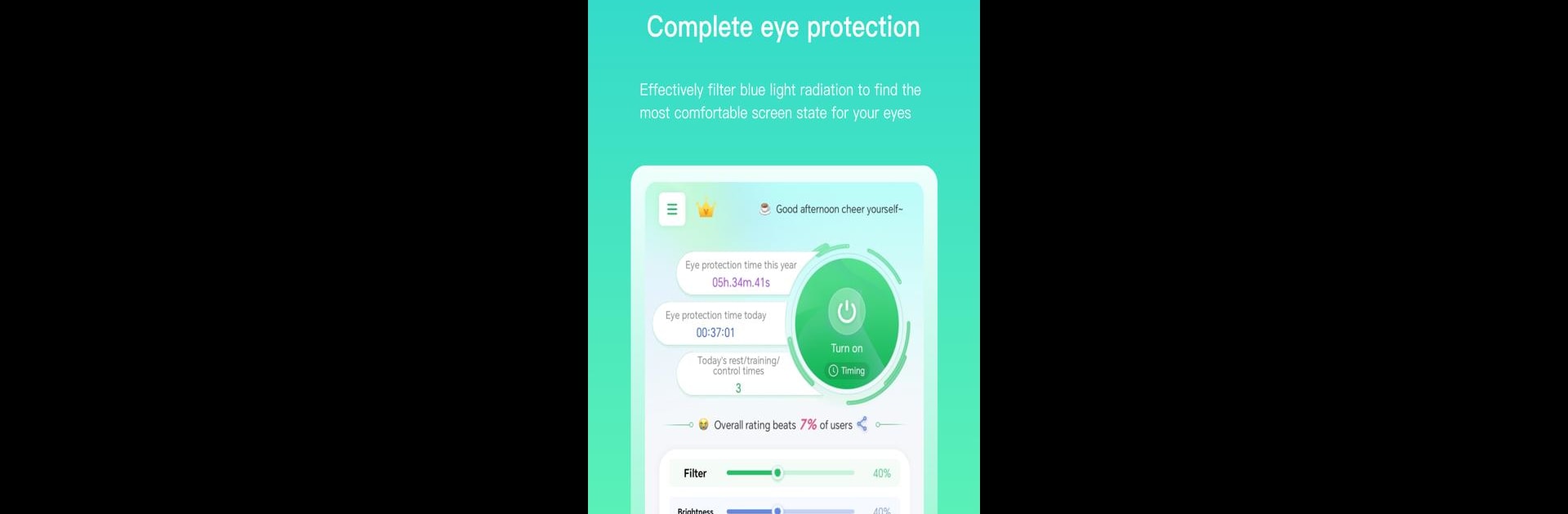What’s better than using Screen Eye Protection by Shenzhen Leisure Technology Co., Ltd.? Well, try it on a big screen, on your PC or Mac, with BlueStacks to see the difference.
About the App
Screen Eye Protection by Shenzhen Leisure Technology Co., Ltd. is a lightweight tool designed to shield your eyes from screen-related stress. The app intelligently adjusts screen brightness and filters by assessing ambient brightness and time, providing a seamless eye protection experience. With scenarios like night, noon, and morning catered for, you can expect enhanced vision protection via smart adjustments and interactive functionalities. It’s like having a personal eye care assistant right in your device.
App Features
Multiple Eye Protection Modes
– Explore customized eye protection filters for activities like learning, gaming, or even just chilling before bed.
– Feeling creative? Design your own filters for that extra touch!
Eye Reminders in Various Scenarios
– Fatigue reminders prompt you to give your eyes well-deserved breaks.
– Brightness reminders adjust according to ambient light, helping you use your devices in healthier ways.
Various Vision Training
– Engage in professional eye exercises, perfect for those with low to moderate myopia or prone to eye fatigue.
Using “Screen Eye Protection” on a larger display? Give BlueStacks a try for a different view!
Eager to take your app experience to the next level? Start right away by downloading BlueStacks on your PC or Mac.