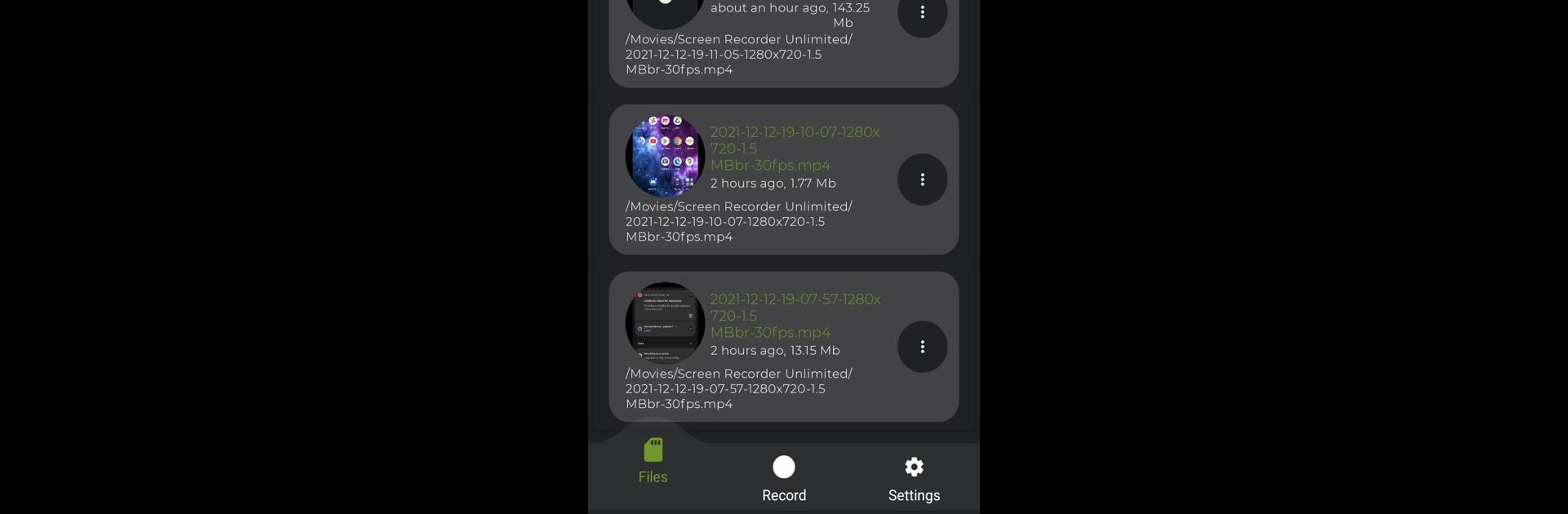Upgrade your experience. Try Screen Recorder Unlimited, the fantastic Tools app from Castify, from the comfort of your laptop, PC, or Mac, only on BlueStacks.
About the App
Screen Recorder Unlimited from Castify keeps recording simple and stress-free. Whether you want to capture your latest gaming win, save a tricky video call, or make a quick tutorial, this app handles it without fuss. Everything works with a couple of taps, and you won’t get tangled up in complicated menus. Just hit record and focus on what matters—you’ll have a smooth video in no time.
App Features
-
Handy Overlay Bubble
Start, pause, or stop recordings with a floating bubble that stays on top—no need to leave what you’re doing just to control the app. -
One-Tap Simplicity
The interface is clean and straightforward. Recording your screen takes just a single tap, so you won’t waste time fiddling with settings. -
Audio Options
You pick: record crystal-clear internal audio, grab sound through your mic, or go for a totally silent video. Great for everything from narration to recording app-only sounds. -
No Annoying Watermarks
Your videos stay clean—there’s nothing extra stamped over your footage. -
Full HD Quality
Capture your screen in resolutions up to 1080p and frame rates up to 60fps. Adjust video quality up to 12MB/sec for crisp, smooth results. -
No Time Limits
Record as long as you need, whether it’s a quick tip or a full gaming session. -
No Root Required
You don’t need to mess with your device just to get it working—just install and you’re good to go. -
Works on Phones & Tablets
Whether you’re on a big screen or a small one, you’ll get the same reliable performance. -
No Extra Hassle
Set your options quickly and start recording—no unnecessary clutter, just the tools you need.
Screen Recorder Unlimited works great with BlueStacks for those who like a bigger view or want an easier way to manage recordings on a desktop.
BlueStacks brings your apps to life on a bigger screen—seamless and straightforward.