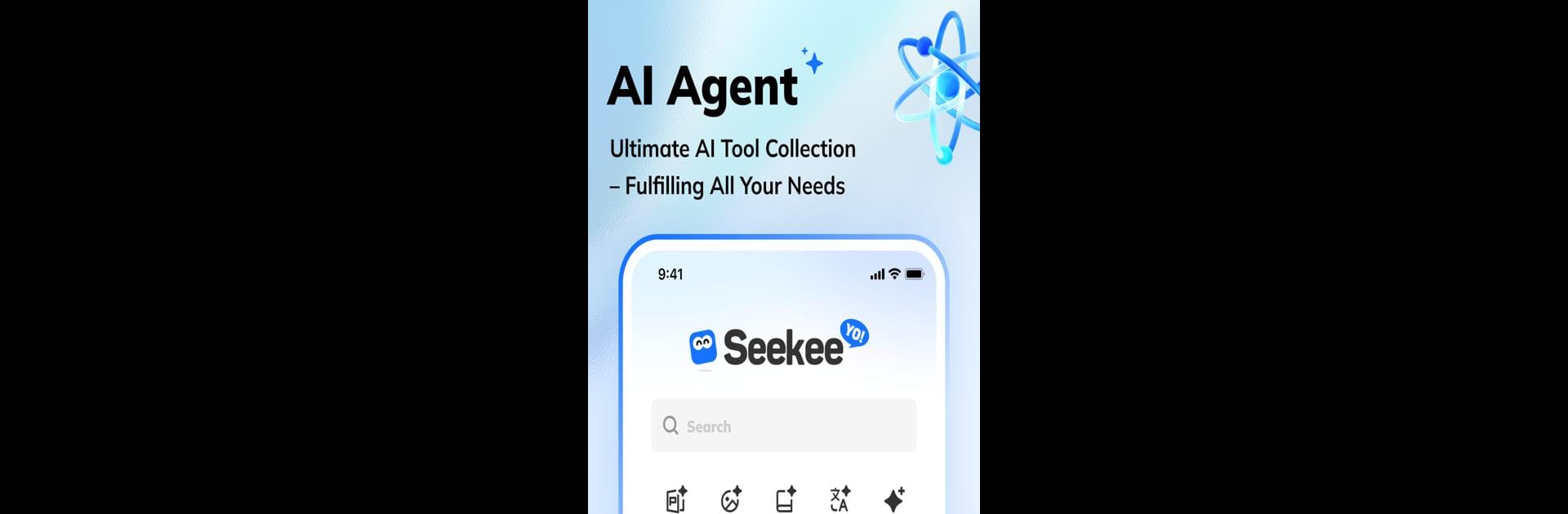Get freedom from your phone’s obvious limitations. Use Seekee – Ai Search & Assistant, made by Buscari, a Tools app on your PC or Mac with BlueStacks, and level up your experience.
About the App
Tired of bouncing between a bunch of different apps just to get things done? Seekee – Ai Search & Assistant by Buscari brings everything you need together in one spot. Whether you’re searching for answers, creating content, editing photos, or just trying to manage your daily workload, Seekee is like having a smart sidekick that’s ready whenever you are. The vibe here is smooth, fast, and super flexible—a true all-in-one browser tool that actually makes your life easier instead of giving you more tabs to juggle.
App Features
-
Smart AI Writing & Brainstorming
Need to whip up an email? Want a quick summary? Trying to come up with ideas for your next project or a creative image? Seekee’s built-in AI creation tools are on standby to help you write, brainstorm, or even design visuals when inspiration runs dry. -
One-Tap Photo Magic
Editing photos doesn’t have to be a pain. With Seekee’s AI image tools, you can expand images, remove pesky backgrounds or watermarks, fix up old photos, bump up picture quality, or knock out a professional-looking ID photo, all with just a tap or two. -
Your Study Buddy
Have a tricky question or just want to double-check your homework? Toss it Seekee’s way. The AI will answer, explain, and even help correct your work so you can actually learn—not just guess and hope for the best. -
Easy PDF & Document Handling
Forget the hassle of juggling different programs just to edit a PDF or swap file formats. Seekee lets you make changes, convert documents, and manage your files right there—no extra steps required. -
Visual Search on the Fly
Wondering what something is? Snap a quick pic, and Seekee will tell you what you’re looking at—simple as that. Super helpful when you’re curious or just need quick info fast. -
Break Language Barriers
Talk to people all over the world, even if you don’t share a language. Seekee translates on the spot, so communication just got a lot less awkward. -
Real-Time Trends & Updates
Love staying up to speed? Seekee keeps track of what’s trending globally—whether it’s sports, entertainment, or the latest hot topics—so you’re always in the loop. -
Find Movies & Shows Everywhere
Trying to track down a movie or show? Seekee combs the internet and helps you find what you want fast. Daily updates mean you’ll spot the newest releases with zero fuss. -
Sleek Video Player
Watching videos is just better here. Seekee’s player skips ads, plays smoother, and delivers higher-quality images—ideal for binge sessions.
Works perfectly on PC too when you run it through BlueStacks, so you can enjoy all this from a bigger screen if you want.
Switch to BlueStacks and make the most of your apps on your PC or Mac.